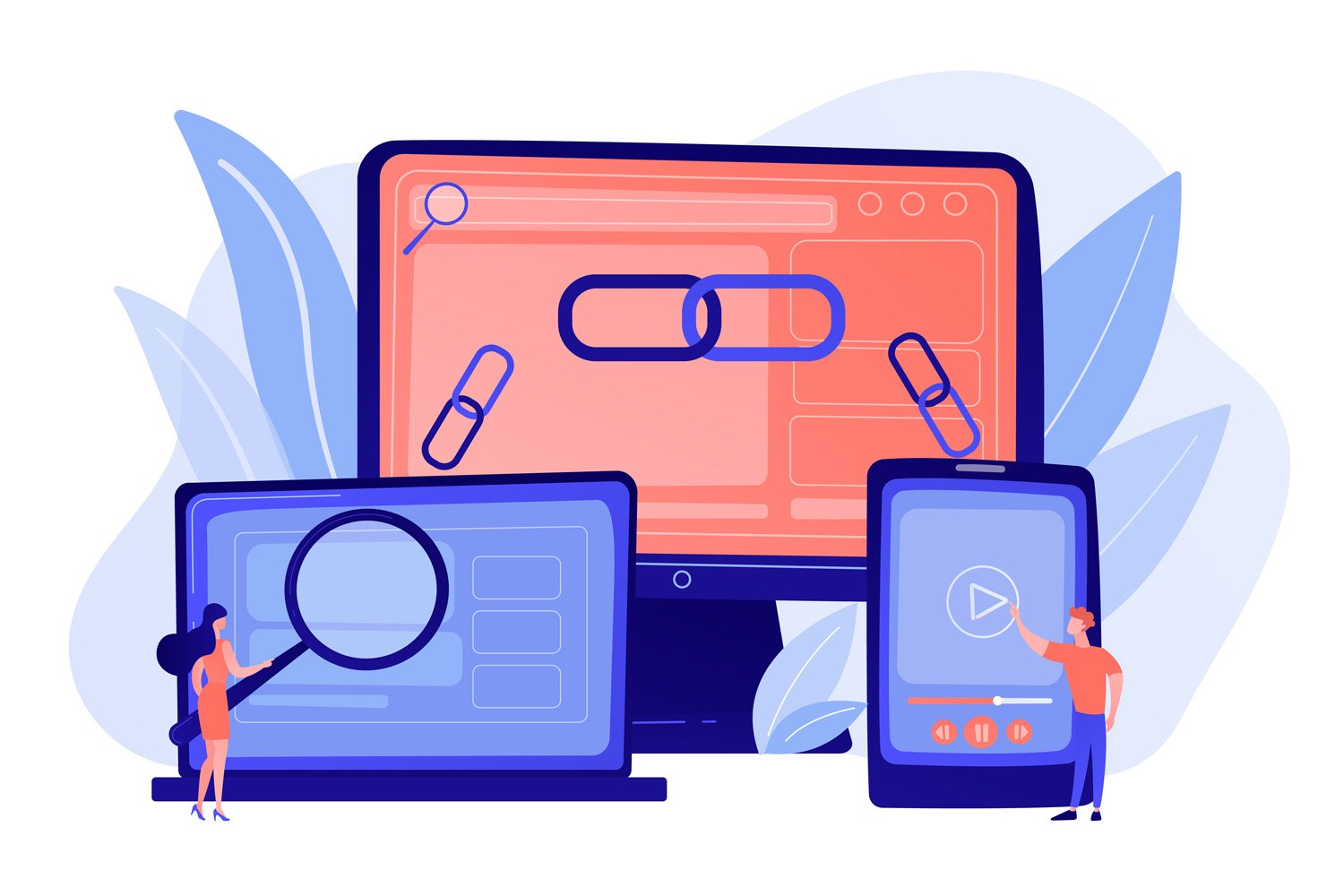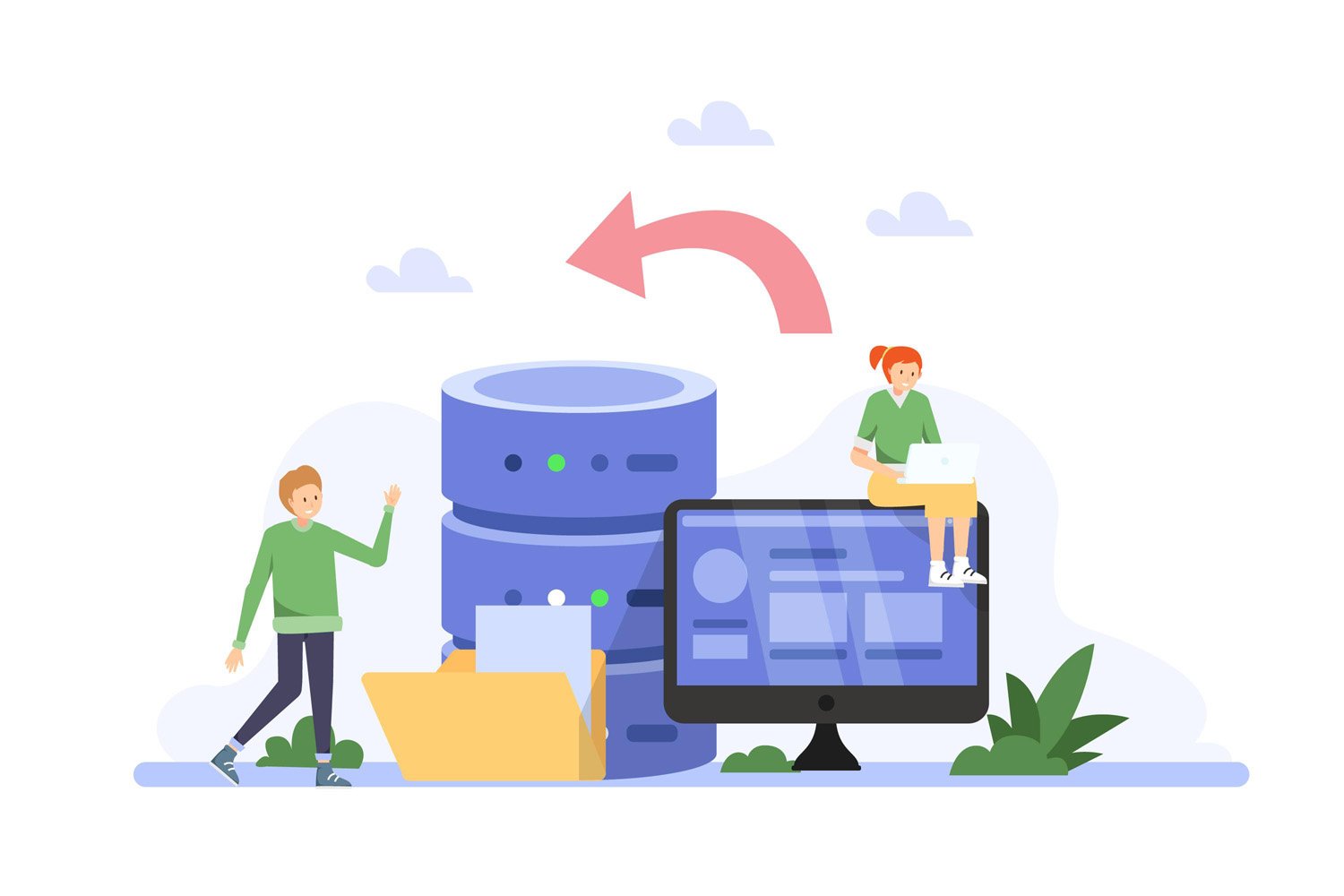How to Delete a Theme in WordPress
Launching a WordPress website involves several crucial steps, starting from choosing a domain name and a hosting provider to selecting the right theme and plugins that align with your website’s purpose. For beginners, navigating through these steps might seem daunting. However, leveraging free resources such as WordPress’s own extensive documentation, online tutorials, and community forums can significantly ease the process. These resources offer invaluable guidance on customizing your site, optimizing performance, and ensuring security. Engaging with the WordPress community through forums and social media can also provide practical tips and support from experienced users.