
Mastering Banner Creation in WordPress: The Ultimate Guide
Introduction to Banner Design in WordPress
Banners play a pivotal role in shaping the aesthetic and functional aspects of your website. These elements are not just decorative; they serve as a vital communication tool that captures visitors’ attention and conveys important messages or calls to action. WordPress, with its unparalleled versatility in web design, offers an expansive canvas for creating and integrating banners. This content management system enables users to effortlessly customize their sites, ensuring that the banners blend seamlessly with the overall design and purpose of the website. Understanding the importance of banners will guide you in leveraging WordPress to its full potential, enabling you to craft banners that not only captivate but also convert.
Step-by-Step Guide to Adding a Banner to Your WordPress Website
Preparing Your Banner Design
Before diving into the technicalities of adding a banner to your WordPress site, the initial step revolves around the preparation of your banner design. This preparation is critical and involves a thoughtful consideration of several key factors, including size, resolution, and message. The size of the banner should be optimized for both desktop and mobile viewing, ensuring it is large enough to be engaging but not so large as to adversely affect page load times. Resolution plays a crucial role in the clarity and impact of your banner, with higher resolutions ensuring that your images and text are sharp and easily readable. The message or content of the banner should be concise and targeted, designed to immediately grab the viewer’s attention and communicate your intended message effectively. Balancing these considerations sets the foundation for a banner that is not only visually appealing but also strategically aligned with your website’s goals.
Choosing the Right Tools and Plugins
The WordPress ecosystem is rich with tools and plugins designed to simplify the process of adding and managing banners. Qi Addons for Elementor and Qi Blocks for Gutenberg are popular choices that offer a wide range of customization options. These tools enable users to effortlessly integrate banners into their sites, whether they are using the Elementor page builder or the Gutenberg editor. This section introduces these tools and highlights their features, helping users select the most suitable option for their needs.

Adding Your Banner: A Step-by-Step Tutorial
This comprehensive tutorial guides users through the process of uploading and positioning their banner within their WordPress site. It covers everything from selecting the appropriate place for the banner to adjusting its alignment and ensuring it’s displayed correctly across different devices. The tutorial aims to demystify the technical steps involved, making it accessible even to those with limited web development experience.
Customizing Your WordPress Site’s Banner for a Fresh Look
Beyond the initial addition of a banner, maintaining a website’s appeal involves regularly updating and customizing banners. This section offers tips on selecting images that resonate with your brand and appeal to your target audience. It also provides guidance on how to update and replace banners, ensuring your site’s look remains fresh and engaging. This continuous process of customization is key to keeping your website dynamic and attractive to visitors.
Banner Crafting 101: A Beginner’s Guide to Effective Design
Crafting banners that grab attention and convey messages effectively is an art that blends creativity with strategy. This guide introduces basic design principles crucial for creating engaging and compelling banners. It emphasizes the importance of clarity, color psychology, and the hierarchy of information to ensure that banners not only catch the eye but also communicate the intended message efficiently. Beginners are guided through the process of design, from conceptualization to the final touches, ensuring they have a strong foundation to create impactful banners.
Furthermore, this section sheds light on tools and resources that simplify the design process. From user-friendly graphic design software to online resources offering templates and design inspirations, beginners are equipped with the knowledge to start designing banners effortlessly. This guide aims to demystify the design process, making it accessible to those with little to no design experience, and encourages experimentation and learning through practice.
The Role of Banners in Website Design and User Experience
Banners are more than just decorative elements on a website; they play a pivotal role in guiding user experience, enhancing navigation, and reinforcing branding. This section delves into how banners contribute significantly to a website’s design and the overall experience of its users. By strategically placing banners, websites can direct visitors’ attention to key information, special offers, or important calls to action, thereby improving navigation and the ease with which users find what they are looking for.
Moreover, banners are instrumental in storytelling and branding, often being the first elements that visitors interact with. They set the tone for the brand and can make a strong impression, positively affecting user engagement. The strategic placement of banners is discussed, highlighting how positioning banners in high-visibility areas or integrating them into the site layout can maximize their impact. This part of the guide underscores the importance of considering user experience in banner design and placement, aiming to create a cohesive, engaging, and intuitive interaction for all visitors.
Optimizing Banner Placement for Engagement and Conversion
The strategic placement of banners on a website is crucial for maximizing user engagement and conversion rates. This section explores the analysis of optimal positions for banners, taking into consideration the layout of a website and how users interact with it. Understanding user behavior plays a key role in determining where banners should be placed to ensure they are not only seen but also interacted with. Factors such as the average time spent on a page, scroll depth, and the most frequently clicked areas are considered to optimize banner visibility and interaction. By aligning banner placement with natural user behavior and website navigation patterns, website owners can significantly enhance the effectiveness of their banners, encouraging more clicks and ultimately, conversions.
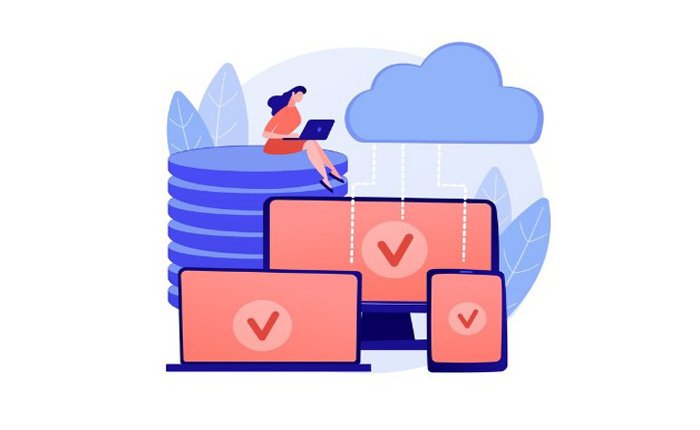
Enhancing Your Banners with Qi Addons for Elementor
Qi Addons for Elementor is a powerful tool that expands the capabilities of the Elementor page builder, offering a wide range of options for creating visually appealing and dynamic banners. This guide provides an overview of how to leverage Qi Addons to elevate the design and functionality of website banners. It introduces users to the creative possibilities enabled by Elementor’s intuitive drag-and-drop interface, coupled with the extensive library of unique widgets and features offered by Qi Addons. Users are guided through the process of selecting the right addons for their banner needs, customizing elements to fit their brand, and implementing dynamic content that engages visitors. By exploring the functionalities provided by Qi Addons, website owners can create banners that are not only visually striking but also tailored to meet specific engagement and conversion goals.
Streamlining Banner Design with Qi Blocks for Gutenberg
The introduction of Qi Blocks for Gutenberg has revolutionized the way website owners and designers approach banner design in WordPress. This section delves into the efficient design and integration of banners using the Gutenberg editor, a block-based editing environment that simplifies the creation and placement of content on WordPress sites. Qi Blocks extend this functionality by offering specialized blocks tailored for banner design, allowing users to seamlessly integrate visually appealing banners into their web pages. Customizing these blocks to match the website’s theme and style is straightforward, thanks to the intuitive interface and extensive customization options provided by Qi Blocks. Users can adjust colors, fonts, layouts, and more, ensuring that each banner not only serves its functional purpose but also complements the overall aesthetic of the site.
Wrapping Up: Mastering Banner Creation in WordPress
This guide has traversed the landscape of banner creation in WordPress, from the importance of banners in web design to the step-by-step processes for designing, adding, and optimizing banners on a WordPress website. Key takeaways emphasize the significance of thoughtful design, strategic placement, and continuous customization to keep the website’s look fresh and engaging. The guide also underscores the value of leveraging powerful tools like Qi Addons for Elementor and Qi Blocks for Gutenberg to streamline the banner design process and enhance the visual appeal of banners. Encouraging experimentation and continuous learning, this section motivates website owners and designers to explore new trends, technologies, and design principles. Mastering banner creation is an ongoing journey that can significantly contribute to the success and dynamism of a WordPress website, ultimately enhancing user experience and engagement.

Muhammad Saleem is the Managing Editor of Astraic, a leading online publication that covers the Web development and Digital Marketing. He has over a decade of experience in this industry, and has worked as a journalist, editor, and analyst for a variety of publications and organizations.

