
How to Clone a Website with PHP and Database Integration?
Introduction: The Why and When of Website Cloning
Website cloning refers to the process of creating an exact replica of an existing website. This involves duplicating both the visible elements, such as the site’s layout and content, and the underlying components, including the code, databases, and server settings. The technology behind website cloning typically involves tools and scripts that automate the copying process, ensuring that every aspect of the website is accurately replicated.
Understanding Website Cloning
Website cloning entails copying the files and databases that constitute a website to create a fully functional duplicate. This process is supported by various technologies, including PHP scripts for server-side operations and SQL for database interactions. Cloning technology must accurately replicate the data and structure of the original site, preserving the functionality and user experience.
The Significance of Cloning
Cloning is essential for several reasons. It allows website managers to test new features or updates in a safe environment without risking the stability of the live site. Cloning also plays a crucial role in disaster recovery, as it provides a recent backup of the website that can be quickly deployed in case of data loss or server failure.
Identifying the Right Moment
Cloning becomes necessary or beneficial in scenarios such as website migration, where a site is moved to a new server or hosting provider. It is also crucial before major updates or redesigns, allowing developers to test changes without affecting the live site. Additionally, regular cloning for backup purposes ensures that a recent version of the site is always available for recovery.
The Foundation of Cloning: Files and Database Essentials
Anatomy of a Website
A website comprises two main components: files and databases. The files include HTML, CSS, JavaScript, and media files that define the site’s appearance and client-side behavior. The database, typically managed by a Database Management System (DBMS) like MySQL, stores the site’s content, user data, and settings.
The Role of PHP and Databases in Cloning
PHP scripts play a pivotal role in the dynamic generation of web pages, interacting with databases to retrieve and display content based on user requests. In the context of cloning, PHP scripts can also be used to automate the process of copying files and exporting databases, ensuring that the clone is a perfect replica of the original site.
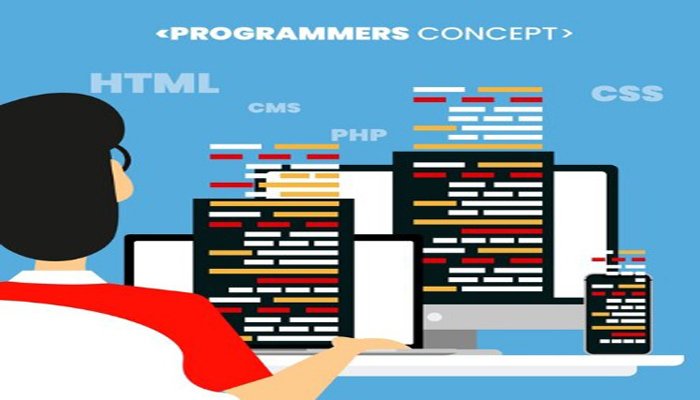
Initiating the Cloning Process: Downloading Your Website Files
Tools and Techniques
Various tools facilitate the downloading of website files, ranging from FTP clients like FileZilla to command-line tools such as wget and rsync. These tools can be used to transfer all site files from the server to a local machine or another server, preserving the directory structure and file permissions.
Step-by-Step Guide
To safely download website files, start by establishing an FTP connection to your server using an FTP client. Navigate to the root directory of your website, and then download all files and folders to your local machine or another server. Ensure that the transfer mode is set correctly (usually binary mode) to prevent file corruption. Keep the original directory structure intact to maintain the website’s functionality.
Extracting the Core: Downloading the Database
Understanding Database Management Systems
Database Management Systems (DBMS) like MySQL, PostgreSQL, or MongoDB serve as the backbone of dynamic websites, handling data storage, retrieval, and manipulation. These systems provide the functionality needed to manage large volumes of data efficiently, making them essential for website operation.
Downloading Your Database
Exporting the database from the server is a critical step in the cloning process. This can usually be done through a web-based management tool like phpMyAdmin or via command-line interfaces for more advanced users. The process involves selecting the database to be exported, choosing the appropriate format (such as SQL), and initiating the export. The resulting file contains all the data and structure necessary to recreate the database elsewhere, completing the cloning process.
The Transition: Migrating Your Website
Migrating your website to a new hosting environment is a significant step that requires careful planning and execution. It involves transferring all website files and databases from one server to another while ensuring that everything functions as expected in the new setting. This process can be complex, but with the right approach, it can be completed smoothly and efficiently.
Planning Your Migration
Preparing for a smooth transition begins with a thorough audit of your existing website. Understand the architecture, including how files and databases are structured. Create a checklist of tasks, such as domain name transfer, file backup, and database export. Communication with your new hosting provider is also crucial to understand any specific requirements or limitations they might have.
Choosing the Right Environment
Selecting a hosting environment for the cloned site involves evaluating factors like performance, scalability, security, and cost. Consider the technical requirements of your website, expected traffic volumes, and any specific server-side technologies you use. Whether it’s shared hosting, a virtual private server (VPS), or a dedicated server, the choice should align with your current needs and future growth plans.
Setting Up Your New Digital Space: Uploading Files
File Upload Tutorial
Uploading website files to the new host usually involves using an FTP client or the hosting provider’s file management tool. Start by connecting to your new server’s FTP address, then upload your website files to the designated web root directory. Ensure you maintain the original directory structure and file permissions for seamless operation.
Troubleshooting Common Issues
Common issues during file upload include incorrect file permissions, broken paths, and missing files. To address these, verify that file permissions match the requirements of your hosting environment. Use logs and error messages to identify and rectify broken paths or missing files. Consulting your hosting provider’s support team can also provide solutions to specific problems encountered during the upload process.
Establishing Roots: Uploading and Integrating the Database
Database Upload Guide
Importing the database to the new server involves accessing your new hosting environment’s database management tool (like phpMyAdmin) and using the import function to upload your SQL file. Before importing, create a new database and take note of its name, as well as the username and password for database access.
Integration Techniques
To integrate the database with the website files, adjust the configuration files of your website to point to the new database. This typically involves updating database connection strings in your website’s configuration file with the new database name, username, and password.
Fine-Tuning for Perfection
Adjustments and Optimizations
Fine-tuning the cloned site might involve optimizing the database, revising file and database permissions, and implementing caching mechanisms to improve performance. Regularly monitoring the site’s performance on the new host will help you identify and address any issues that arise.
Security Best Practices
Ensure the cloned website is secure by implementing HTTPS, configuring firewalls, and keeping all software up to date. Regularly review your site for vulnerabilities and apply security patches promptly. Also, consider implementing additional security measures such as two-factor authentication for admin logins and using security plugins or modules.
Synchronizing Your Clone: Updating Database Links
The Importance of Link Synchronization
Updating internal links and references is crucial to ensure that all links, including those to images, pages, and resources, point to the correct locations on the new server. This prevents broken links and ensures a seamless user experience.
Practical Steps for Updating Links
Adjusting links in the database typically involves running SQL queries to replace old domain references with the new domain. Tools and plugins are available for some content management systems (CMS) that automate this process, making it easier to update links across the entire database.

Understanding the Cloning Landscape
Comparing Cloning Methods
Different cloning strategies, such as manual cloning, using plugins, or employing third-party services, come with their own sets of advantages and disadvantages. Manual cloning offers the most control but requires technical knowledge, while plugins and services simplify the process but might come with costs or limitations.
Legal and Ethical Considerations
It’s important to address the legality and ethics of website cloning. Cloning a website that you own for migration, testing, or backup purposes is generally acceptable. However, cloning websites owned by others without permission can infringe on intellectual property rights and is considered unethical and illegal in many jurisdictions. Always ensure that your cloning activities are within legal and ethical boundaries.
Key Scenarios for Cloning: From Testing Compatibility to Going Live
Website cloning serves a variety of purposes, each critical to the lifecycle of web development and deployment. Understanding these scenarios can help stakeholders make informed decisions about when and how to employ cloning techniques.
Use Cases for Cloning
Cloning a site can be instrumental in several situations, including development testing, live migrations, performance testing, security updates, and creating a development or staging environment that mirrors the live site. This versatility makes cloning an essential tool in web management, allowing teams to work on updates, test new features, or even change hosting environments with minimal risk to the live site.
Risk Management
Mitigating risks associated with cloning involves careful planning and execution. Key strategies include ensuring data integrity through validation checks post-cloning, maintaining security by protecting sensitive information during the transfer process, and verifying that all functionalities work as expected in the new environment. Additionally, clear communication with the hosting provider or IT department can help anticipate and address potential challenges.
The Pillars of Cloning: Backup, Testing, and Migration
Cloning rests on three fundamental pillars, each contributing to the overall success and reliability of the process.
Comprehensive Backup Strategies
Regular backups are crucial for disaster recovery and risk management. Effective backup strategies encompass not only the website’s files but also its databases, ensuring a complete snapshot of the site’s current state. Automating backups and testing them regularly can ensure they are reliable and ready for use when needed.
Testing in a Cloned Environment
Utilizing a cloned environment for testing updates and changes before implementing them on the live site offers a sandbox where potential issues can be identified and resolved without impacting users. This approach allows for thorough testing of new features, compatibility with existing functionalities, and assessment of overall site performance in a controlled setting.
Efficient Migration Techniques
A seamless migration process requires careful planning, from choosing the right time for the migration to minimize impact on users, to conducting thorough post-migration testing to ensure everything operates correctly. Employing efficient migration techniques, such as incremental data transfer and DNS management, can facilitate a smoother transition.
Preparation for Cloning: A Prerequisite Checklist
Before initiating the cloning process, a comprehensive checklist can guide the preparation phase, ensuring all necessary components are accounted for and potential issues are addressed in advance.
Inventory of Necessary Components
A detailed inventory should include all website files, databases, and credentials required for access to both the source and destination servers. This inventory aids in planning the cloning operation and ensures that no critical components are overlooked.
Pre-Cloning Checks
Ensuring compatibility between the source and destination environments is crucial to avoid issues post-cloning. Performance benchmarks can also provide a baseline for evaluating the cloned site’s operation, helping to identify and rectify any discrepancies.
Access and Backups: Staging vs. Production Environments
Distinguishing between staging and production environments is key to a robust web development and deployment strategy.
Understanding Staging and Production
The staging environment is a replica of the production environment, used for testing and validation before changes go live. This separation ensures that any modifications can be fully vetted in a safe, controlled setting that mirrors the live environment but without the risk of directly impacting end users.
Best Practices for Using Staging Sites
Effective use of staging environments includes regular synchronization with the production site to ensure accuracy in testing, implementing strict access controls to protect pre-release content, and following a structured workflow for promoting changes to production, thereby minimizing the risk of errors or omissions.
Exploring Cloning Methods: Simplified Strategies
Choosing the right cloning method depends on specific needs, resources, and technical capabilities.
Automated Tools vs. Manual Cloning
Automated tools can significantly streamline the cloning process, offering a more user-friendly interface and reducing the potential for human error. Manual cloning, while more labor-intensive, offers greater control over every step of the process and can be necessary in environments with unique configurations or requirements.
Choosing the Right Approach
Factors to consider include the complexity of the website, the frequency of cloning needs, available technical expertise, and budget constraints. Balancing these considerations will guide the selection of the most appropriate cloning method.
The Easy Routes: Using Hosting Providers or WordPress Plugins
For many users, the simplest solutions for website cloning are provided by hosting services or CMS-specific tools.
Leveraging Hosting Solutions
Some hosting providers offer cloning features as part of their service packages, enabling users to clone sites directly through the hosting control panel. This convenience can simplify migrations, testing, and backup processes, particularly for users with less technical expertise.
WordPress Cloning Plugins
For WordPress sites, a variety of plugins are available that automate the cloning process. These plugins can handle the transfer of files and databases, configure the site for its new environment, and even update URLs and links within the site to reflect the new domain, significantly reducing the manual effort required for site cloning.

The Manual Mastery: Step-by-Step to Cloning Success
Detailed Manual Cloning Guide
Manual cloning of a website involves a series of precise steps tailored for advanced users who seek full control over the cloning process. Starting with the preparation phase, ensure you have access to both the source and destination servers, often through SSH or FTP. The next step involves compressing the entire website directory into a single file using tools like tar or zip on the server. For the database, export it using mysqldump or a similar tool, ensuring you capture all tables and data without corruption.
Once the files and database are prepared, transfer them to the new hosting environment. This transfer can be done via FTP, SCP, or any file transfer method supported by the hosting provider. After transferring, unpack the website files into the appropriate directory on the new server and import the database using command-line tools or a database management interface like phpMyAdmin.
Throughout this process, pay careful attention to file and directory permissions, ensuring they are set correctly on the new server to match the requirements of the website’s operation.
Troubleshooting Manual Cloning
Common problems during manual cloning include file corruption during transfer, incomplete database exports, and permissions issues. Solving these problems often requires verifying the integrity of the transferred files, ensuring complete database exports with checks for errors, and adjusting file permissions using CHMOD or similar commands.
Packing Up WordPress: Compression and Upload
Efficiently Compressing Your Site
Compressing your WordPress site for transfer involves using server-side compression tools to create a single archive of your site’s files and directories. Tools like tar with gzip or bzip2 provide efficient compression, preserving file permissions and reducing the size of the transfer. For the database, use mysqldump with compression options to minimize the export file size.
Uploading to the New Host
Guidelines for uploading involve using FTP, SFTP, or SSH to transfer the compressed website archive and database dump to the new host. Once uploaded, unpack the website archive in the root or specified directory of your web server. Then, import the database using a tool like phpMyAdmin or command-line commands, ensuring the database is correctly created and assigned to a user with appropriate permissions.
The Database Shift: Migration Tactics
Database Migration Tools and Tips
For database migration, tools such as phpMyAdmin, MySQL Workbench, or command-line utilities like mysqldump for export and MySQL commands for import are essential. Techniques for a smooth migration include using data export options that ensure structure and data integrity, and adjusting the import commands to match the new server’s configuration and limitations.
Ensuring Data Integrity
The complete and accurate transfer of database information is paramount. Use checksums or record counts to verify the integrity of the data post-transfer. Additionally, review any potential character set mismatches or collation issues that could affect data consistency.
Tweaking Configurations: The wp-config.php Adjustment
Configuring WordPress Settings
Adjusting the wp-config.php file for the new environment involves updating the database name, user, password, and host. Additionally, consider setting the WordPress address (URL) and site address (URL) directly in wp-config.php if you’re moving to a domain or path change.
Secure Configuration Practices
Enhancing security through wp-config.php configurations includes implementing security keys and salts, changing the database table prefix, and limiting file editing through the WordPress admin interface. These practices help safeguard your site against common vulnerabilities.
Post-Cloning Diagnostics: Ensuring a Smooth Transition
Conducting a Post-Cloning Review
A checklist for reviewing the cloned site’s functionality and performance includes verifying that all pages load without errors, all forms submit correctly, and all internal and external links function as expected. Additionally, ensure that any integrations with external services (like APIs or payment gateways) are operational.
Identifying and Fixing Errors
Strategies for identifying and resolving post-cloning issues involve checking error logs, using development tools to pinpoint problems, and systematically testing site functionality. Tools like WordPress’s health check can also help diagnose and solve common issues.
Navigating Aftereffects: From Broken Links to Performance Tuning
Addressing Broken Links
Tools and methods for fixing broken links include using plugins like Broken Link Checker for WordPress or running SQL queries to update URLs in the database. Manually reviewing and updating content may also be necessary for complex sites.
Performance Tuning
Optimizing the cloned site’s speed and responsiveness involves leveraging caching, optimizing images, minifying CSS and JavaScript, and using a content delivery network (CDN). Additionally, reviewing the hosting environment for resource bottlenecks and configuring server settings for optimal performance are crucial steps.
Conclusion: Your Path to Cloning Mastery
Summarizing the Cloning Journey
This journey through the cloning process has covered everything from the initial planning and preparation to the final adjustments and optimizations necessary for a successful site migration. Key steps include manual file and database preparation, secure transfer methods, careful integration, and thorough post-cloning diagnostics to ensure a smooth transition.
Next Steps in Website Management
Encouragement for further learning and exploration in website development and management includes delving deeper into topics like security, performance optimization, and automation. Continuous learning and adaptation to new technologies and methodologies will enhance your skills and ensure your websites remain robust, efficient, and secure in the ever-evolving digital landscape.

As a seasoned professional with a unique blend of skills in Computer Design and Digital Marketing, I bring a comprehensive perspective to the digital landscape. Holding degrees in both Computer Science and Marketing, I excel in creating visually appealing and user-friendly designs while strategically promoting them in the digital world.

