
Weebly’s Mobile Responsive Web Design Capabilities
Introduction to Weebly’s Web Design Capabilities
Brief Overview of Weebly and Its Web Design Features
Weebly is a popular web design platform known for its user-friendly interface and versatile design capabilities. It offers a range of features that cater to both beginners and experienced web designers, including customizable templates, drag-and-drop functionality, and integrated e-commerce tools. Weebly’s platform is designed to simplify the web design process, making it accessible for users to create professional-looking websites with minimal technical expertise.
The Importance of Mobile Responsiveness in Today’s Digital Landscape
In today’s digital landscape, mobile responsiveness is crucial. With an increasing number of users accessing websites through smartphones and tablets, it’s essential for websites to be mobile-friendly. Weebly recognizes this need and offers responsive design capabilities, ensuring that websites look and function seamlessly across all device types and screen sizes.

The Essence of Responsive Web Design
Definition and Importance of Responsive Web Design
Responsive web design refers to the approach of creating websites that automatically adjust and adapt to various screen sizes and devices. This design philosophy is important for enhancing user experience, improving website accessibility, and boosting SEO rankings. Responsive design ensures that a website is easily navigable and visually appealing on any device, from desktops to mobile phones.
How Weebly Aligns with Modern Responsive Design Principles
Weebly aligns closely with modern responsive design principles. The platform offers a range of responsive templates that automatically adjust to different screen sizes. Weebly’s design tools allow for the customization of these templates, ensuring that websites not only look good on every device but also maintain functionality and user-friendliness.
Building Visually Appealing Mobile Websites with Weebly
Overview of Weebly’s Mobile Website Builder
Weebly’s mobile website builder is a standout feature that allows users to create websites optimized for mobile devices. This tool provides a real-time preview of how the site will appear on mobile screens, enabling designers to make adjustments as needed. The mobile editor ensures that elements like menus, images, and text are optimized for a smaller screen, enhancing the mobile user experience.
Features that Make Weebly’s Design Tools User-Friendly
Weebly’s design tools are known for their user-friendliness. Key features include a vast selection of customizable templates, intuitive drag-and-drop functionality, and easy integration of multimedia elements like videos and images. Additionally, Weebly offers SEO tools, e-commerce integration, and various plugins to enhance website functionality, making it a comprehensive solution for building professional-grade websites.
Drag and Drop: Simplifying Mobile Web Design
Weebly’s drag-and-drop interface is a major factor in simplifying mobile web design. This feature allows users to easily add, remove, and rearrange elements on their website without needing to write any code. The simplicity of this approach makes it possible for anyone, regardless of their technical skill level, to create and manage a mobile-responsive website efficiently. This drag-and-drop functionality, combined with Weebly’s responsive templates and design flexibility, empowers users to create visually appealing and highly functional mobile websites with ease.
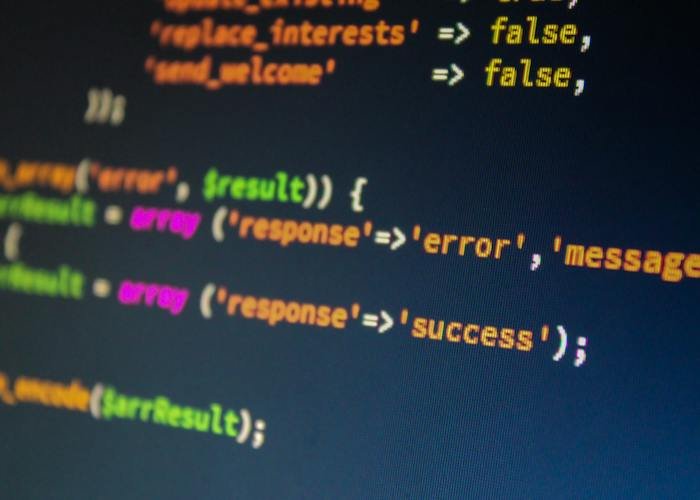
Exploring the Drag and Drop Functionality in Weebly
Benefits of Drag and Drop Tools for Novice and Experienced Users
Weebly’s drag and drop interface is a standout feature, offering an intuitive and user-friendly experience. For novices, it simplifies web design by allowing the easy placement of elements without coding knowledge. Experienced users benefit from the speed and flexibility it offers, enabling quick layout changes and experimentation.
The Challenge of Catering to Both Mobile and Desktop Users
Creating a website that looks great and functions well on both mobile and desktop devices is a significant challenge. The key lies in ensuring that the design is responsive and adaptive, providing a seamless experience on any device.
How Weebly Achieves This Balance in Its Designs
Weebly addresses this challenge through its responsive design templates. These templates automatically adjust layouts based on the device, ensuring that content is always presented in the most effective way, whether it’s viewed on a desktop monitor or a mobile phone screen.
Exploring Weebly’s Dynamic Mobile Website Templates
Showcasing a Variety of Mobile-Responsive Templates
Weebly offers a diverse range of mobile-responsive templates catering to various styles and industries. These templates are designed to ensure that websites look professional and are easy to navigate on smaller screens.
Customization Options Available for Different Needs
Despite being template-based, Weebly provides extensive customization options. Users can tweak layouts, change color schemes, and add custom elements, allowing for a personalized look while maintaining mobile responsiveness.
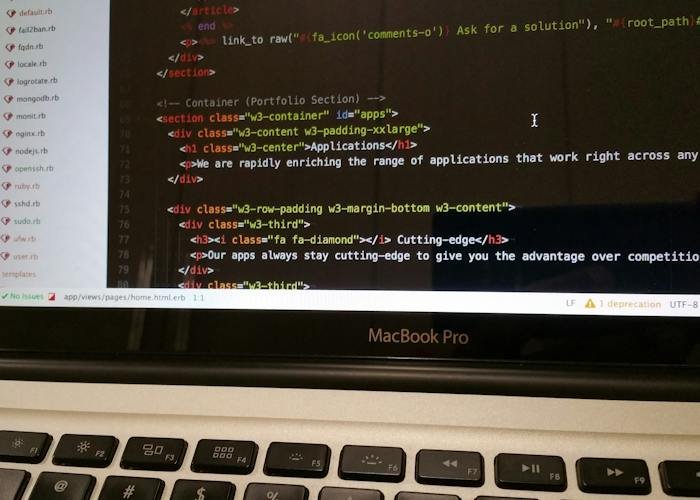
Additional Features Enhancing Weebly’s Mobile Responsiveness
Exploring Other Features That Contribute to Effective Mobile Web Design
Weebly doesn’t just stop at responsive templates. It offers additional features like mobile-specific design adjustments and touch-friendly navigation, which further enhance the mobile browsing experience.
Tools and Widgets That Enhance User Experience on Mobile Devices
The platform includes various tools and widgets specifically optimized for mobile users, like collapsible menus and touch-responsive sliders. These features not only make the site more navigable on mobile devices but also contribute to a faster, more efficient mobile user experience.
Fresh and Modern Design Elements in Weebly
Discussing the Aesthetic Aspects of Weebly’s Design Tools
Weebly’s design tools provide fresh and modern aesthetic elements that align with current web design trends. These elements range from contemporary font choices to dynamic visual effects, giving websites a professional and up-to-date look.
How These Elements Contribute to a Better User Experience
The modern design elements in Weebly are not just about looks; they play a significant role in improving user experience. A well-designed site using these elements can help in attracting and retaining visitors, as well as improving overall usability and readability.
Conclusion
Summarizing the Mobile Responsiveness of Weebly
In conclusion, Weebly stands out as a robust web-building platform that effectively balances the needs of mobile and desktop users. Its drag-and-drop functionality, combined with responsive templates and modern design elements, make it a powerful tool for creating websites that are both aesthetically pleasing and functionally robust on any device.
Final Thoughts on the Effectiveness of Weebly’s Web Design Features for Various Users
Weebly’s comprehensive range of features caters well to a diverse user base. Whether you’re a beginner or an experienced web designer, the platform offers the tools and flexibility needed to create websites that meet modern standards of design and usability, especially in the context of ever-increasing mobile internet usage.

As a seasoned professional with a unique blend of skills in Computer Design and Digital Marketing, I bring a comprehensive perspective to the digital landscape. Holding degrees in both Computer Science and Marketing, I excel in creating visually appealing and user-friendly designs while strategically promoting them in the digital world.

