
Mastering the Art of Crafting Backlinks in Obsidian and Beyond
Introduction to Obsidian Notes
Welcoming Readers to the World of Obsidian
Welcome to the innovative world of Obsidian, a state-of-the-art note-taking application that goes beyond traditional note-taking methodologies. Obsidian is designed to enhance the way individuals compile, manage, and connect their thoughts, notes, and insights. With its unique approach to note-taking, Obsidian stands out as a powerful tool for those who seek to organize their ideas and knowledge in a dynamic and interconnected way.
Brief Overview of Obsidian as a Powerful Note-Taking Tool
Obsidian is not just another note-taking app; it’s a knowledge management system that empowers you to create a second brain. At its core, Obsidian allows you to write notes in markdown format, which are then interlinked to form a vast network of thoughts and ideas. This networked thought process enables users to see connections between different pieces of information, fostering a deeper understanding and retention of knowledge.
Embarking on Your Obsidian Journey: A Starter’s Guide
Why Choose Obsidian for Your Note-Taking Needs?
Choosing Obsidian for your note-taking endeavors means embracing a tool that offers unparalleled flexibility and efficiency. Its capability to link thoughts and notes visually enables users to navigate their knowledge landscape easily. Obsidian caters to a wide array of users, from students and researchers to writers and project managers, by providing a customizable interface that adapts to various workflows and needs.
Initial Setup: Downloading and Installing Obsidian
Getting started with Obsidian is straightforward. The first step is to download the Obsidian app from its official website, available for Windows, Mac, and Linux. Installation is a simple process that prepares you to dive into the world of efficient note-taking. Upon launching Obsidian for the first time, you’ll be prompted to create your first vault—a dedicated space where your notes and documents will reside.
A Quick Tour of the Obsidian Interface
The Obsidian interface is designed with simplicity and functionality in mind. Upon entering your newly created vault, you’ll be greeted by a clean and intuitive workspace. The left sidebar gives you access to your file explorer, search functionality, and a graph view that visually represents the connections between your notes. The central pane is where the magic happens, allowing you to write and edit your notes. On the right sidebar, you can manage tags, backlinks, and note previews, enhancing the interconnectivity of your knowledge base.
Unleashing Productivity with Obsidian: A Tool for Writers and Planners
How Obsidian Can Transform Your Writing and Planning Processes
Obsidian’s unique approach to note-taking can significantly transform your writing and planning processes. By leveraging the power of backlinks and the graph view, you can uncover relationships between different ideas, plot points, or project tasks. This interconnectedness not only enhances creativity but also boosts productivity by providing a holistic view of your projects and writings.
Examples of Workflows and Use Cases for Different Professions
Obsidian’s versatility makes it an invaluable tool across various professions. Writers can use it to outline stories, track character development, and plot narratives. Researchers may find its ability to link notes and sources indispensable for compiling literature reviews or annotating articles. For planners and project managers, Obsidian serves as an excellent tool for mapping out projects, tracking progress, and maintaining to-do lists. Each profession benefits from Obsidian’s capacity to tailor its features to suit specific workflows and use cases, making it a universally powerful tool for anyone dealing with information and knowledge management.

Understanding Obsidian: The Ultimate Note-Taking App
Core Features That Set Obsidian Apart from Other Note-Taking Apps
Obsidian has revolutionized the way we think about note-taking and knowledge management. Unlike traditional note-taking apps that focus on linear documentation and storage, Obsidian introduces a non-linear and interconnected way of managing information. Its unique feature set includes the ability to create backlinks, graph view visualization of notes, and the use of markdown for note creation. These features enable users to see the relationships between their thoughts, fostering a deeper understanding and easier recall of information.
The Philosophy Behind Local Storage and Data Privacy
At the heart of Obsidian’s design philosophy is the commitment to data privacy and user control. Unlike many other note-taking applications that store data on cloud servers, Obsidian stores all information locally on the user’s device. This approach not only ensures that users have full control over their data but also significantly enhances data privacy. By prioritizing local storage, Obsidian empowers users to manage their knowledge without compromising on security.
Core Concepts and Getting Started
The Basics of Creating and Managing Notes in Obsidian
Creating and managing notes in Obsidian is both intuitive and powerful. Users can start by creating a new note with a simple click and then typing away in markdown syntax. Organizing these notes is straightforward, thanks to the ability to create folders and subfolders. Managing your notes in Obsidian means more than just keeping them in order; it’s about building a personal knowledge base that grows and evolves over time.
Understanding the Markdown Syntax for Note-Taking
Markdown syntax is the backbone of note-taking in Obsidian. This lightweight markup language allows for easy formatting of text, enabling users to add headings, lists, links, and more with simple syntax. Learning markdown is straightforward, and it makes the process of note-taking faster and more efficient, allowing users to focus on their thoughts rather than on formatting.
Connecting Ideas: The Power of Obsidian’s Knowledge Graph
Introduction to the Knowledge Graph and Its Importance in Connecting Ideas
The Knowledge Graph is one of Obsidian’s most compelling features, offering a visual representation of how notes are interconnected. This feature illuminates the relationships between different pieces of information, highlighting how individual notes contribute to a larger network of knowledge. The Knowledge Graph not only aids in navigating your notes but also in identifying patterns and connections that might not be immediately apparent, thereby enhancing the depth of understanding and creativity.
Tips on Building a Comprehensive and Interconnected Knowledge Base
Building a comprehensive and interconnected knowledge base in Obsidian involves consistent note-taking and the deliberate linking of related ideas. Users are encouraged to make use of backlinks and tags to establish connections between notes. Regularly reviewing and updating the Knowledge Graph can also uncover new insights and help maintain a well-organized and interconnected knowledge base.
Diving Deeper: Advanced Features
Overview of Advanced Features in Obsidian (e.g., Plugins, Themes, Custom CSS)
Obsidian’s functionality can be significantly expanded through its advanced features, including plugins, themes, and custom CSS. Plugins extend the core capabilities of Obsidian, introducing new functionalities such as task management, calendar integration, and more. Themes allow users to customize the look and feel of their workspace, making note-taking a more personalized experience. For those with coding knowledge, custom CSS provides the ultimate customization ability, enabling users to modify the application’s interface to their liking.
How to Customize Obsidian to Fit Your Needs
Customizing Obsidian involves exploring its vast ecosystem of plugins and themes to find the tools that best match your workflow and aesthetic preferences. The community-driven nature of Obsidian means that new plugins and themes are regularly developed, providing users with a continuously evolving toolset. By tailoring Obsidian with these extensions, users can create a note-taking environment that not only boosts productivity but also inspires creativity and thought.
Crafting Markdown Files in Obsidian: A Primer
Step-by-Step Guide on Creating Notes Using Markdown
Creating notes in Obsidian using markdown is a straightforward process that combines the simplicity of plain text with the power of rich formatting. To start, you simply create a new note, then use markdown syntax to add elements like headings, bullet points, and links. For example, typing # followed by a space starts a top-level heading, while * or - followed by a space starts a bullet list. This intuitive approach makes note-taking efficient and distraction-free, allowing you to focus on your thoughts and ideas rather than on formatting.
Benefits of Using Markdown for Your Notes
Markdown offers several benefits for note-taking in Obsidian. Firstly, it keeps your notes lightweight and readable, both in the editor and in any markdown-compatible viewer. Since markdown is text-based, your notes are portable and easy to back up or share. Additionally, markdown’s simplicity helps maintain your focus on content rather than formatting, promoting a more efficient workflow. The format’s widespread adoption means your skills and notes are transferable across many applications and platforms.
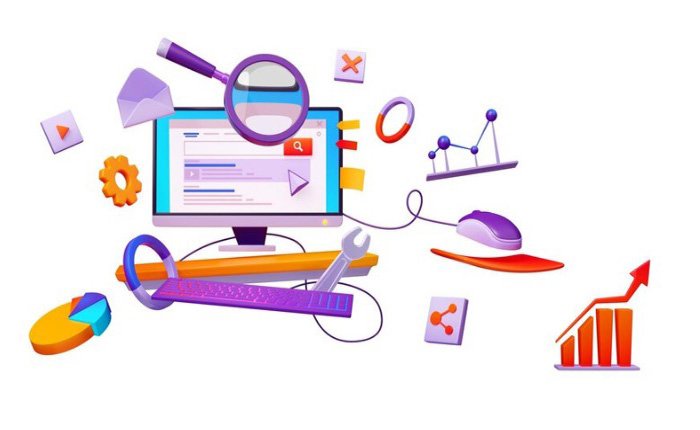
Exploring Obsidian’s Linking System: Backlinks and Mentions
How to Create and Leverage Backlinks for Note Interconnectivity
In Obsidian, backlinks are a cornerstone feature that enables the creation of a rich, interconnected note database. To create a backlink, you simply reference another note using double brackets (e.g., [[Note Title]]). This creates a two-way link between the notes, allowing you to navigate between them effortlessly. By leveraging backlinks, you can build a web of related ideas, making it easier to see how your thoughts and notes are connected, which enhances understanding and recall.
The Role of Mentions in Enhancing Note Discoverability
Mentions, or direct references to other notes or sections within notes, play a critical role in enhancing the discoverability of your notes within Obsidian. Similar to backlinks, mentions create connections but are often used to reference specific parts of a note. This granularity helps in pinpointing relevant information quickly, especially within a large database of notes. Mentions can also be used in conjunction with backlinks to create a densely interconnected knowledge base where information is easily accessible and discoverable.
Tagging in Obsidian: Organizing Your Knowledge
The Importance of Tagging in Obsidian
Tagging in Obsidian is a powerful feature for organizing your notes. By assigning tags to your notes, you categorize them into easily searchable groups. This organization method is especially useful for managing large collections of notes, as it allows you to filter and find related notes with a simple search. Tags can represent topics, themes, priorities, or any classification system that suits your workflow, making your note database more navigable and coherent.
Strategies for Creating an Effective Tagging System
Developing an effective tagging system in Obsidian involves thoughtful consideration of your note-taking habits and information retrieval needs. A good strategy is to start with a broad set of general tags and then expand into more specific tags as your note collection grows. Consistency in tag naming and usage is key to maintaining an organized system. Regularly reviewing and refining your tags can also help to ensure that your tagging system remains effective and relevant to your evolving needs.
The Visual Web of Thoughts: Navigating the Obsidian Graph View
How to Use the Graph View to Visualize and Navigate Your Notes
Obsidian’s Graph View is a dynamic visual representation of your notes and their interconnections. Accessing the Graph View presents you with a bird’s eye view of your knowledge base, where notes are represented as nodes, and links between them as lines. You can navigate through your notes by clicking on these nodes, exploring the relationships between different pieces of information. This visual mapping aids in understanding the structure of your knowledge base and in identifying clusters of related notes or potential areas for further exploration.
Tips for Making the Most Out of the Graph View
To maximize the usefulness of the Graph View, consider customizing its appearance and behavior to suit your preferences. You can filter which notes appear on the graph, highlight notes with specific tags, or adjust the display to focus on certain types of links. Experimenting with these settings can help you discover new insights into your notes and their relationships. Additionally, regularly exploring your Graph View can inspire new connections and ideas, making it an invaluable tool for deepening your understanding of the subjects you’re studying or writing about.
Streamlining Workflow: Tools and Tips for Effective Backlink Management
Best Practices for Managing Backlinks Within Your Notes
Effectively managing backlinks in Obsidian involves a strategic approach to how you connect your thoughts and notes. One key practice is to regularly review your backlinks to ensure they remain relevant and useful. This means revisiting notes to see how they’re interconnected and refining the connections to enhance the coherence of your knowledge base. Another practice is to use descriptive titles for your notes, making it easier to identify and link relevant content. Additionally, leveraging the unlinked mentions feature in Obsidian can help you find opportunities to create new backlinks or reinforce existing connections, thereby enriching the network of your notes.
Tools and Plugins That Can Enhance Backlink Functionality
Obsidian’s vibrant community has developed a variety of tools and plugins that significantly enhance backlink management. Plugins like “Backlinks in Document” allow users to view backlinks directly within a note, providing immediate context and connection information. Another powerful tool is the “Graph View” plugin, which offers advanced features for visualizing and analyzing the network of notes beyond the default capabilities. These tools facilitate a deeper understanding of how notes are interconnected and enable users to navigate their knowledge base more efficiently.
Tags vs. Links: A Comparative Analysis
When to Use Tags Versus Links in Organizing Your Notes
Deciding when to use tags versus links in Obsidian is crucial for effective note organization. Tags are best used for grouping notes under broad categories or themes, allowing for quick filtering and searching within a particular context. Links, on the other hand, are ideal for establishing direct, meaningful connections between notes. They help in building a narrative or logical sequence among related ideas, enhancing the depth of your knowledge base.
Pros and Cons of Each Approach and How to Decide What’s Best for You
Both tags and links offer unique advantages and limitations. Tags simplify the categorization and retrieval of notes but can become unwieldy if overused or not consistently applied. Links provide a powerful way to interconnect ideas but require a more thoughtful approach to maintain meaningful relationships between notes. The decision on what’s best hinges on your specific needs: use tags for broad categorization and links for detailed, contextual connections. A balanced approach, combining both methods, often yields the best results in organizing and navigating your notes.
Conclusion and Further Exploration
Encouragement to Explore Obsidian’s Capabilities Further
Obsidian’s potential extends far beyond basic note-taking. Its rich ecosystem of plugins and features offers endless possibilities for customization and exploration. Encouraged to delve deeper into Obsidian’s capabilities, users can discover new ways to streamline their workflow, enhance their learning, and manage their knowledge more effectively. The journey with Obsidian is one of continuous learning and adaptation, with each new feature or plugin adding another layer of utility to this powerful tool.
Resources for Deepening Knowledge About Obsidian (e.g., Forums, Tutorials)
For those looking to deepen their knowledge of Obsidian, numerous resources are available. The Obsidian Forum is a vibrant community where users share tips, plugins, and workflows. Tutorials on platforms like YouTube and personal blogs offer step-by-step guides on everything from basic setup to advanced customization. Additionally, the official Obsidian help documents provide comprehensive information on all aspects of the app, ensuring users have the knowledge they need to make the most out of their experience.
The Journey Ahead: Maximizing Obsidian for Your Ideas and Projects
Inspiring Readers to Take Their Obsidian Use to the Next Level
The journey with Obsidian is an invitation to rethink how you manage information, ideas, and projects. By leveraging the full range of Obsidian’s capabilities, you can transform your approach to note-taking, research, and project management. This journey is about unlocking creativity, enhancing productivity, and making your digital knowledge base a true extension of your mind.
Suggesting Project Ideas and Creative Uses of Obsidian
Consider using Obsidian for a variety of projects, from writing a book to planning a business strategy or compiling research for academic papers. Creative uses might include building a personal wiki, managing a content calendar, or even plotting a novel. The flexibility of Obsidian means it can adapt to virtually any project or idea you have in mind, providing a robust framework to capture, organize, and develop your thoughts and plans.

Muhammad Saleem is the Managing Editor of Astraic, a leading online publication that covers the Web development and Digital Marketing. He has over a decade of experience in this industry, and has worked as a journalist, editor, and analyst for a variety of publications and organizations.

