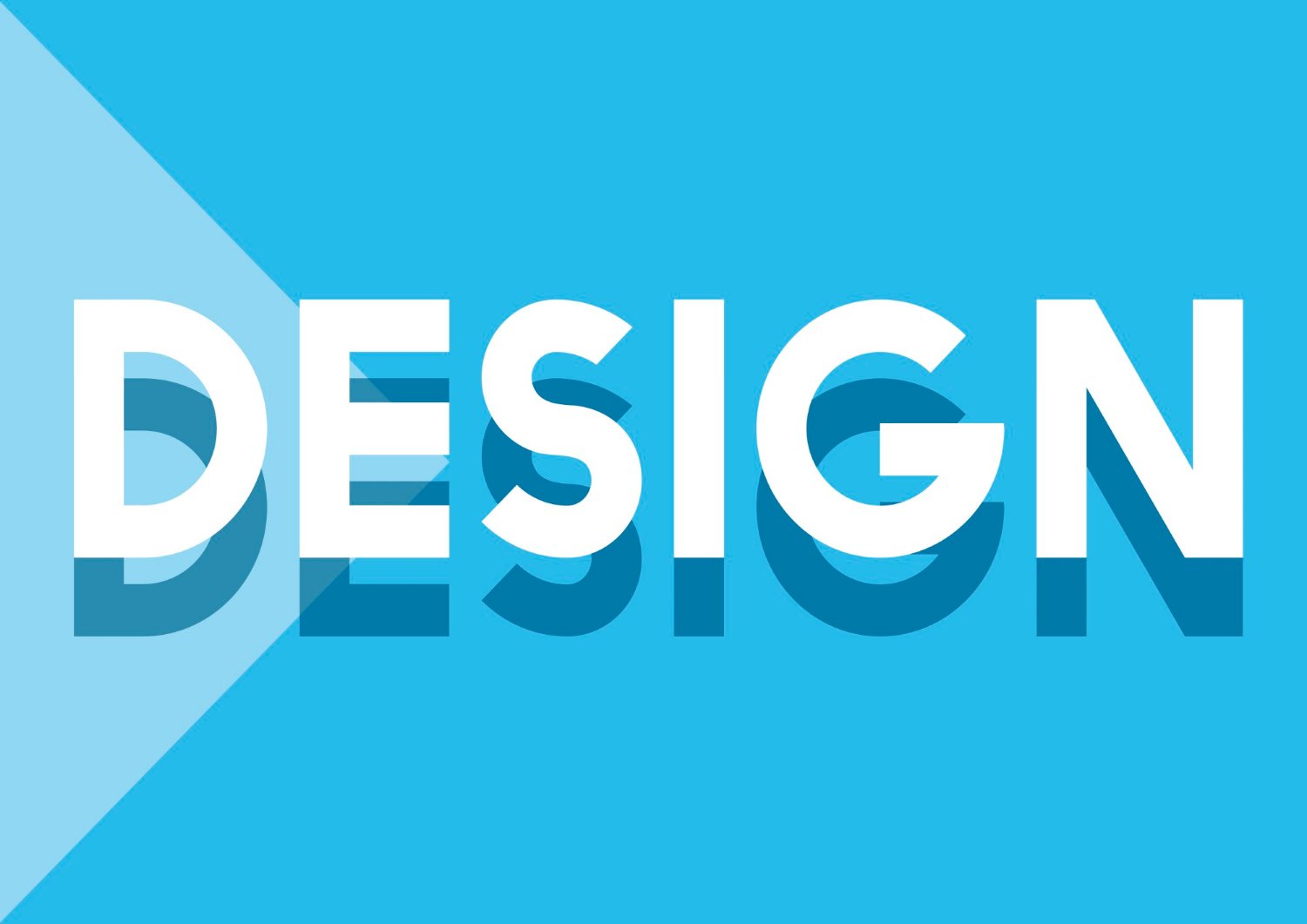
Mastering R Markdown: A Comprehensive Guide to Dynamic Document Creation
Introduction to R Markdown
R Markdown is a revolutionary tool for data science and analytics, merging the power of R, a programming language known for its statistical and data processing capabilities, with the simplicity and flexibility of Markdown, a lightweight markup language. This combination allows users to create dynamic and interactive documents, reports, and presentations. It’s particularly popular in academic, research, and data-driven reporting environments due to its ability to integrate code, output (like graphs and tables), and narrative text into a single document.

Navigating the Basics of R Markdown: A Guide for Beginners
What is R MarkdownR Markdown is an open-source formatting syntax that enables the creation of dynamic documents in R. It extends the basic Markdown syntax to include chunks of R code. When an R Markdown file is rendered, these code chunks can be executed, and their output (including graphs, tables, and text) is embedded into the final document. This format is highly versatile, supporting various output formats including HTML, PDF, Word, and even interactive web applications.
Why Use R Markdown
The key advantage of R Markdown is its capacity to produce reproducible research and reports. This means that the data analysis and its results, along with the accompanying textual descriptions and interpretations, are all contained in a single document. This integrated structure ensures transparency and reproducibility in data analysis, which is crucial in academic research, data journalism, and business reporting. Furthermore, R Markdown streamlines the workflow for data analysis, as it combines data processing and documentation. Analysts and researchers can focus on their analysis without the distraction of switching between tools for analysis and reporting.
An In-Depth Look at R Markdown
Features of R Markdown
One of the most appealing features of R Markdown is its flexibility. Users can integrate not only R code but also code from other languages such as Python, SQL, and Bash. This makes it a powerful tool for interdisciplinary work and for projects that require integration of different data sources and types. Additionally, R Markdown supports advanced formatting features including LaTeX equations, bibliographies, and even HTML widgets, allowing for the creation of rich, interactive documents.
Comparing R Markdown with Other Tools
When compared to other data analysis and reporting tools, R Markdown stands out for its ability to create fully reproducible documents with integrated data analysis. Unlike traditional word processors or spreadsheet tools, R Markdown documents are plain text files, making them more portable and less prone to corruption. Furthermore, the integration of R code directly into the documents allows for more dynamic and interactive content than what is possible with tools like Microsoft Word or Excel.
Embarking on Your R Markdown Journey: Getting Started
Installation and Setup
To get started with R Markdown, you first need to install R and RStudio, a popular integrated development environment for R. R Markdown is included in RStudio, simplifying the setup process. Once RStudio is installed, you can start a new R Markdown document through the File menu, which will prompt you to choose from various document types and output formats.
Creating Your First Document
Creating your first R Markdown document involves writing text in Markdown format and embedding code chunks where necessary. A typical document begins with a YAML header that specifies the title, author, date, and output format. Following this, you can write content using Markdown syntax and insert code chunks using three backticks followed by {r} to indicate the beginning of an R code chunk. As you become more familiar with R Markdown, you can explore more advanced features like parameterized reports, interactive dashboards, and custom formatting.
Embracing Markdown for Text Formatting and Styling
Basic Markdown Syntax
Markdown is a lightweight markup language designed to be easy to write and read. It uses plain text formatting but renders into rich text. The basic syntax includes symbols like asterisks for bold (**bold**) and underscores for italics (_italics_). Headers are created using hash symbols, ranging from # for the largest header (H1) to ###### for the smallest (H6). Lists can be created using asterisks or numbers, and links are added using square brackets for the text and parentheses for the URL ([link text](url)).
Advanced Formatting Techniques
Beyond the basics, Markdown also supports more advanced formatting. This includes creating tables using hyphens and pipes, inserting blockquotes with a greater-than symbol, and even including inline HTML for more complex formatting needs. Markdown’s flexibility allows users to combine simplicity with powerful styling options.

Understanding the Rendering Mechanics in R Markdown
How R Markdown Renders Documents
R Markdown documents are rendered through a process that combines Markdown text formatting with the execution of embedded R code chunks. This rendering is typically handled by the knitr and rmarkdown packages in R. When you knit an R Markdown document, knitr first processes the document, executing the R code and capturing the results (including figures and tables), which are then embedded into the Markdown document. Finally, the rmarkdown package converts this enhanced Markdown document into the desired output format, such as HTML, PDF, or Word.
Customizing the Rendering Process
The rendering process in R Markdown is highly customizable. Users can specify output formats and document options in the YAML header at the beginning of the document. It’s also possible to customize the behavior of individual code chunks using chunk options, such as echo (to show or hide code), results (to adjust how results are displayed), and fig.cap (for figure captions). This level of customization allows users to tailor their documents to specific audience needs or presentation styles.
Embedding R Code within Your R Markdown Document Using knitr
Introduction to knitr
knitr is a powerful R package that integrates with R Markdown to enhance the rendering of documents. It allows for seamless embedding of R code within a Markdown document. knitr processes the code chunks in the document, executes the R code, and then injects the results back into the document. This includes not just textual output but also visual elements like charts and plots. knitr provides a wide array of options to control how these code chunks are displayed and processed, making it a flexible tool for creating dynamic, data-driven documents.
Embedding Code Chunks
Code chunks are the core element for embedding R code in an R Markdown document. They are defined by three backticks followed by {r}, and then closed with another set of three backticks. Within these code chunks, you can write regular R code that will be executed when the document is rendered. You can control the behavior of each chunk using options like echo (to display or hide the code), eval (to execute or not execute the code), and include (to include or exclude the output in the final document). These chunks make it possible to perform data analysis directly within the document, making the workflow more efficient and integrated.
Mastering the Use of Inline Code in R Markdown
Writing Inline Code
Inline code in R Markdown allows you to include the results of R code executions directly in the text, making your explanations more dynamic and data-driven. This is done using the backtick syntax. For example, `r sum(1:10)` in an R Markdown document will display the sum of numbers from 1 to 10 in the text. Inline code is particularly useful for inserting dynamically generated values, like statistical results or data summaries, directly into your narrative text. This feature ensures that your document remains up-to-date with the latest results from your data analysis, providing an effective way to create dynamic, reproducible documents.
These detailed explanations under each heading provide insights into the powerful capabilities of R Markdown, from basic text formatting with Markdown to advanced data integration using knitr. Whether you are embedding complex R code, customizing document rendering, or simply styling your text, R Markdown offers a comprehensive and flexible solution for creating dynamic, data-driven documents.
Best Practices
When working with R Markdown, adhering to best practices ensures efficiency and clarity in your documents. This includes organizing your code logically, commenting your code for clarity, using meaningful variable names, and breaking down complex code chunks into simpler, understandable parts. It’s also crucial to regularly save and version control your work, ideally using platforms like Git. Keeping a clean and consistent coding style enhances readability, and incorporating error handling in your R code can prevent unexpected errors during rendering.
Leveraging YAML to Configure Rendering Settings
YAML Syntax
YAML, which stands for “YAML Ain’t Markup Language,” is used at the beginning of R Markdown documents to define various settings and metadata. The syntax is straightforward, using key-value pairs (e.g., title: "My Document"). YAML headers in R Markdown can specify the output format, document title, author, date, and other parameters that influence how the document is rendered.
Setting Document Parameters
In the YAML header, you can set a wide range of parameters to control the behavior and appearance of your final document. This includes specifying output formats (like HTML, PDF, Word), customizing the theme and layout, setting the table of contents, and defining output options specific to certain formats (like LaTeX or HTML). Parameters in YAML allow for significant customization, making your R Markdown documents more flexible and tailored to your specific needs.

Designing Dynamic Slideshows with R Markdown
Tools and Templates for Slideshows
R Markdown isn’t just for creating documents. It can also be used to design dynamic slideshows and presentations. Tools like ioslides, Slidy, and Beamer can be used to create HTML or PDF slideshows directly from R Markdown files. These tools offer various templates and customization options, allowing users to create professionally styled presentations.
Creating Interactive Presentations
One of the most exciting features of R Markdown presentations is the ability to include interactive elements. This can be achieved by embedding HTML widgets, Shiny applications, or interactive plots using packages like plotly. These interactive components can make presentations more engaging and informative, especially when presenting complex data analyses or results.
Summarizing the Key Points of R Markdown
Recap of Features
R Markdown is a versatile tool that integrates data analysis with report generation. Key features include the ability to embed R (and other languages) code, produce a variety of output formats, create interactive content, and customize documents through YAML. It’s an essential tool for data scientists, researchers, and anyone involved in data-driven reporting.
Final Thoughts
R Markdown revolutionizes the way data analysis and reporting are done by combining code, results, and narrative in a single document. This approach not only enhances the reproducibility of analyses but also allows for more dynamic and interactive content. Whether for academic research, business reporting, or data journalism, R Markdown is an invaluable tool in the data science toolkit.

As a seasoned professional with a unique blend of skills in Computer Design and Digital Marketing, I bring a comprehensive perspective to the digital landscape. Holding degrees in both Computer Science and Marketing, I excel in creating visually appealing and user-friendly designs while strategically promoting them in the digital world.

