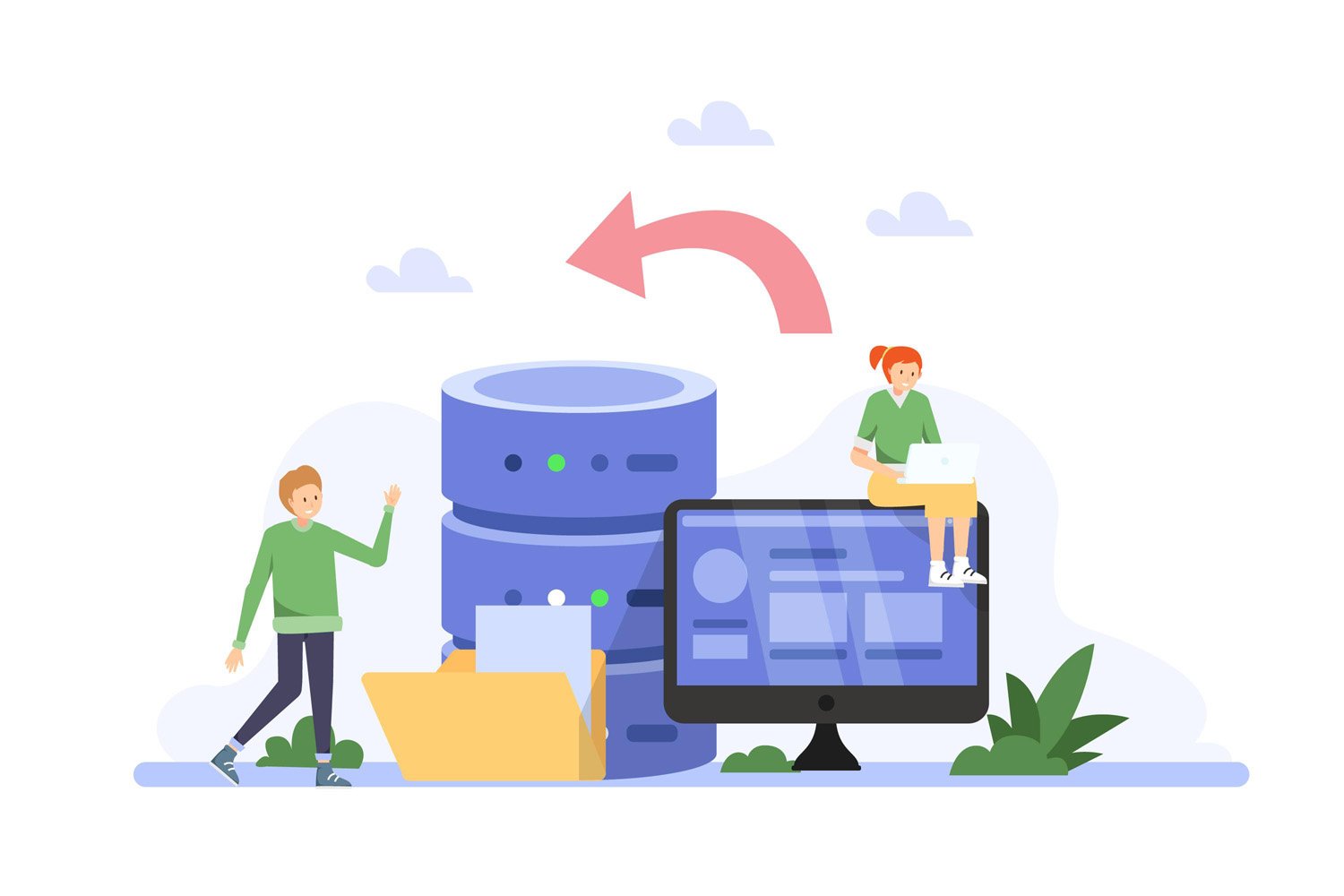
Internal Linking Guide for WordPress: Enhancing Your Site’s SEO
Introduction
In the digital realm of website development and content management, internal linking emerges as a cornerstone practice, pivotal not only for search engine optimization (SEO) but also for enhancing user navigation. Within the ecosystem of WordPress, a platform renowned for its flexibility and user-friendliness, the strategic implementation of internal links plays a critical role. This section sets the stage for a deeper exploration into the anatomy of internal links, unraveling their significance, types, and the multifaceted benefits they offer for both SEO and user experience.
Understanding the Basics of Internal Links
Defining Internal Links
At its core, an internal link is a hyperlink that points to another page within the same domain. Unlike external links, which direct users to a different website, internal links weave a network within a site, facilitating smoother navigation and helping distribute page authority throughout the site. This section illuminates the concept of internal links, setting a foundation for understanding their integral role in web development and SEO strategy.
Different Types of Internal Links
Internal links manifest in various forms, primarily categorized into text links and image links. Text links are embedded within written content, guiding users to related pages through clickable words or phrases. Image links, on the other hand, leverage visuals as the conduit for navigation, where images serve as the clickable elements leading to other pages within the site. This distinction highlights the versatility of internal linking strategies, allowing webmasters and content creators to tailor their approach to align with the content’s nature and site design.
The Significance of Internal Links
Benefits for SEO
From an SEO perspective, internal links are instrumental in sculpting a website’s architecture and distributing link equity—a factor that search engines consider when determining a page’s ranking. By judiciously linking to important pages, a site can enhance the visibility and authority of those pages in search engine results, effectively signaling their value and relevance to search algorithms. Moreover, internal linking supports the indexing of web pages by search engines, ensuring that more of a site’s content can be discovered and ranked.
Improving User Experience and Navigation
Beyond SEO, internal links significantly contribute to the user experience. By providing clear pathways to related content or essential pages, such as contact information or product listings, internal links facilitate ease of navigation, encouraging users to explore the site more extensively. This not only increases the time spent on the site but also aids in building a cohesive, user-friendly structure that can reduce bounce rates and foster engagement.
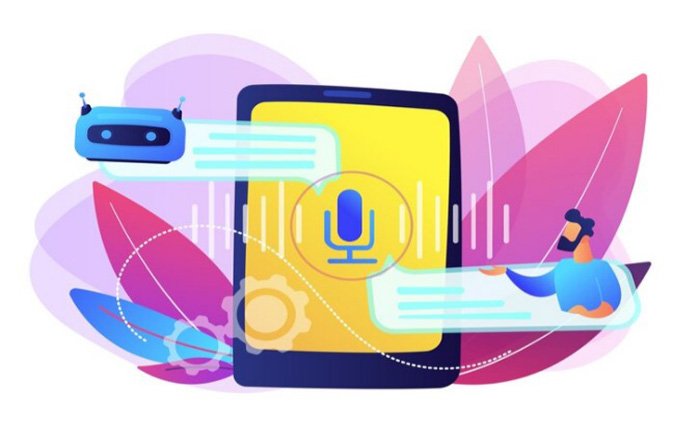
Internal Links vs. External Backlinks: Navigating the Landscape
Navigating through the digital terrain of SEO requires a nuanced understanding of both internal links and external backlinks. Each plays a distinct role in a website’s search engine performance and overall online visibility. This section delves into the comparative analysis of internal links versus external backlinks, exploring their unique features, functions, and their respective impacts on SEO.
Comparing Features and Functions
Internal links and external backlinks are two sides of the SEO coin, each with its specific features and functions. Internal links are hyperlinks that connect one page of a website to another page within the same domain, essentially guiding users and search engines through the site’s content. They play a crucial role in defining the site’s structure and distributing page authority. On the other hand, external backlinks, also known simply as backlinks, are links from other websites pointing to your site. These are critical for building the site’s reputation and authority in the eyes of search engines, acting as endorsements from other web entities.
Purpose and Impact on SEO
The purpose and impact of internal links and external backlinks on SEO are profound yet distinct. Internal links enhance site navigation, improve the user experience, and help spread link equity internally, which can boost the rankings of underperforming pages. They ensure that search engines can discover and index the breadth of the site’s content. External backlinks, however, serve as a key ranking signal for search engines, indicating the popularity and trustworthiness of a site. The quality, relevance, and quantity of backlinks directly influence a site’s domain authority and its ability to rank higher in search engine results pages (SERPs).
How Each Contributes to Link Equity
Link equity, or “link juice,” refers to the value and authority that one page passes to another through links. Internal links distribute this equity throughout the site, helping to elevate the authority of less prominent pages. External backlinks, conversely, introduce new link equity from external sources, enhancing the overall domain authority. A balanced strategy leveraging both internal linking and the acquisition of high-quality external backlinks is essential for maximizing SEO benefits.
Understanding Anchor Text in Links
Anchor text—the clickable text in a hyperlink—plays a pivotal role in SEO, offering search engines context about the linked page’s content.
Best Practices for Anchor Text
The best practices for crafting anchor text emphasize relevance and natural integration into the content. Effective anchor texts are succinct, descriptive, and aligned with the target page’s topic or keywords, without being overly generic or keyword-stuffed. This approach aids search engines in understanding the content’s context and relevance, potentially improving the linked page’s search rankings.
The Risks of Over-Optimized Anchor Text
While anchor text is invaluable for SEO, its over-optimization presents significant risks. Excessively using exact-match keywords or engaging in manipulative anchor text practices can trigger search engine penalties for unnatural linking patterns. It’s crucial to maintain a balanced and varied anchor text profile, incorporating branded, generic, and partial-match anchor texts to avoid potential red flags and ensure a natural, user-friendly linking strategy.
Common Pitfalls in Internal Linking Strategies
Crafting an effective internal linking strategy is pivotal for SEO success and user navigation. However, there are common pitfalls that can detract from these goals, affecting a site’s performance and its users’ experience. Understanding these pitfalls is essential for creating a more effective and user-friendly website.
Overusing Internal Links
One of the primary missteps in internal linking is the overuse of internal links. While linking internally is beneficial for SEO and site navigation, an excessive number of links on a single page can overwhelm users and dilute the link equity passed to each page. It’s crucial to strike a balance, ensuring that each link adds value to the user’s experience and is strategically placed to guide them through your site’s content. Identifying and avoiding excessive linking involves auditing your pages and ensuring that each link serves a clear purpose, enhancing the user’s journey rather than hindering it.
Linking to Less Relevant Pages
Another common issue is linking to pages that are not highly relevant to the context of the linking page. The importance of link relevance cannot be overstated; links should connect users to content that is directly related and beneficial to their current informational needs. This not only improves the user experience but also helps search engines understand the relationship and hierarchy between pages on your site. When links point to less relevant pages, it can confuse both users and search engines, potentially harming the site’s SEO performance and user satisfaction.
Implementing No-Follow Tags Incorrectly
The misuse of no-follow tags is a technical yet significant pitfall in internal linking strategies. No-follow tags instruct search engines not to follow a link, meaning it should not pass link equity. These tags are useful for links to untrusted content, paid links, or in certain cases where you might not want to endorse a page fully. However, incorrectly implementing no-follow tags on internal links can prevent search engines from discovering and indexing important pages and restrict the flow of link equity throughout your site. Understanding when and how to use no-follow tags involves recognizing the strategic value of each link and ensuring that no-follow is applied judiciously, preserving the natural flow of authority and information across your site.
Step-by-Step Guide to Inserting Internal Links in WordPress
Creating a network of internal links is a foundational aspect of building a user-friendly and SEO-optimized website. WordPress, with its intuitive content management system, simplifies the process of inserting internal links into your posts and pages. This guide elucidates the process, ensuring that you can effectively interlink your site’s content.
Selecting Text for Anchor Links
The first step in creating an internal link is to select the appropriate text that will serve as the anchor. This text is crucial because it signals to users and search engines what the linked page is about. Effective anchor texts are concise, relevant, and provide a clear indication of the linked content’s subject matter. When choosing anchor text, aim for phrases that naturally integrate into your content’s context, enhancing the readability and SEO performance without appearing forced or overly repetitive.
Utilizing the Linking Feature in WordPress
Once you’ve chosen your anchor text, the next step is to utilize WordPress’s built-in linking feature to create the link. This process begins in the WordPress editor, where you highlight the chosen anchor text and then click on the link button (often represented by a chain link icon) in the editor’s toolbar. This action opens a field where you can enter the URL of the internal page you wish to link to or search for the page within your site. WordPress’s user-friendly interface allows for seamless addition of links, enabling you to connect your content with just a few clicks.
Embedding the URL of an Internal Link
The final step in the linking process involves embedding the correct URL of the page you’re linking to. Accuracy is paramount here; the URL must lead directly to the intended page to ensure optimal navigation for your users and to prevent any broken links. After entering or selecting the correct URL in the linking feature, you can optionally set the link to open in a new tab, although for internal links, it’s generally best to keep users in the same tab to maintain the flow of their journey on your site. Confirming the link insertion completes the process, seamlessly integrating your content and enhancing the interconnectedness of your website.

Deep Dive: Internal Links Versus Backlinks
Exploring the intricacies of internal links versus backlinks reveals the unique roles each plays in SEO and website navigation. While internal links connect pages within the same domain, backlinks, also known as external links, are those from other websites pointing to your site. This distinction is crucial for understanding how to optimize a site’s structure and online presence.
Foundational Principles of Internal Linking
The foundation of a robust website lies in a well-thought-out structure facilitated by internal linking. These links not only guide users through your website, enhancing their experience and encouraging them to spend more time exploring your content, but they also allow search engines to crawl and index your site more effectively. Building a site structure with internal links involves creating a logical hierarchy of pages and ensuring that every piece of content is accessible within a few clicks from the homepage. This hierarchy helps in distributing page authority and ranking power throughout the site, making it easier for search engines to understand the relative importance of pages.
Steering Clear of Artificial Internal Linking Practices
In the pursuit of optimizing a website, it’s crucial to avoid manipulative linking schemes that can harm your site’s credibility and search engine rankings. Artificial internal linking practices, such as stuffing too many links into content where they don’t add value or using overly optimized anchor text, can be detrimental. These practices are seen by search engines as attempts to game the system and can lead to penalties or reduced rankings. Instead, focus on creating natural, user-friendly linking patterns that genuinely contribute to the user experience and help search engines understand your site’s structure and content relevance. Avoiding artificial practices means prioritizing the user’s needs and the organic flow of content, ensuring that each link is purposeful and enhances the navigational experience.
Mastering Link Equity: A Core Principle of Internal Linking
Understanding and mastering link equity is fundamental to leveraging the full potential of internal linking within a website. Link equity, often referred to as “link juice,” is a search engine ranking factor based on the idea that certain links pass value and authority from one page to another. This concept is pivotal in SEO because it influences how high a page appears in search engine results.
The Mechanics of Link Equity
Link equity is not distributed evenly across a website; rather, it flows from one page to another through internal links. When a high-authority page links to another page within the same website, it passes on a portion of its authority, or link equity, to the linked page. This transfer of value boosts the receiving page’s authority, potentially improving its ranking in search engine results. The distribution of link equity is influenced by the number and quality of links pointing to a page, meaning that pages with more high-quality internal links are likely to receive more link equity.
Factors Influencing Link Equity
Several factors determine how much link equity is passed through internal links. The first is the distinction between follow and no-follow links. Follow links are those that search engines can crawl and that pass on link equity, whereas no-follow links do not pass on equity, instructing search engines not to follow them as endorsements. Another crucial factor is link placement; links placed in prominent positions on a page, such as within the main content or at the top of the page, are likely to pass more link equity than those hidden in footers or sidebars. Lastly, the relevance of the linked page plays a significant role. Links to pages that are closely related in topic and content to the linking page are more valuable and likely to pass more equity than links to unrelated pages.
Ensuring Links Are Crawlable
For internal links to pass on link equity effectively, they must be crawlable by search engines. This means avoiding practices that obstruct search engines from following links, such as using JavaScript to create links that search engine bots cannot decipher or embedding links in plugins or themes that are not accessible to crawlers. Ensuring that your website’s internal links are crawlable involves using straightforward HTML for links and verifying that your site’s robots.txt file does not disallow crawling of important pages. Making sure search engines can follow and evaluate your internal links is crucial for maximizing the distribution of link equity across your site, thereby enhancing the SEO performance of individual pages and your website as a whole.
Practical Tips for Adding Internal Links in WordPress
Adding internal links in WordPress is a strategic process that enhances your website’s SEO and user experience. Understanding the methods and tools available can simplify the task and make your content more interconnected.
Two Effective Methods
For WordPress users, there are primarily two methods to incorporate internal links into their content: using automated tools or opting for the manual approach. LinkWhisper emerges as a prominent automated solution, offering users the convenience of suggesting relevant internal links based on the content of their pages and posts. This tool analyzes your content and recommends internal link opportunities, making it easier to enhance your site’s SEO structure without extensive manual effort.
On the other hand, the manual approach to internal linking involves selecting links based on your knowledge of the content and its relevance to other pages on your site. This method requires a deeper understanding of your website’s structure and content strategy, allowing for more deliberate and strategic link placement. While more time-consuming, the manual approach gives you complete control over the link-building process, ensuring that each link is purposefully chosen for its relevance and potential SEO value.
Evaluating Your Site’s Link Equity
Understanding and evaluating your site’s link equity is crucial for optimizing your internal linking strategy. Various tools and techniques can assist in this evaluation, from SEO platforms like Ahrefs and SEMrush to Google’s Search Console. These tools provide insights into how link equity is distributed across your site, identifying pages that are strong link equity holders and those that could benefit from more internal links. By analyzing this data, you can make informed decisions on where to add new internal links, ensuring that equity is effectively distributed to improve overall site performance in search engine rankings.

Conclusion: Wrapping Up Key Takeaways on Internal Linking in WordPress
Internal linking is a cornerstone of SEO and user navigation in WordPress. It not only aids in distributing link equity across your website but also enhances the user experience by providing relevant additional content for deeper engagement. The importance of internal linking cannot be overstated, as it significantly impacts your site’s SEO health and user retention.
Remembering best practices for internal linking—such as using descriptive anchor text, ensuring links are relevant and useful, and avoiding overuse—is crucial. Whether you choose automated tools like LinkWhisper for efficiency or prefer the control of manual linking, the goal remains the same: to create a cohesive, user-friendly, and SEO-optimized website. By keeping these principles in mind and regularly evaluating your site’s link equity, you can continuously improve your WordPress site’s performance and visibility in search engine results.

As a seasoned professional with a unique blend of skills in Computer Design and Digital Marketing, I bring a comprehensive perspective to the digital landscape. Holding degrees in both Computer Science and Marketing, I excel in creating visually appealing and user-friendly designs while strategically promoting them in the digital world.

