
Integrating APIs into WordPress: A Comprehensive Guide
What is the WordPress REST API?
The WordPress REST API is a powerful feature introduced into the WordPress ecosystem that allows developers to interact with sites remotely by sending and receiving JSON (JavaScript Object Notation) objects. This API provides a flexible and efficient way to access and manipulate WordPress content, such as posts, pages, and custom post types, as well as site settings and more, through external applications and services. It bridges WordPress with the wider world of web and mobile apps, enabling a more dynamic and interactive web experience.
The Evolution of WordPress as a Platform
WordPress began as a simple blogging platform but has evolved into a comprehensive content management system (CMS) capable of powering all types of websites, from blogs and small business websites to large-scale enterprise sites and applications. This evolution was significantly propelled by the integration of REST API, which opened up new possibilities for developers to use WordPress as a headless CMS, thereby separating the frontend presentation layer from the backend content management system.
The Role of REST API in Modern Web Development
REST (Representational State Transfer) API plays a pivotal role in modern web development by supporting the creation of web services that are lightweight, maintainable, and scalable. The WordPress REST API exemplifies this role by allowing developers to build web and mobile applications on top of WordPress, leverage WordPress’s powerful content management capabilities, and integrate with other systems and technologies seamlessly. It enables developers to create more interactive and real-time web experiences, pushing the boundaries of what can be achieved with WordPress.
Understanding How WordPress REST API Functions
Basics of REST (Representational State Transfer)
REST is an architectural style that defines a set of constraints for creating web services. It uses HTTP methods (such as GET, POST, PUT, and DELETE) to operate on resource representations, typically in the form of JSON or XML. REST APIs are stateless, meaning that each request from a client to a server must contain all the information needed to understand and complete the request, without taking advantage of any stored context on the server.
Overview of REST API in WordPress Context
Within the WordPress context, the REST API provides endpoints for WordPress data types, allowing external applications to interact with the WordPress site. For example, the /wp-json/wp/v2/posts endpoint allows you to retrieve or update posts on a WordPress site. This API is built into WordPress core, making it widely available for themes, plugins, and custom development projects to enhance site functionality and interactivity.
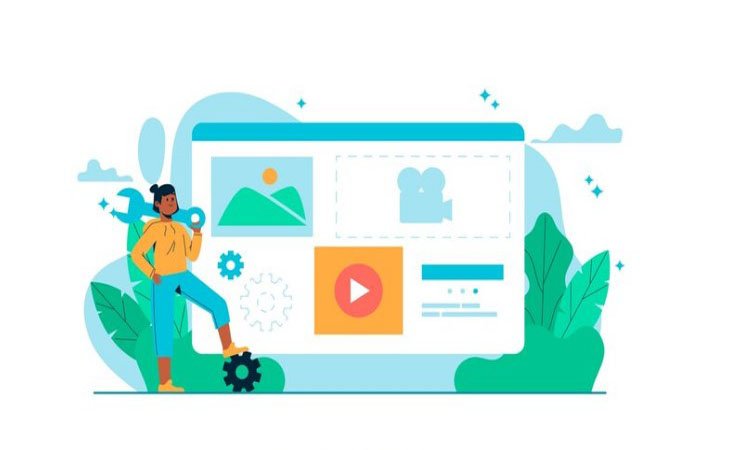
Importance of WordPress REST API for Web Developers
Enabling Headless CMS Capabilities
The WordPress REST API is instrumental for web developers looking to implement headless CMS architectures. In a headless setup, the front end (or the “head”) is decoupled from the WordPress backend, allowing developers to use modern JavaScript frameworks like React, Angular, or Vue.js for the UI. This separation enhances flexibility, as the frontend can be entirely rebuilt or changed without affecting the backend. The REST API serves as the bridge between WordPress content and the frontend, enabling developers to fetch, display, and interact with content in real-time, using simple HTTP requests.
Facilitating WordPress Integration with Other Applications
The REST API simplifies the integration of WordPress with external applications, such as mobile apps, static site generators, or even other web services. By exposing a straightforward, programmatic way to access WordPress content, developers can easily pull data into different platforms, pushing WordPress beyond the confines of traditional website boundaries. This capability is particularly important for creating a cohesive ecosystem of applications that share content or functionalities, enhancing the overall digital strategy of businesses or individuals.
Improving Site Performance and User Experience
Utilizing the WordPress REST API can significantly improve site performance and user experience. In headless CMS architectures, the frontend can be optimized for speed, leveraging modern web technologies and caching strategies that may not be as easily implemented in traditional WordPress themes. This can result in faster page loads, smoother transitions, and a more responsive interface. Additionally, by enabling dynamic content updates without full page reloads, the REST API contributes to a more engaging and interactive user experience.
Five Essential Steps to Begin with WordPress REST API
Grasp the Fundamental Concepts of REST API
To effectively use the WordPress REST API, it’s crucial to understand the principles of RESTful services. RESTful APIs operate over HTTP, using its verbs (GET, POST, PUT, DELETE) to interact with resources, represented in formats like JSON or XML. Each resource, such as a post or a page, is accessed via a unique URI. Understanding how these HTTP methods map to CRUD (Create, Read, Update, Delete) operations is key:
- GET retrieves resources.
- POST creates new resources.
- PUT updates existing resources.
- DELETE removes resources.
// Example: Fetching posts using the Fetch API
fetch('https://yourwordpresssite.com/wp-json/wp/v2/posts')
.then(response => response.json())
.then(posts => console.log(posts))
.catch(error => console.error('Error:', error));The JSON Format and Its Importance
JSON (JavaScript Object Notation) is a lightweight data interchange format, essential for working with REST APIs, including WordPress REST API. It’s easy for humans to read and write and for machines to parse and generate. JSON is the primary format for sending and receiving data through the REST API, making it crucial for web developers to understand and manipulate JSON structures.
// Example: JSON structure of a WordPress post
{
"id": 1,
"date": "2021-01-01T00:00:00",
"slug": "hello-world",
"title": {"rendered": "Hello World"},
"content": {"rendered": "<p>Welcome to WordPress. This is your first post.</p>"},
"status": "publish"
}This basic knowledge sets the foundation for effectively utilizing the WordPress REST API, enabling web developers to leverage WordPress in new and innovative ways, far beyond traditional website development.
Discover the Key REST API Endpoints for Effective Use
Navigating Through Common Endpoints
The WordPress REST API offers a wide array of endpoints for interacting with site data. Key endpoints include:
- /wp-json/wp/v2/posts for accessing posts.
- /wp-json/wp/v2/pages for accessing pages.
- /wp-json/wp/v2/categories for accessing categories.
- /wp-json/wp/v2/tags for accessing tags.
- /wp-json/wp/v2/users for accessing user information.
Using these endpoints, you can retrieve, update, delete, and create new content on a WordPress site. For example, to fetch all posts, you would make a GET request to /wp-json/wp/v2/posts.
Custom Endpoints and Their Uses
Custom endpoints can be created to extend the WordPress REST API’s functionality, allowing for the manipulation of custom data or providing new functionalities not covered by the default endpoints. This is particularly useful for plugins and themes that need to expose custom settings or data structures to the frontend.
add_action('rest_api_init', function () {
register_rest_route('myplugin/v1', '/data', array(
'methods' => 'GET',
'callback' => 'my_custom_endpoint',
));
});
function my_custom_endpoint($data) {
// Your custom data handling here
return new WP_REST_Response($data, 200);
}This PHP snippet demonstrates how to register a custom REST API endpoint in WordPress.
Mastering REST API Authentication Methods
Cookie Authentication vs. OAuth vs. Application Passwords
- Cookie Authentication is primarily used for requests from within WordPress themes or plugins, leveraging the current logged-in user’s session.
- OAuth provides a secure and standard way to authorize external applications and services to access WordPress data without revealing password credentials.
- Application Passwords, introduced in WordPress 5.6, allow users to generate unique passwords for REST API requests, simplifying the authentication process for third-party applications.
Choosing the Right Authentication for Your Project
The choice of authentication method depends on your project’s specific requirements:
- Use Cookie Authentication for internal scripts or plugins.
- Opt for OAuth when you need a secure, standard method for third-party app integration.
- Application Passwords are best for straightforward external application access where OAuth may be overkill.
How to Retrieve Your Initial WordPress Post Using REST API
Crafting the First GET Request
To retrieve your initial WordPress post using the REST API, you can make a GET request to the posts endpoint:
fetch('https://yourwordpresssite.com/wp-json/wp/v2/posts')
.then(response => response.json())
.then(posts => console.log(posts[0])) // Assuming you want to log the first post
.catch(error => console.error('Error:', error));Parsing the Response Data
The response data is returned in JSON format, which can easily be parsed and manipulated in JavaScript. You can access specific post attributes like title, content, and date directly from the response object.
How to Modify Your Initial WordPress Post Using REST API
Making Your First POST Request
To modify a WordPress post, you’ll need to make a POST request, including authentication to authorize the modification. Here’s an example using fetch with Application Passwords for authentication:
fetch('https://yourwordpresssite.com/wp-json/wp/v2/posts/{post_id}', {
method: 'POST',
headers: {
'Content-Type': 'application/json',
// Replace 'your_username' and 'your_application_password' with actual credentials
'Authorization': 'Basic ' + btoa('your_username:your_application_password')
},
body: JSON.stringify({
'title': 'Updated Post Title'
})
})
.then(response => response.json())
.then(data => console.log(data))
.catch(error => console.error('Error:', error));Handling Responses and Errors
After making the POST request, the API will return a response that includes the updated post data. It’s crucial to handle potential errors, such as authentication failures or invalid data submissions. This can be done by checking the response status and parsing the JSON response to display success messages or error details.
By following these steps, web developers can effectively leverage the WordPress REST API to retrieve and modify content, enhancing the capabilities and interactivity of their WordPress sites or applications.
Discover the Key REST API Endpoints for Effective Use
Navigating Through Common Endpoints
The WordPress REST API provides a suite of endpoints that allow developers to interact with nearly every aspect of a WordPress site, from posts and pages to users, comments, and custom content types. Understanding and utilizing these endpoints is crucial for effective API use. Here are examples of common endpoints:
- Posts: Access and manipulate post data via
/wp-json/wp/v2/posts. - Pages: Work with pages using
/wp-json/wp/v2/pages. - Users: Retrieve or update user information through
/wp-json/wp/v2/users. - Comments: Manage comments at
/wp-json/wp/v2/comments. - Media: Interact with media items using
/wp-json/wp/v2/media.
Custom Endpoints and Their Uses
Custom endpoints can be defined to extend the WordPress REST API for specific needs, such as interacting with custom data structures or providing app-specific functionalities. Here’s a brief example of registering a custom endpoint:
add_action('rest_api_init', function () {
register_rest_route('myplugin/v1', '/custom-data', array(
'methods' => 'GET',
'callback' => 'handle_custom_data',
));
});
function handle_custom_data(WP_REST_Request $request) {
// Logic to handle the custom data retrieval
return new WP_REST_Response(array('data' => 'Your custom data here'), 200);
}This PHP code snippet demonstrates how to register a custom GET endpoint within WordPress that returns custom data.
Mastering REST API Authentication Methods
Cookie Authentication vs. OAuth vs. Application Passwords
- Cookie Authentication: Utilizes WordPress cookies and nonce for making API requests from the WordPress environment, suitable for themes and plugins.
- OAuth: A more complex but secure method for third-party application access, providing tokens for authentication.
- Application Passwords: Introduced in WordPress 5.6, allowing users to generate application-specific passwords for REST API requests.
Choosing the Right Authentication for Your Project
The choice between these methods depends on the project’s context and requirements:
- Internal Projects: Cookie Authentication may be sufficient.
- External Apps: OAuth or Application Passwords are recommended for enhanced security.
How to Retrieve Your Initial WordPress Post Using REST API
Crafting the First GET Request
To fetch the first post from your WordPress site, you can use the Fetch API in JavaScript:
fetch('https://yourwordpresssite.com/wp-json/wp/v2/posts')
.then(response => response.json())
.then(posts => console.log(posts[0]))
.catch(error => console.error('Error:', error));This sends a GET request to the posts endpoint, logging the first post returned by the API.
Parsing the Response Data
The JSON response contains detailed information about each post, which can be parsed and utilized as needed:
.then(posts => {
const firstPost = posts[0];
console.log(`Title: ${firstPost.title.rendered}`);
console.log(`Content: ${firstPost.content.rendered}`);
})How to Modify Your Initial WordPress Post Using REST API
Making Your First POST Request
To update a post, you must authenticate your request. Here’s how you might do so using Application Passwords:
fetch('https://yourwordpresssite.com/wp-json/wp/v2/posts/{post_id}', {
method: 'POST',
headers: {
'Content-Type': 'application/json',
'Authorization': 'Basic ' + btoa('username:application_password')
},
body: JSON.stringify({
'title': 'Updated Title'
})
})
.then(response => response.json())
.then(data => console.log(data))
.catch(error => console.error('Error:', error));Replace {post_id}, username, and application_password with the actual post ID and your credentials.
Handling Responses and Errors
It’s important to handle both success and error responses appropriately to ensure robust application behavior:
.then(response => {
if (!response.ok) {
throw new Error('Failed to update post');
}
return response.json();
})
.then(data => console.log('Post updated successfully', data))
.catch(error => console.error('Error:', error));This approach provides a basic framework for modifying WordPress posts using the REST API, encompassing authentication, making the POST request, and handling the response.

As a seasoned professional with a unique blend of skills in Computer Design and Digital Marketing, I bring a comprehensive perspective to the digital landscape. Holding degrees in both Computer Science and Marketing, I excel in creating visually appealing and user-friendly designs while strategically promoting them in the digital world.

