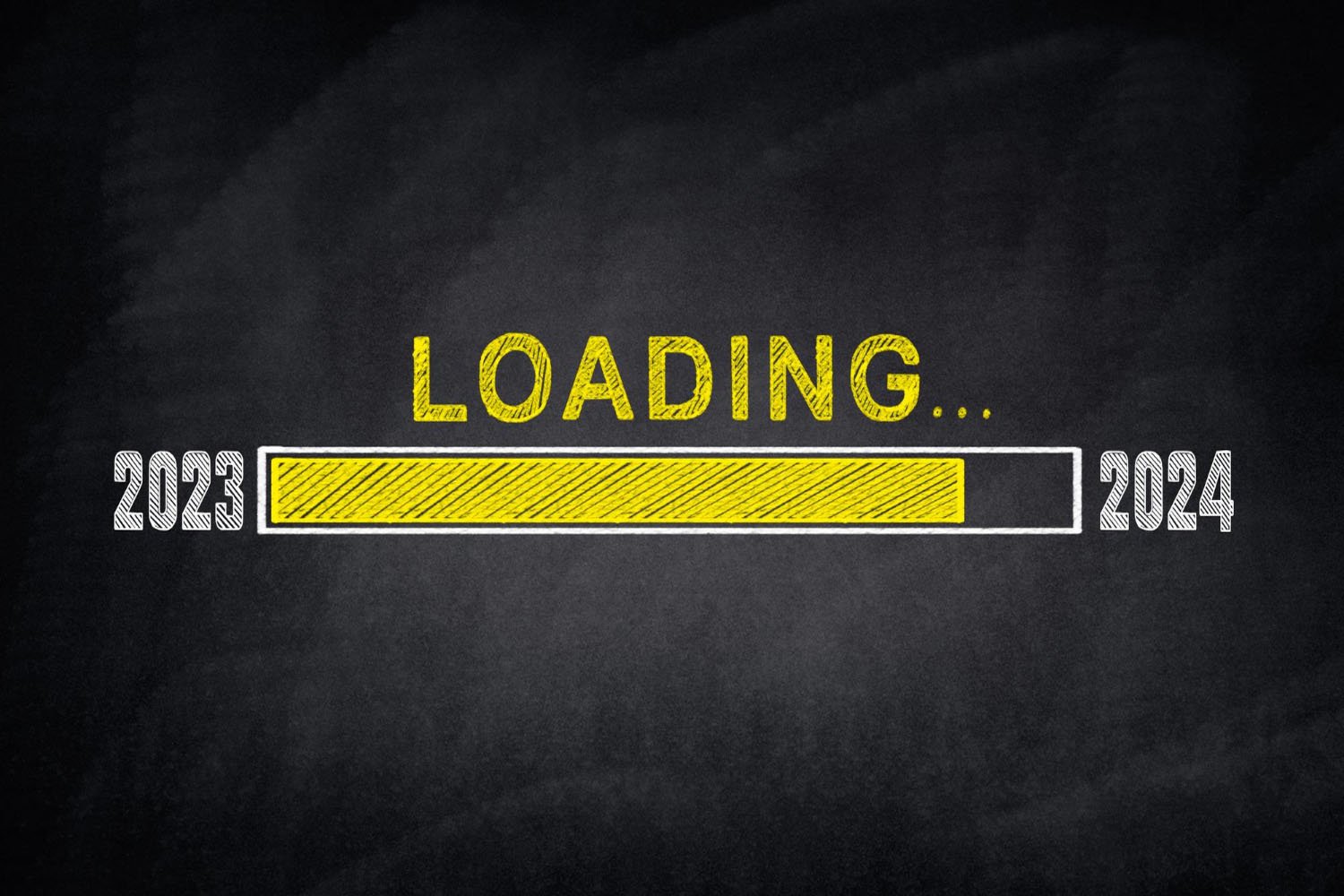
How to Create a Speed Test Website: A Step-by-Step Guide
Introduction
In the fast-paced digital world, the speed of a website is more than just a technical concern; it’s a critical element of user experience and search engine optimization (SEO). This comprehensive guide is designed to help you understand the nuances of website speed and provide actionable strategies for optimizing it. Whether you’re a developer, website owner, or an SEO specialist, mastering the art of speed optimization is essential in today’s competitive online landscape.
Understanding Website Speed
What Constitutes Website Speed?
Website speed is typically measured by how quickly a website’s content is loaded and displayed on a user’s device. This speed can be affected by various factors, including server performance, page size, and the complexity of scripts and stylesheets. Understanding these elements is crucial for diagnosing and improving website performance.
Why is Website Speed Crucial for User Experience and SEO?
From a user’s perspective, a fast-loading website means a better, more enjoyable browsing experience. In the age of instant gratification, users expect web pages to load almost instantaneously. Slow-loading pages can lead to increased bounce rates, as visitors are likely to lose patience and move on to another site.
For SEO, website speed is a significant ranking factor. Search engines like Google prioritize websites that offer a better user experience, and a quick loading time is a key part of that experience. Optimizing your website’s speed can lead to better search engine rankings, attracting more organic traffic to your site.
Evaluating Your Current Website Speed
Tools and Techniques for Measuring Website Speed
Several tools are available for measuring website speed. Some popular options include Google PageSpeed Insights, GTmetrix, and Pingdom. These tools not only measure the speed of your website but also provide insights into what might be causing any delays. They offer a breakdown of various elements that impact loading times, such as image sizes, script execution, and server response times.
Interpreting Website Speed Test Results
Understanding the results provided by these tools is key to effective speed optimization. The results typically include metrics like ‘Time to First Byte’ (TTFB), which measures the responsiveness of your web server, and ‘Fully Loaded Time,’ which indicates the total time taken to load all the content on a page. These tools also often provide suggestions for improvement, such as compressing images, leveraging browser caching, or minimizing CSS and JavaScript. By interpreting these results correctly, you can make informed decisions to enhance your website’s performance.

Web Hosting and Site Speed
Web hosting plays a critical role in determining the speed and performance of a website. The type of hosting, server location, and resources allocated directly impact how quickly a website loads and responds to user interactions.
The Impact of Web Hosting on Site Performance
The choice of web hosting significantly affects site performance. Factors like server response time, uptime, and the ability to handle high traffic are influenced by the hosting environment. A poor hosting solution can lead to slow loading times and frequent downtime, negatively impacting user experience.
Choosing a Hosting Solution Focused on Speed
When selecting a hosting provider, prioritizing speed is crucial. This involves looking for hosts with fast servers, low-density hosting, solid-state drives (SSDs), and a robust content delivery network (CDN). Additionally, the proximity of the server to the website’s audience can reduce latency and improve load times.
Optimizing Content for Faster Loading
Optimizing website content is essential for faster loading. This includes reducing file sizes, optimizing images and videos, and streamlining code. Efficient content optimization can significantly decrease page load times, enhancing user experience.
The Role of Images: Compression and Optimization
Images often constitute the bulk of a webpage’s size. Compressing and optimizing images without sacrificing quality can drastically reduce the amount of data transferred during page loads. Techniques like using appropriate image formats, resizing images, and utilizing tools for image compression are effective in speeding up website performance.
Embedded Videos: Balancing Quality and Performance
Embedded videos can slow down a website if not handled properly. It’s important to balance the quality and performance by optimizing video sizes, choosing the right hosting platform for videos, and considering lazy loading for embedded content to ensure they don’t impact initial page load times.
Streamlining Content: Minifying CSS, JavaScript, and HTML
Minifying CSS, JavaScript, and HTML involves removing unnecessary characters from the code to reduce its size and improve load times. Streamlining these files makes the website lighter and faster, as it reduces the amount of code that needs to be loaded and interpreted by the browser.
Leveraging Browser and Server Caching
Caching is a key technique in enhancing website speed. It allows frequently accessed resources to be stored temporarily in a cache, reducing server load and speeding up access for returning visitors.
How Browser Caching Enhances Speed
Browser caching stores copies of resources like stylesheets, images, and JavaScript files in the user’s browser. This means on subsequent visits, the browser can load these files from its cache rather than fetching them from the server again, leading to faster page loads.
Server-Side Caching Techniques for Improved Performance
Server-side caching involves storing parts of a website on the server, so they are quickly accessible for multiple users. Techniques like object caching, database query caching, and full-page caching are used to improve response times and overall performance. This type of caching is especially beneficial for dynamic websites with frequently changing content.
Advanced Speed Optimization Techniques
Advanced speed optimization techniques are essential for enhancing website performance, especially as user expectations and technology standards continue to rise.
Utilizing Content Delivery Networks (CDNs) for Global Reach
Content Delivery Networks (CDNs) play a crucial role in speeding up websites globally. They store copies of your site’s content on servers around the world, allowing users to access data from the nearest location, significantly reducing load times.
The Importance of Efficient DNS Responses
Efficient DNS (Domain Name System) responses are vital for quick website access. A faster DNS provider ensures that the time taken to translate domain names into IP addresses is minimized, accelerating the initial website access process.
Reducing Latency with Asynchronous and Deferred Loading
Asynchronous and deferred loading of resources can dramatically reduce perceived latency. This involves loading non-critical resources, such as JavaScript files, after the essential parts of the page have loaded, allowing users to interact with the page more quickly.
Simplifying Site Design for Speed
A simplified site design can contribute significantly to faster load times. Streamlined designs with fewer elements to load result in quicker page rendering and a smoother user experience.
The Impact of Theme and Design Choices on Speed
The choice of theme and overall design aesthetics can greatly impact site speed. Themes that are heavy with large files and complex scripts can slow down a website. Opting for lightweight and efficiently coded themes is key for speed optimization.
Minimizing Redirects and External Script Usage
Reducing the number of redirects and limiting the use of external scripts can prevent unnecessary delays. Each redirect or external script can add to the load time, so minimizing these elements can enhance speed.
Eliminating Performance Roadblocks
Identifying and removing elements that act as performance roadblocks is crucial. This includes large images, unused CSS/JS files, and bulky website themes that can slow down load times.
Identifying and Removing Non-Essential Plugins
Plugins can add functionality but also slow down websites. Regularly reviewing and removing non-essential plugins or replacing them with more efficient alternatives can boost website performance.
Avoiding Render-Blocking Resources for Smoother Loading
Render-blocking resources, like certain CSS and JavaScript, can delay page rendering. Optimizing these resources to load in a non-blocking manner enhances the user experience by allowing the visible parts of the page to load faster.

Regular Monitoring and Updating
Staying Ahead: Routine Checks and Updates for Speed Maintenance
Regular checks and updates ensure that the website remains optimized for speed. This includes updating software, optimizing databases, and revising content and code for efficiency.
Keeping Up with Emerging Speed Optimization Practices
Staying informed about emerging speed optimization practices and technologies is essential for keeping a website at the forefront of performance standards. This involves adapting to new web standards, coding practices, and technologies as they arise.
Conclusion
Recap of Key Strategies for Website Speed Optimization
Key strategies for website speed optimization include using CDNs, optimizing DNS responses, employing asynchronous and deferred loading, simplifying site design, choosing efficient themes, minimizing redirects and external scripts, removing performance roadblocks, avoiding render-blocking resources, and regular monitoring.
The Ongoing Journey of Website Speed Enhancement
Website speed enhancement is an ongoing process, requiring continuous attention and adaptation to new technologies and user expectations. Staying proactive in optimization efforts is crucial for delivering the best possible user experience.

As a seasoned professional with a unique blend of skills in Computer Design and Digital Marketing, I bring a comprehensive perspective to the digital landscape. Holding degrees in both Computer Science and Marketing, I excel in creating visually appealing and user-friendly designs while strategically promoting them in the digital world.

