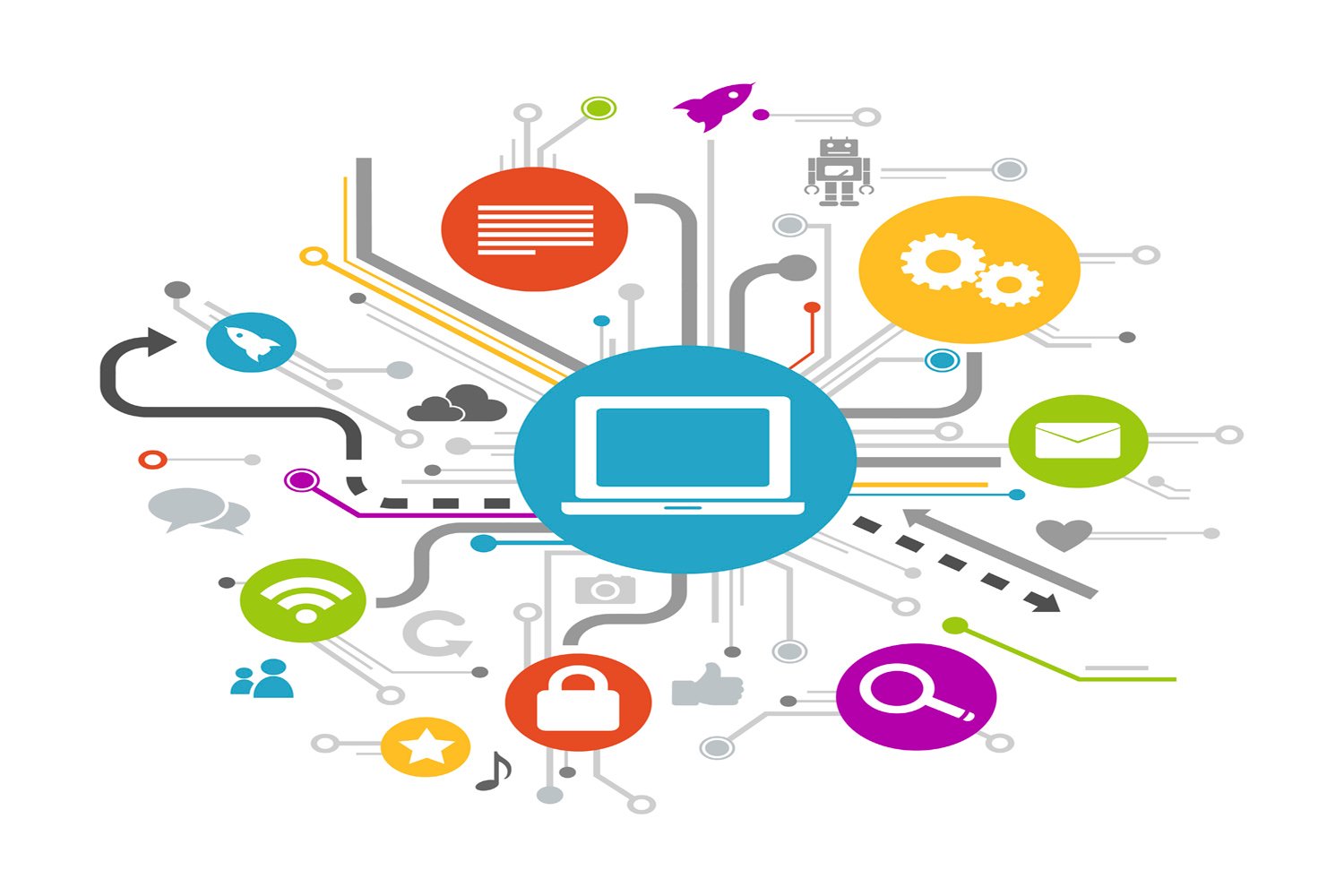
Crafting a Dynamic Website with PHP
Introduction: The Power of PHP in Modern Web Development
PHP, or Hypertext Preprocessor, stands as a cornerstone of web development, powering a significant portion of the internet’s websites. Its significance lies in its ability to generate dynamic content, interact with databases, and handle user input, among other capabilities, directly from a server. This server-side scripting language is instrumental in creating dynamic and interactive websites, making it a preferred choice for developers looking to build robust web applications. PHP’s ease of use, extensive documentation, and strong community support further cement its role in modern web development, enabling the creation of everything from small websites to complex web applications.
Chapter 1: Setting the Stage with PHP
Exploring PHP: The Gateway to Dynamic Websites
PHP is unique in its approach to web development, primarily because of its server-side execution model. Unlike client-side languages that run in the browser, PHP code is executed on the server, generating HTML which is then sent to the client. This allows for dynamic content creation that can respond to user inputs, access databases, and perform complex calculations. The language’s flexibility, compatibility with a wide range of databases, and the ability to integrate with various web servers make PHP a go-to for developers aiming to create dynamic websites. Its syntax is accessible to beginners, yet powerful enough for advanced programming, making PHP a versatile tool in the web developer’s arsenal.
Preparing Your Development Environment
Setting up a PHP development environment is a critical first step in starting with PHP programming. This environment typically includes a server software stack like LAMP (Linux, Apache, MySQL, PHP) for Linux, MAMP (Mac, Apache, MySQL, PHP) for macOS, and WAMP (Windows, Apache, MySQL, PHP) for Windows. Each of these stacks provides the necessary tools and software to develop PHP applications on different operating systems.
Step-by-Step Guide to Setting Up a PHP Development Environment on Windows, Mac, and Linux
On Windows, setting up a PHP development environment often involves installing a package like XAMPP or WAMP, which bundles Apache, MySQL, and PHP. The installation process is straightforward, requiring downloading the installer from the official website and following the on-screen instructions. Configuration might include setting environment variables and configuring Apache and PHP settings through their respective configuration files.
For macOS users, MAMP provides an easy-to-install package that sets up a local server environment. After downloading MAMP from its official website, the installation process involves dragging the MAMP folder to the Applications directory. Configuration can be done through the MAMP control panel, where server ports, PHP versions, and the document root can be adjusted.
Linux users can set up a LAMP stack by installing each component individually through the terminal. This process involves updating the package lists, installing Apache, MySQL, and PHP using the package manager, and then configuring each component to work together. While slightly more complex than installing a pre-packaged solution, this method offers more control over the development environment.
In all cases, the goal is to create a local server environment where PHP scripts can be run and tested. Additional tools like Git for version control, Composer for dependency management, and an integrated development environment (IDE) like PHPStorm or Visual Studio Code can enhance the development workflow, making it easier to write, debug, and manage PHP code.

Chapter 2: Building the Foundation
Laying Out the Blueprint: Designing Your Website
Designing your website in wirral begins with understanding its architecture and planning your project thoroughly. This phase involves outlining the site’s structure, defining the navigation flow, and determining the content types and functionalities needed to achieve your objectives. The blueprint of your website serves as a roadmap, guiding the development process and ensuring that all elements align with the site’s goals. Using HTML templates as the backbone of your site’s structure is a practical approach. These templates provide a skeletal framework that can be customized and expanded upon. They allow for the rapid development of web pages, ensuring consistency across the site while saving time and effort in the initial stages of the development process.
Adding Style with CSS
Once the basic structure of your website is laid out using HTML, incorporating CSS (Cascading Style Sheets) enhances the visual appeal and user experience of your site. CSS allows you to style elements, control layouts, and adjust the design to ensure responsiveness across various devices. By separating the content (HTML) from the presentation (CSS), you can maintain a consistent look and feel throughout the site, making it more attractive and accessible to users.
Chapter 3: Integrating Dynamic Elements
The Role of PHP in Web Interactivity
PHP plays a crucial role in adding interactivity and functionality to websites. As a server-side scripting language, it enables developers to create dynamic web pages that can respond to user inputs, access server resources, and perform operations like sending emails, handling forms, and generating content dynamically. PHP’s integration into HTML allows for the seamless creation of interactive features, making websites more engaging and functional for users. Through PHP, developers can build web applications that not only display static content but also offer personalized experiences based on user data and interactions.
Database Integration: PHP and MySQL
Integrating a MySQL database with PHP is a common approach for managing dynamic content on websites. This integration allows for the creation, retrieval, updating, and deletion of data within a web application, enabling dynamic content management and personalized user experiences. Steps for integrating a MySQL database with PHP typically include:
Establishing a Connection to the Database
Using PHP’s PDO (PHP Data Objects) or mysqli extension to connect to the MySQL database involves specifying the necessary credentials in your PHP script. This includes the database host (often “localhost”), the username and password provided by your hosting service or local development environment, and the name of the database you wish to connect to. PDO offers a data-access abstraction layer, which means your application can use the same code to access various database types. mysqli, on the other hand, is optimized for MySQL and provides both a procedural and object-oriented interface. Choosing between PDO and mysqli depends on your project requirements and personal preference, but both offer secure methods for connecting to a database.
Creating Database Queries
Once a connection to the database is established, executing SQL queries through PHP allows you to interact with the database to perform various operations. These operations can include inserting new records into a table, updating existing data, retrieving data for display on your website, or deleting records. PHP scripts send these SQL queries to the database using either PDO or mysqli, depending on which extension you are using. Properly structuring these queries and safely handling user input are crucial to prevent SQL injection attacks and ensure the integrity of your database.
Handling Query Results
The results of SQL queries are processed by PHP scripts to dynamically generate content for the user. This process involves fetching the data returned by the database in response to your SQL queries and using it to construct the HTML or other output formats needed for your website. For instance, you might retrieve a list of products from a database and display them on an e-commerce site, or you might show personalized messages or user-specific information based on the results of a query. Efficiently handling query results and presenting them in a user-friendly manner are key aspects of dynamic web application development with PHP.

Chapter 4: Enhancing User Experience with PHP
Crafting Interactive Forms
Interactive forms are essential for capturing user input on websites, enabling everything from search functionality to user registration and feedback submission. Crafting these forms with PHP involves not just the creation of the HTML form elements but also securing and processing the data submitted by users. Techniques for creating forms with PHP include validating input on both the client and server sides to ensure data integrity and user safety. Server-side validation with PHP is crucial for preventing malicious data from compromising the system. Additionally, using PHP to manage form responses allows for dynamic feedback to the user, such as success messages or error notices, enhancing the interactivity and responsiveness of the website.
Displaying Data Dynamically
PHP’s ability to interact with databases makes it an excellent tool for displaying dynamic data on websites. Methods for fetching and displaying data include using PHP’s PDO or mysqli extension for secure database connections and executing SQL queries to retrieve data. PHP scripts can then dynamically generate HTML content based on this data, allowing for real-time updates and personalized content. This capability is vital for applications like content management systems, e-commerce sites, and social networks, where user-generated content and database-stored information play significant roles.
Chapter 5: Boosting Performance and Security
Speed Optimization Techniques
Improving the performance of PHP-based websites involves several strategies aimed at reducing load times and enhancing the user experience. Implementing caching strategies, such as opcode caching with tools like APC or Zend OPcache, can significantly reduce PHP script execution times by storing precompiled script bytecode. Optimizing PHP settings, like adjusting memory limits and execution times, can also contribute to better performance. Furthermore, minimizing database queries and optimizing query performance are crucial steps in ensuring the website runs smoothly and efficiently.
Security Best Practices
Securing a PHP website is paramount to protect against common vulnerabilities and attacks. Security best practices include using prepared statements and parameterized queries to prevent SQL injection, one of the most prevalent security threats. Escaping output to prevent cross-site scripting (XSS) attacks ensures that any data displayed to users is safe from malicious scripts. Additionally, implementing content security policies, securing file uploads, and using HTTPS to encrypt data in transit are all critical measures for maintaining a secure PHP website. Regularly updating PHP and its libraries to the latest versions is also essential for security, as updates often include patches for known vulnerabilities.
Chapter 6: Advanced PHP Features
Managing External Files
Utilizing external files and templates is a pivotal strategy in PHP development for streamlining the development process and maintaining clean, manageable code. By separating content, functionality, and presentation into different files, developers can easily reuse code across multiple pages, which enhances productivity and reduces the likelihood of errors. PHP’s include and require statements allow for the seamless integration of external PHP files, HTML templates, and other resources into a project. This modular approach to development not only simplifies updates and maintenance but also enables a more organized and scalable project structure.
Enhancing Navigation with PHP
Creating dynamic menus and navigational elements with PHP adds a layer of interactivity and usability to websites, making them more user-friendly and accessible. By leveraging PHP, developers can generate navigation menus based on user roles, site structure, or content categories dynamically. This means menus can adjust in real-time to reflect changes in content or user permissions, providing a personalized experience for each visitor. Implementing such dynamic navigation with PHP enhances site navigation’s flexibility and responsiveness, contributing to a more seamless user experience.
Conclusion: Bringing Your Dynamic Website to Life
Reflecting on the journey from setting up your PHP environment to deploying a secure, dynamic website, it’s clear that PHP remains a powerful tool in the arsenal of web developers. Through the exploration of PHP’s capabilities, from managing form data and interacting with databases to optimizing performance and securing applications, developers can build robust, efficient, and secure web applications. This guide has covered the essentials of PHP development, laying the groundwork for creating dynamic and interactive websites.
Encouraging readers to experiment and explore the full potential of PHP in web development is crucial. The versatility and power of PHP lie in its extensive functionality and the ability to integrate with various technologies and databases. By continuing to experiment with PHP and exploring advanced features and best practices, developers can push the boundaries of what’s possible on the web, bringing innovative and dynamic websites to life. The journey through PHP development is one of continuous learning and adaptation, and there’s always more to discover and implement to enhance your web applications.

As a seasoned professional with a unique blend of skills in Computer Design and Digital Marketing, I bring a comprehensive perspective to the digital landscape. Holding degrees in both Computer Science and Marketing, I excel in creating visually appealing and user-friendly designs while strategically promoting them in the digital world.

