
Complete Guide to AWS Backup: Unified Data Protection Strategy
Amazon Web Services (AWS) offers a suite of cloud computing services, among which AWS Backup stands out as a versatile and reliable tool for safeguarding data across various AWS services and external applications.
This comprehensive overview explores the intricacies of AWS Backup, covering its purpose, core features, advanced management capabilities, compliance standards, integration with other AWS services, and extended solutions for a robust backup strategy.
Understanding AWS Backup’s capabilities and best practices is essential for designing resilient, cost-effective, and secure data protection solutions in the cloud.
Key Takeaways
- AWS Backup provides a unified solution for managing backups across multiple AWS services and external applications, ensuring data resiliency and compliance.
- The service supports a range of AWS resources and offers features like automated backup strategies, tag-based implementations, and regional availability.
- AWS Backup enhances security with features like immutable backup vaults, encryption, and Vault Lock to protect against unauthorized access and early deletion.
- Cost considerations are crucial when designing a backup strategy with AWS Backup, including storage, API costs, and potential charges for snapshot and continuous backups.
- Integrating AWS Backup with other AWS services allows for centralized management of backups, although metadata retention and replication may have limitations.
Purpose of AWS Backup
AWS Backup is engineered to provide a unified data protection strategy that spans across the AWS ecosystem and beyond. This service eliminates the need for custom scripts or manual processes by offering a streamlined, policy-based approach to backing up data.
The overarching goal is to ensure that critical data across various AWS services and on-premises applications is consistently backed up, secure, and easily restorable in the event of data loss or corruption. This contributes to minimizing downtime and the impact of potential data-related crises on business continuity.
Compatible AWS Resources and External Applications
AWS Backup supports a wide array of AWS resources, including but not limited to Amazon Elastic Compute Cloud (EC2) instances, Amazon Relational Database Service (RDS) databases, Amazon Elastic File System (EFS) volumes, Amazon DynamoDB tables, and AWS Storage Gateway volumes.
It also extends its capabilities to on-premises resources through AWS Storage Gateway, enabling a seamless backup experience for hybrid cloud environments. This compatibility ensures that organizations can protect their data across the most critical AWS services and external applications.
Core Features and Universal Support
AWS Backup introduces a comprehensive suite of features designed to meet the data protection needs of businesses of all sizes:
- Automated Backup Policies: Users can define backup policies once and apply them across their resources, automating the backup process and ensuring compliance with data retention policies.
- Centralized Management: AWS Backup provides a single dashboard for managing backups across AWS services, simplifying operations and enhancing visibility.
- Security and Compliance: The service includes features to help meet compliance requirements, such as encryption of backups and fine-grained access controls.
- Cross-Region and Cross-Account Backup: AWS Backup facilitates the creation of backups across different regions and accounts, essential for disaster recovery planning and data sovereignty.
Universal Features for Supported Resources
Certain features offered by AWS Backup are universally available across all supported resources, including automated backup scheduling, retention management, and the ability to restore data to a specific point in time. These capabilities ensure that regardless of the AWS service, users can rely on consistent data protection mechanisms.
Resource-Specific Feature Availability
While AWS Backup strives to provide a uniform experience, some features are specific to certain resources due to their unique nature. For example, the granularity of point-in-time restores might vary between databases and file systems. Understanding these distinctions is crucial for tailoring backup strategies to specific needs.
Regional Availability of Features
AWS Backup’s features are not uniformly available in all AWS regions. While AWS continuously expands its services, it’s important to verify the availability of specific backup capabilities in the regions where your resources reside. This ensures that your backup strategy aligns with the services supported in your operational regions.
AWS Regions and Their Supported Services
AWS operates in multiple geographic regions worldwide, and not all AWS services are available in each region. Similarly, AWS Backup’s integration with specific AWS services may vary by region. It’s advisable to consult the AWS Regional Services List to determine which services are supported in your region, aiding in planning and implementing your backup strategy.
Comprehensive Features Summary
In summary, AWS Backup offers a robust, centralized solution for protecting data across AWS and on-premises applications. By providing features such as automated backup policies, centralized management, and support for a wide range of AWS services and external applications, AWS Backup empowers organizations to implement a unified data protection strategy.
As AWS continues to evolve, staying informed about the latest capabilities and regional availabilities of AWS Backup will ensure that your organization maintains an effective and compliant backup strategy.
Advanced Backup Management

Unified Management of Backups
Unified management serves as the cornerstone of AWS Backup, allowing administrators to oversee all backup activities from a single dashboard. This holistic view simplifies monitoring, management, and recovery processes, regardless of the resources or services involved.
Centralized management ensures consistent policy application, facilitates compliance audits, and enables quick adjustments to backup strategies as organizational needs evolve.
Automated Backup Strategies
Automated backup strategies involve the creation and implementation of backup policies that automatically manage the backup lifecycle, from creation to deletion.
By defining backup policies based on business needs and compliance requirements, organizations can ensure that backups are executed consistently without manual intervention.
Automation reduces the risk of human error, saves time, and ensures that critical data is always protected according to the defined standards.
Implementing Backups Based on Tags
Tag-based backups offer a flexible approach to managing backups across diverse resources. By tagging AWS resources with specific labels, administrators can create backup policies that apply only to resources matching certain tags.
This approach enables more granular control over backup operations, allowing for tailored backup strategies that align with organizational structures, project teams, or compliance requirements.
Strategies for Lifecycle Management
Lifecycle management strategies within AWS Backup involve defining how backups are retained, moved, and eventually deleted over time. By establishing clear rules for the backup lifecycle, organizations can optimize storage costs, comply with data retention policies, and ensure that backups are available for recovery for the required duration.
Implementing lifecycle rules helps in managing backups efficiently across different storage tiers, such as moving older backups to more cost-effective storage solutions.
Inter-Region Data Protection
Inter-region data protection is critical for ensuring business continuity and protecting against regional failures. AWS Backup allows for the replication of backups across multiple geographic regions, enhancing data durability and availability. This feature is vital for disaster recovery planning, enabling organizations to quickly restore operations in an alternate region if necessary.
Managing Backups Across Multiple Accounts
For organizations utilizing multiple AWS accounts, managing backups across accounts is essential for centralized control and visibility. AWS Backup supports cross-account management, allowing administrators to monitor and control backup activities across all accounts from a central location.
This capability simplifies governance, reduces administrative overhead, and ensures that backup policies are consistently applied across the entire organization.
Compliance and Security in AWS Backup
Compliance Monitoring with AWS Backup Audit Manager
AWS Backup Audit Manager is designed to help users monitor and evaluate their backup practices against their compliance requirements. It provides detailed reports and dashboards that offer insights into the operational and compliance status of backup activities.
Organizations can use Audit Manager to prepare for audits more efficiently, identify areas where their backup practices may not meet regulatory or business standards, and take corrective action to ensure compliance.
Differentiating Incremental and Full Backups
Understanding the difference between incremental and full backups is crucial for optimizing backup strategies and ensuring data integrity. A full backup captures all selected data at a point in time, while an incremental backup only captures the data that has changed since the last backup.
AWS Backup automates the management of both types, allowing for efficient use of storage and minimizing backup windows while ensuring comprehensive data protection.
Complete Management Capabilities within AWS Backup
AWS Backup provides complete management capabilities, enabling users to automate and manage their backup activities across AWS services from a single console. This includes creating and enforcing backup policies, scheduling backups, monitoring backup activity, and managing backup storage.
The centralized management interface simplifies the process of ensuring that data across various AWS services is adequately protected according to organizational policies and compliance requirements.
Monitoring Backup Processes
Effective monitoring of backup processes is essential for ensuring backups are performed as expected and for identifying any issues that may arise.
AWS Backup integrates with Amazon CloudWatch, allowing users to set alarms and receive notifications based on specific events or metrics related to their backups.
Enhancing Data Security in Backup Vaults
Backup vaults in AWS Backup are designed to secure stored backups. Users can enhance data security in backup vaults by implementing features such as server-side encryption, access policies, and logging.
Encryption ensures that data is unreadable to unauthorized users, while access policies and logging provide control over who can access the backups and track any access or modification, enhancing the overall security posture of the backup environment.
Ensuring Compliance Through Backup Solutions
Ensuring compliance through backup solutions involves more than just regular backups. It requires a comprehensive strategy that includes retaining backups for required durations, protecting backup integrity, and ensuring that backup and restore processes meet regulatory standards.
AWS Backup facilitates this by allowing users to define retention policies, enforce encryption, and manage permissions, thereby supporting a wide range of compliance requirements, from GDPR to HIPAA.
Integrating AWS Backup with AWS Services
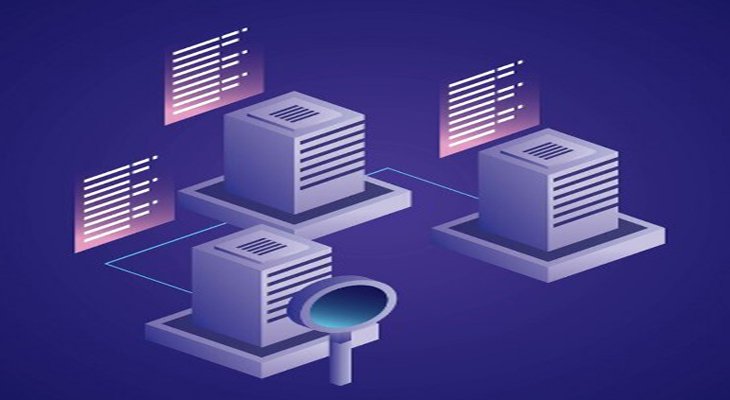
Setting Up AWS Backup with Various AWS Services
AWS Backup integrates with a range of AWS services to automate backup tasks, enforce policies, and ensure data across your AWS environment is consistently backed up.
Common AWS services that integrate with AWS Backup include Amazon EC2 (Elastic Compute Cloud), Amazon RDS (Relational Database Service), Amazon EFS (Elastic File System), Amazon DynamoDB, and AWS Storage Gateway, among others.
Configuration Steps for Integrated Services:
1. Access AWS Backup:
- Start by accessing the AWS Backup service through the AWS Management Console. This central interface allows you to manage all backup tasks.
2. Create a Backup Plan:
- Define Backup Rules: Specify how frequently your backups should occur and how long they should be retained. You can create a new plan from scratch or use a predefined template.
- Set Up a Backup Vault: Backup vaults are repositories where your backups are stored. You can either create a new vault or select an existing one. Ensure you enable encryption for enhanced security.
3. Select Resources to Back Up:
- You can back up resources in two ways:
- By Resource ID: Specify the IDs of the individual resources you want to back up.
- By Tags: Apply tags to resources across your AWS environment. AWS Backup can then automatically include any resource tagged with a specific key-value pair in your backup plan.
4. Configure Advanced Settings (Optional):
- Cross-Region Backup: For added resilience, you can configure your backup plan to store copies of your backups in different geographical regions.
- Cross-Account Backup: If you manage multiple AWS accounts, AWS Backup allows you to manage backups across these accounts, enhancing governance and compliance.
5. Monitor and Manage Backups:
- Once your backup plan is active, monitor its execution through the AWS Backup dashboard. Here, you can view ongoing and completed backup jobs, restore data from backups, and manage your backup inventory.
6. Implement Compliance Checks:
- Use AWS Backup Audit Manager to assess whether your backup practices comply with internal policies and external regulations. This tool can help you identify gaps and enforce compliance through detailed reports and alerts.
7. Schedule Regular Reviews:
- Periodically review your backup and restore procedures, backup plan configurations, and compliance posture to ensure they continue to meet your business and regulatory needs as your AWS environment evolves.
Service-Specific Backup Procedures
Handling Data from Amazon S3
Amazon S3 does not directly integrate with AWS Backup because S3 offers its versioning and cross-region replication features. To protect S3 data:
- Enable Versioning: This keeps multiple versions of an object in the same bucket, protecting against accidental deletion and overwriting.
- Implement Cross-Region Replication (CRR): This automatically replicates data to another region for disaster recovery purposes.
- Use S3 Lifecycle Policies: Automate the transition of objects to more cost-effective storage classes and manage the expiration of objects.
Managing Backups for VMware VMs
For VMware VMs on-premises or in VMware Cloud on AWS, AWS Backup supports protecting these environments:
- Deploy AWS Backup Gateway: This virtual appliance connects your VMware environment to AWS Backup, allowing you to manage VM backups centrally.
- Configure Backup Policies: Define frequency and retention rules for VM backups, leveraging the AWS Backup console.
Integrating with Amazon DynamoDB
Amazon DynamoDB integrates seamlessly with AWS Backup, allowing for table-level backups:
- Automate Backups: Use AWS Backup to create on-demand or scheduled backups of DynamoDB tables without impacting table performance.
- Point-In-Time Recovery (PITR): Enable PITR on your DynamoDB tables to recover to any second in the last 35 days, providing granular recovery options.
Implementing Backups for Amazon FSx Systems
Amazon FSx for Windows File Server and Amazon FSx for Lustre integrate with AWS Backup for comprehensive data protection:
- Schedule Regular Backups: Set up recurring backup schedules in AWS Backup to automate the creation of FSx backups.
- Use File System Consistency: Ensure backups are application-consistent with support for VSS (Volume Shadow Copy Service) for FSx for Windows File Server.
Backup Configurations for Amazon EC2
For Amazon EC2, AWS Backup centralizes the backup of EC2 instances and attached EBS volumes:
- Instance Backup: Directly back up EC2 instances, including all attached EBS volumes, using AWS Backup, simplifying management.
- Automate Through Policies: Define policies in AWS Backup for both EC2 instances and EBS volumes to automate backup schedules and retention.
Procedures for Amazon EFS
Backing up Amazon EFS file systems is straightforward with AWS Backup:
- Direct Integration: Use AWS Backup to create, manage, and restore EFS file system backups.
- Consistent Backup Windows: Configure backups during off-peak hours to minimize impact on applications.
Strategies for Amazon EBS
Amazon EBS volumes can be backed up directly using AWS Backup or through EC2 instance backups:
- Snapshot Management: AWS Backup automates the lifecycle of EBS snapshots, from creation to deletion, based on defined policies.
- Cross-Region Copy: Automate the copying of EBS snapshots to other regions for disaster recovery purposes.
Backing Up Amazon RDS and Aurora Databases
For Amazon RDS and Aurora databases, AWS Backup offers centralized, policy-based management:
- Database Backup: Schedule and manage backups of RDS and Aurora databases, including automated snapshot management and retention.
- Restore to Specific Points: Leverage AWS Backup to restore databases to specific points in time, minimizing data loss in disaster scenarios.
Extended Backup Solutions and Integrations

Utilizing AWS Backup for Streamlined Operations
AWS Backup introduces an integrated approach to manage backups across AWS services, providing a centralized platform for automating and orchestrating backup tasks. It simplifies operations by:
- Automating Backup Tasks: Define policies to automate backup schedules, retention, and lifecycle management.
- Centralized Monitoring: Use the AWS Backup dashboard to monitor backup activities and statuses across services.
Integration with AWS Storage Gateway
AWS Storage Gateway facilitates the hybrid storage between on-premises environments and AWS Cloud, offering seamless integration with AWS Backup:
- Volume Gateway: Use this mode to create EBS snapshots from on-premises volumes for offsite backup.
- Tape Gateway: Leverage virtual tapes for cost-effective and scalable backup solutions that integrate with existing tape-based processes.
Strategies for Amazon DocumentDB
Amazon DocumentDB, with MongoDB compatibility, can be backed up using AWS Backup, enhancing data durability and availability:
- Automated Backups: Configure AWS Backup to manage Amazon DocumentDB clusters’ backups, including retention and deletion schedules.
- Point-in-Time Recovery: Use AWS Backup’s capabilities to restore your DocumentDB clusters to any point within the backup retention period.
Implementing Backups with Amazon Neptune
Amazon Neptune benefits from AWS Backup for graph database protection, ensuring data integrity for graph applications:
- Continuous Backup: Enable continuous backups with AWS Backup to protect your graph database, supporting both Neptune’s graph models, Property Graph and RDF.
Handling Data in Amazon Timestream
Amazon Timestream’s time-series database is designed for high efficiency and scalability, with AWS Backup you can:
- Data Protection: Although AWS Backup does not directly integrate with Timestream, use Timestream’s built-in features like snapshots and data replication for protection. Regularly export data for backup purposes to other storage services.
Collaborating with AWS Organizations
AWS Organizations allows for policy-based management across multiple AWS accounts, which can be integrated with AWS Backup for:
- Centralized Backup Policies: Apply backup policies across all accounts within an organization, simplifying governance and compliance efforts.
Leveraging AWS CloudFormation for Backup Processes
AWS CloudFormation supports the automation of backup resources creation and management, enabling:
- Infrastructure as Code: Automate the setup of AWS Backup plans, vaults, and policies using CloudFormation templates, ensuring consistent and error-free deployments.
Advanced Integration with AWS Backup, AWS Systems Manager for SAP, and SAP HANA
For enterprises running SAP HANA on AWS, integrating AWS Backup with AWS Systems Manager offers streamlined backup solutions:
- Automated Backups for SAP HANA: Use AWS Systems Manager to automate the backup process of SAP HANA databases directly into AWS Backup, offering a cohesive and managed backup solution.
- Disaster Recovery: Ensure business continuity with policy-based management of backups, including cross-region replication capabilities for SAP HANA databases.
Conclusion
In our exploration of AWS Backup, we’ve unveiled its role as a data safeguard across AWS and external applications, emphasizing its adaptability and feature-rich platform.
From automatic to region-specific backups, it simplifies and scales with your needs, ensuring compliance and top-notch security. Integrating AWS Backup with other AWS services streamlines the backup process, making data protection seamless and efficient.
In essence, AWS Backup presents a robust, cost-effective solution for keeping your data secure, compliant, and recoverable, ready to support your organization’s growth and data safety requirements.
Frequently Asked Questions
What is AWS Backup and why is it important?
AWS Backup is a fully managed backup service that provides centralized backup across AWS services. It is important for automating and simplifying the backup process, ensuring data is protected, and helping organizations meet their business continuity and compliance requirements.
Which AWS resources and external applications can be backed up with AWS Backup?
AWS Backup supports a range of AWS resources, such as Amazon EC2 instances, Amazon EBS volumes, Amazon RDS databases, Amazon DynamoDB tables, and AWS Storage Gateway volumes. It can also integrate with certain external applications for a more comprehensive backup solution.
How does AWS Backup handle regional differences and resource-specific features?
AWS Backup provides universal features across supported resources but may offer additional resource-specific features. Regional differences are accounted for in the service’s availability and feature set, which can vary from one AWS region to another.
What are the benefits of automated backup strategies in AWS Backup?
Automated backup strategies in AWS Backup allow for consistent backup schedules, reduce the risk of human error, and ensure that data is backed up according to organizational policies and compliance requirements. Tag-based implementations can further streamline backup management.
How does AWS Backup ensure data security and compliance?
AWS Backup ensures data security through features like encryption, immutable backup vaults, and Vault Lock. For compliance, it offers monitoring and auditing capabilities with AWS Backup Audit Manager, allowing organizations to adhere to regulatory standards.
Can AWS Backup integrate with other AWS services for extended backup solutions?
Yes, AWS Backup can be integrated with other AWS services, such as Amazon S3 and Amazon S3 Cross-Region Replication, to create resilient and cost-effective backup strategies. Advanced integration techniques involve using AWS Organizations and CloudFormation for collaboration and automation.

As a seasoned professional with a unique blend of skills in Computer Design and Digital Marketing, I bring a comprehensive perspective to the digital landscape. Holding degrees in both Computer Science and Marketing, I excel in creating visually appealing and user-friendly designs while strategically promoting them in the digital world.

