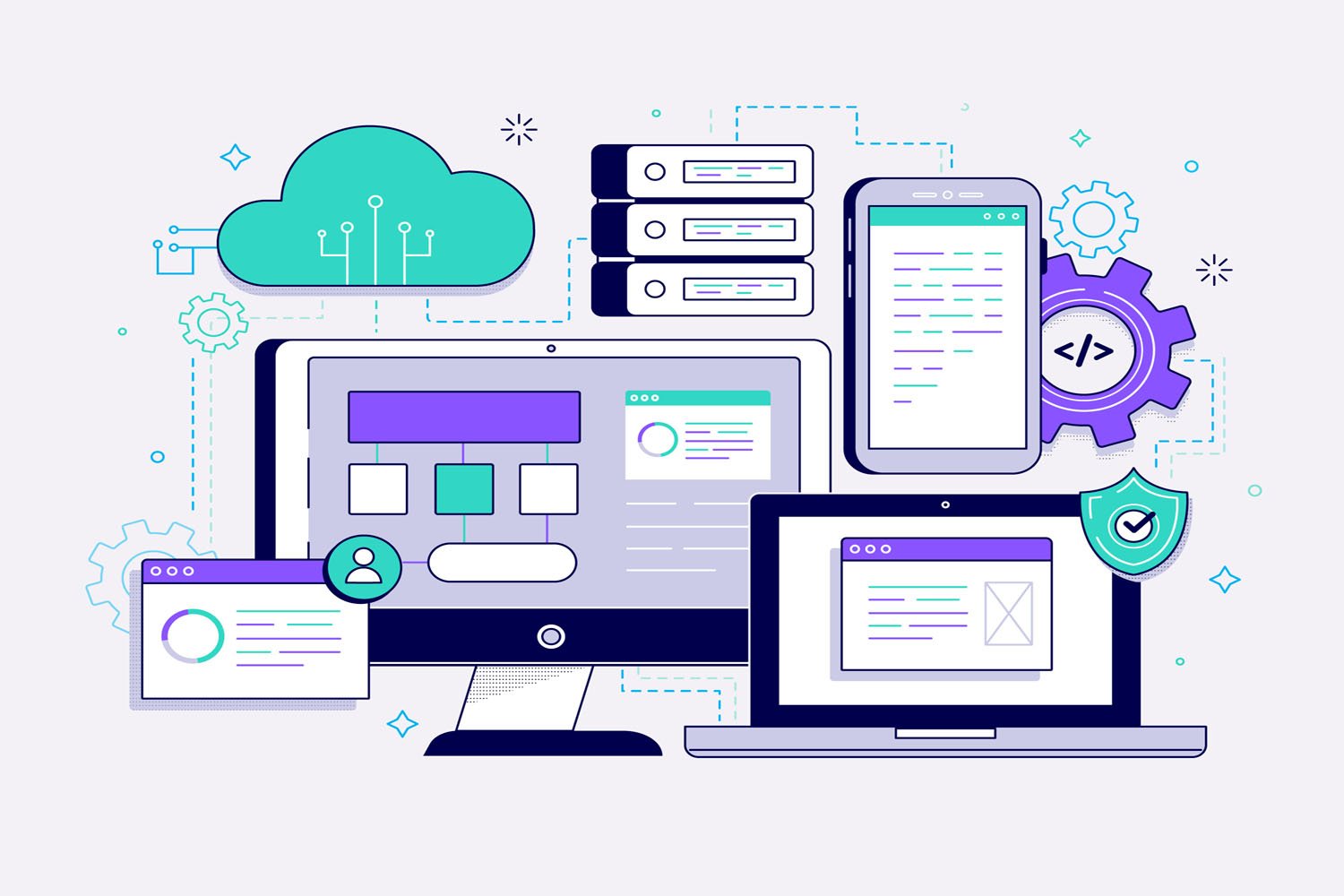
Salesforce REST API Integration: Your Ultimate Guide to Connecting and Automating
Introduction
Salesforce stands as a pivotal platform in the realm of customer relationship management (CRM), offering businesses an array of tools and services designed to enhance customer service, marketing, and sales operations. The essence of Salesforce’s power lies in its ability to connect and streamline various business processes, thereby fostering more efficient and effective interactions with customers. Integral to this connectivity is API (Application Programming Interface) integration, which serves as a vital conduit for data exchange and workflow automation across disparate systems. API integration is not just a technical necessity; it’s a strategic enabler of digital transformation, allowing businesses to adapt to the rapidly evolving digital landscape.
Among the various APIs that Salesforce offers, the REST API is particularly noteworthy. The Salesforce REST API plays a crucial role in digital transformation by enabling developers to create and manage their Salesforce data via RESTful web services. It is designed to facilitate integration and data exchange by using standard HTTP methods in a simple and straightforward manner. This accessibility and ease of use make the Salesforce REST API an essential tool for organizations looking to enhance their digital capabilities and achieve a seamless integration ecosystem.
Salesforce Unveiled: Understanding Its Power and Potential
Overview of Salesforce as a Leading CRM Platform
Salesforce has emerged as the leading CRM platform, providing comprehensive solutions that cover every facet of customer interaction and management. Its cloud-based nature ensures accessibility and scalability, making it a versatile choice for businesses of all sizes and across industries. The platform offers a rich set of features including sales management, customer service, marketing automation, and analytics, all designed to work cohesively to improve business operations and drive growth.
Key Features and Benefits of Using Salesforce in Business Operations
The benefits of using Salesforce in business operations are manifold. It offers a 360-degree view of the customer, enabling personalized interactions and improved customer experiences. Salesforce’s robust analytics capabilities allow businesses to make data-driven decisions, while its flexibility supports custom applications and workflows tailored to specific business needs. The platform’s scalability ensures it can grow with the business, providing a sustainable solution for CRM needs.

The ABCs of REST APIs: What You Need to Know
Explanation of REST APIs and How They Work
REST (Representational State Transfer) APIs are a set of principles and constraints for building web services. They use standard HTTP methods such as GET, POST, PUT, and DELETE to interact with resources, which are typically represented in formats like JSON or XML. REST APIs are stateless, meaning each request from a client to a server must contain all the information needed to understand and complete the request. This simplicity and statelessness facilitate the development of scalable and flexible web services.
Importance of REST APIs in Modern Web Development and Integration
REST APIs have become foundational to modern web development and integration, enabling disparate systems to communicate and share data in a straightforward and efficient manner. They support the modular architecture of microservices, allowing developers to build and deploy services independently. This capability is crucial for businesses aiming to innovate and adapt quickly to market changes, as it supports the seamless integration of new technologies and platforms.
Decoding Salesforce REST API: Bridging Connections
Introduction to Salesforce REST API: Features and Capabilities
The Salesforce REST API provides a powerful way to access Salesforce data from external applications. It supports a wide range of features including querying, creating, updating, and deleting records. The API is designed for ease of use, leveraging standard HTTP headers, response codes, and authentication methods. Its capability to handle large volumes of data efficiently makes it suitable for both simple and complex integration scenarios.
How Salesforce REST API Facilitates Integration and Data Exchange
By offering a straightforward and flexible way to interact with Salesforce data, the REST API facilitates seamless integration and data exchange between Salesforce and other applications. This integration capability is crucial for businesses looking to automate workflows, synchronize data across systems, and provide more cohesive customer experiences. The Salesforce REST API enables organizations to leverage their Salesforce investment more fully, integrating it into a broader digital ecosystem to unlock new levels of efficiency and innovation.
The Integration Advantage
Integrating with Salesforce REST API opens a realm of possibilities for businesses aiming to refine their operations and enhance customer engagement. This section delves into the myriad benefits that underscore the importance of leveraging the Salesforce REST API for integration.
Why Integrate with Salesforce REST API? Unveiling the Benefits
The Salesforce REST API acts as a bridge, connecting disparate systems to the robust Salesforce ecosystem, thereby unlocking a suite of advantages. Enhanced data management and accessibility emerge as primary benefits, with the API facilitating real-time data exchange and updates. This immediacy and accuracy of information streamline business processes, augmenting efficiency across the board. Moreover, the integration enables a deeper analysis of customer data. By harnessing integrated data insights, businesses can craft personalized customer experiences, tailoring interactions and services to meet individual preferences and needs. This personalized approach not only elevates customer satisfaction but also fosters loyalty and drives business growth.
Preparing for Integration
Before embarking on the journey of integration with the Salesforce REST API, certain preparatory steps ensure a smooth and secure implementation process. This foundational phase is critical for harnessing the full potential of the API.
Essential Steps Before You Start: Prerequisites Uncovered
Understanding the Salesforce REST API documentation is the initial and most crucial step. The documentation provides comprehensive guidance on how the API works, including its capabilities, limitations, and how to use it effectively. This knowledge is fundamental to leveraging the API to its fullest potential.
Setting up a Salesforce developer account and environment is another prerequisite that cannot be overlooked. The developer account grants access to Salesforce’s vast array of resources and tools, offering a sandbox environment where developers can experiment and test their integrations without affecting live data or operations. This setup is vital for developing a deep understanding of Salesforce and for tailoring the integration to the specific needs of the business.
Securing Your Salesforce REST API Credentials: A How-To Guide
Securing API credentials is paramount to safeguarding data and ensuring that the integration is secure. The process begins with obtaining API credentials, which involves registering the application within Salesforce and receiving a unique set of keys and tokens. These credentials are the keys to accessing Salesforce data via the API, and as such, must be handled with the utmost care.
Best practices for managing and storing API keys and tokens include keeping them confidential and secure, much like passwords. This involves storing them in a secure location, not hardcoding them into applications, and using environment variables or secure vaults for access. Regularly rotating these credentials and monitoring their use can further enhance security, ensuring that unauthorized access is prevented and that the integration remains a secure conduit for data exchange and business operations.
The Integration Process Unfolded
Integrating with Salesforce via its REST API is a transformative step towards achieving seamless data synchronization and enhanced operational efficiencies. This journey from initial connection to advanced integration involves a series of steps designed to familiarize and empower users to make the most of the Salesforce REST API.
Your First Salesforce REST API Request: A Step-by-Step Tutorial
Embarking on the journey of Salesforce REST API integration begins with crafting a basic REST API request. This foundational step involves using standard HTTP methods to interact with Salesforce data. A typical request includes specifying the method (e.g., GET, POST), the resource URL (pointing to the desired Salesforce data), and any necessary headers (for authentication and content type). Understanding the request and response structure is crucial; responses typically come in JSON format, providing a structured view of the data or result of your request. This initial foray sets the stage for more complex interactions with Salesforce data.
Python and Salesforce REST API: Creating Your First Request
Python, with its simplicity and extensive library support, is an excellent tool for interacting with the Salesforce REST API. The process involves using the requests library to craft and send HTTP requests to Salesforce. A basic example script might authenticate with Salesforce using OAuth2, then use a GET request to retrieve data from a specific Salesforce object. This script serves as a primer to more sophisticated data operations and integrations, demonstrating Python’s versatility and ease of use in connecting to Salesforce.
Leveraging Postman for Salesforce REST API Requests: A Guide
Postman is a powerful tool for API testing and development, offering an intuitive interface for constructing, sending, and analyzing API requests and responses. To use Postman for Salesforce API requests, one must first set up the environment by inputting Salesforce API credentials and setting up authorization parameters. Once configured, users can construct requests by specifying the HTTP method, URL, headers, and body as needed. Postman facilitates the exploration of API functionalities and the debugging of request constructions, making it an invaluable tool for developers and non-developers alike.
Mastering Salesforce REST API Requests: Advanced Techniques
As proficiency with Salesforce REST API grows, leveraging advanced techniques can optimize API usage. This includes understanding and handling complex data structures, efficiently navigating Salesforce’s object relationships, and batching requests to reduce the number of API calls. Efficient API call management is crucial to avoid exceeding Salesforce’s rate limits, employing strategies such as caching responses and using bulk APIs for large data operations. These advanced practices ensure a robust and scalable integration, minimizing resource consumption while maximizing data throughput.
Elevating Your Python Requests: Tips and Tricks
Advancing further, Python users can enhance their Salesforce API interactions through sophisticated techniques. Error handling is vital for gracefully managing failed requests, while response parsing allows for the extraction of specific data from complex JSON structures. Automation tips, such as scheduling data synchronization tasks or dynamically generating API calls based on business logic, can significantly improve efficiency and reliability. These elevated practices refine the integration process, enabling more dynamic and responsive interactions with Salesforce data through Python.

Getting the Most Out of Postman for Complex API Calls
Postman serves as a comprehensive platform for API testing and debugging, especially for complex calls like those required for Salesforce API interactions. Its advanced features enable developers to simulate and analyze intricate API requests in a controlled and intuitive environment.
Advanced Postman Features for Salesforce API Testing and Debugging
To tackle the complexity of Salesforce API requests, Postman offers advanced features such as scripting and pre-request scripts. These tools allow for the dynamic generation of request parameters, headers, and body content. Environment variables in Postman provide a way to store and reuse values across multiple requests, such as authentication tokens or session IDs, streamlining the testing process and ensuring consistency. Scripting within Postman can also be used to automate the testing of various API endpoints by dynamically altering the request parameters based on previous responses, enhancing the efficiency and depth of API testing.
Scripting and Environment Variables for Dynamic API Requests
Utilizing scripting and environment variables in Postman enables the creation of dynamic API requests that can adapt to different testing scenarios without manual intervention. Scripting allows for the execution of JavaScript code before a request is sent or after a response is received, enabling the automation of tasks like refreshing access tokens or setting up conditional logic for response validation. Environment variables facilitate the easy switching between different testing environments, such as development, staging, and production, by changing endpoint URLs or authentication credentials with a few clicks.
Managing API Responses and Errors
Understanding and effectively managing API responses and errors are crucial aspects of working with the Salesforce REST API. Proper handling ensures reliable data exchange and integration functionality.
Understanding and Handling Salesforce REST API Responses and Errors
Salesforce REST API communicates operational results and issues through HTTP response codes, making it essential to understand common API response codes and their meanings. A 200 OK response indicates a successful request, while a 400 Bad Request might suggest an issue with the request syntax. 401 Unauthorized points to authentication or authorization problems, and 500 Internal Server Error hints at Salesforce server issues. Recognizing and interpreting these codes is the first step in troubleshooting and resolving issues.
Strategies for Robust Error Handling and Troubleshooting
Effective error handling and troubleshooting strategies involve meticulous logging of API requests and responses, enabling developers to trace and rectify issues promptly. Implementing retry mechanisms for transient errors (like 503 Service Unavailable) and utilizing Salesforce’s built-in tools and logs for error diagnosis can also mitigate the impact of errors on application performance and user experience.
Integration Best Practices
Adopting best practices in API integration not only enhances the reliability and efficiency of the integration but also ensures compliance with Salesforce’s operational constraints and security requirements.
Navigating Salesforce API Limits: Strategies for Success
Salesforce enforces API rate limits to ensure equitable resource distribution among users. Understanding these limits and adopting best practices to avoid hitting them are crucial for maintaining uninterrupted service. Efficient API usage involves optimizing query structures to retrieve only the necessary data, caching frequent requests, and considering bulk API for large data operations. Monitoring tools provided by Salesforce, such as the System Overview in Setup, can help track API consumption and avoid unexpected disruptions.
Techniques for Efficient API Usage and Monitoring
Beyond adhering to rate limits, efficient API usage includes structuring API calls to minimize load and response times. Utilizing Salesforce’s query options to filter and limit response data reduces bandwidth and processing requirements. Regularly reviewing API usage logs and employing Salesforce’s monitoring tools can help identify inefficiencies and areas for optimization.
Ensuring Data Security in Your API Integration
Securing API integration is paramount to protecting sensitive data and maintaining trust. Encryption of data in transit through HTTPS, along with stringent authentication and authorization checks, ensures that data exchanges with Salesforce remain secure.
Security Considerations for API Integration
API security encompasses not only the secure transmission of data but also the safeguarding of API keys and access tokens. Implementing IP whitelisting, where feasible, and adhering to the principle of least privilege in API access can significantly reduce security risks. Regularly reviewing and updating security policies in line with current best practices and emerging threats is also vital.
Best Practices for Encrypting Data and Securing API Connections
Best practices for data security in API integration involve employing industry-standard encryption protocols, such as TLS, for all data transmissions. Additionally, securely storing API credentials, using encrypted storage solutions, and avoiding the exposure of sensitive information in URLs or logs are crucial steps in maintaining the integrity and confidentiality of the data exchanged between systems.
Utilizing Bulk APIs for Large Data Sets: A Primer
In the realm of Salesforce data management, handling large datasets efficiently is a common challenge. The Salesforce Bulk API is specifically designed to address this challenge, providing a mechanism for performing large-scale data operations with greater efficiency and less overhead compared to traditional API methods.
When and How to Use Salesforce Bulk API for Large-Scale Data Operations
The Salesforce Bulk API is best utilized for operations that involve large volumes of data, such as mass updates, deletes, and insertions. This API is optimized for processing large data sets quickly and efficiently, allowing for asynchronous processing of records. This means that users can submit a job, which the system processes in the background, allowing for large batches of data to be handled without the need for continuous direct oversight or interaction.
Differences Between REST API and Bulk API in Handling Data
The main difference between the Salesforce REST API and the Bulk API lies in their design and intended use cases. The REST API is designed for real-time client-server communication and is ideal for requests that involve immediate processing of smaller amounts of data. In contrast, the Bulk API is designed for high-volume data operations, offering asynchronous processing to handle large datasets effectively. The Bulk API reduces the number of API requests needed for large data operations, making it more efficient for bulk data tasks.
Troubleshooting and Error Handling: Ensuring Smooth Integration
Ensuring smooth integration into Salesforce requires an understanding of common challenges and effective strategies for troubleshooting and error handling.
Common Integration Challenges and Solutions
Integration challenges with Salesforce can range from authentication issues and rate limit exceedances to data format errors and field mapping discrepancies. Solutions to these challenges often involve detailed error logging, understanding Salesforce’s error messages, and employing systematic testing strategies to isolate and address issues.
Tools and Techniques for Effective Troubleshooting
Effective troubleshooting in Salesforce integrations involves leveraging tools such as Salesforce’s built-in debug logs, API monitoring capabilities, and third-party applications like Postman for API testing. Techniques include structured testing approaches to isolate variables, using sandbox environments for safe testing, and employing version control to manage changes systematically.
Deep Dive: Salesforce API Ecosystem
Salesforce offers a rich ecosystem of APIs, each designed to serve different integration needs and scenarios, including the REST API, SOAP API, and Bulk API.
Exploring Different Salesforce APIs: REST, SOAP, and Bulk
The Salesforce API ecosystem is diverse, with the REST, SOAP, and Bulk APIs serving as the main pillars. The REST API is tailored for web integrations, offering a flexible, lightweight approach suitable for most web applications. The SOAP API is more suited for enterprise-level integrations, providing a robust set of features for complex transactions. The Bulk API, as discussed, is optimized for large-scale data operations, making it ideal for data migration or large data volume processing tasks.
Use Cases and Selection Criteria for Each API Type
Selecting the appropriate Salesforce API depends on specific use cases and requirements. The REST API is often the go-to choice for mobile applications and web projects due to its simplicity and flexibility. The SOAP API is preferred for systems that require strict data consistency, complex transactions, or when working with existing enterprise systems that use SOAP. The Bulk API is selected for scenarios involving massive data sets that need to be inserted, updated, deleted, or exported from Salesforce efficiently.
Understanding REST API: Principles and Practices
A deep dive into the REST API principles reveals a model based on standard HTTP protocols, emphasizing simplicity, statelessness, and a scalable architecture. Salesforce implements these REST principles to ensure that its API is accessible, efficient, and easy to use. The REST API adheres to best practices such as using HTTP methods explicitly, structuring data in JSON or XML, and employing stateless interactions, thereby facilitating a seamless and intuitive integration process for developers.
SOAP API: An Overview
The Salesforce SOAP API offers a robust mechanism for performing operations against Salesforce data, leveraging the SOAP (Simple Object Access Protocol) standard. This API is designed for real-time client-server communication and is particularly suited for enterprise-level integrations that demand a high degree of reliability and security.
Introduction to Salesforce SOAP API and Its Use Cases
The Salesforce SOAP API is an integral part of the Salesforce API ecosystem, enabling developers to create, retrieve, update, or delete records in Salesforce. It is heavily utilized in environments where secure, transactional communications are necessary, such as in financial services or other industries where data integrity is paramount. The SOAP API is ideal for working within server-side environments, supporting complex operations and providing comprehensive error handling mechanisms.
Differences Between REST and SOAP APIs in Salesforce Context
In the Salesforce context, the REST and SOAP APIs serve different integration needs. The REST API is designed for web applications requiring straightforward, stateless communication using HTTP methods. It is generally easier to use and more flexible, making it suitable for a wide range of applications. The SOAP API, on the other hand, is more structured and offers stronger standards compliance, which is crucial for complex transactions and when consistency across multiple operations is required. Choosing between these APIs involves considering the specific requirements of the integration, such as the need for transactional integrity, ease of use, and the type of client application.
Bulk API: Handling Large Data Sets Efficiently
The Salesforce Bulk API is a specialized API designed for handling large volumes of data. It allows for asynchronous processing of data operations, making it significantly more efficient for bulk data tasks compared to traditional APIs.
Detailed Look at Salesforce Bulk API Capabilities
The Bulk API is engineered to maximize efficiency and minimize resource consumption when dealing with large data sets. It supports both XML and CSV formats and allows developers to perform query, insert, update, upsert, delete, and hard delete operations in bulk. This capability is particularly useful for data migration projects, large-scale data cleansing, or synchronization tasks, where handling vast amounts of data quickly and efficiently is crucial.
Best Practices for Using Bulk API for Data Migration and Integration
When utilizing the Bulk API for data migration and integration, several best practices can ensure success. Planning and testing are critical, as is the careful structuring of jobs to optimize processing time and resource usage. It is also important to monitor Bulk API jobs and to design fallback mechanisms for handling exceptions and errors. Efficient use of the Bulk API not only enhances performance but also ensures the integrity of the data being processed.

Salesforce API Integration Architectures
The landscape of Salesforce API integration architectures ranges from simple point-to-point connections to sophisticated, API-led approaches. Each has its merits and considerations, especially in the context of Salesforce integration.
Comparative Analysis of Integration Architectures: From Point-to-Point to API-Led
Point-to-point integration architectures offer simplicity and are easy to implement but can become unwieldy as the number of integrations grows. In contrast, API-led connectivity provides a more scalable and manageable approach, organizing interactions through reusable APIs. This method reduces redundancy, simplifies maintenance, and enhances the ability to innovate by building upon a modular architecture.
Pros and Cons of Each Approach in the Context of Salesforce Integration
Point-to-point integrations, while straightforward, can lead to a tightly coupled architecture that is difficult to maintain and scale. API-led integrations, though requiring more upfront planning and design, offer greater flexibility, scalability, and reusability, aligning well with digital transformation initiatives and the need for agile business processes.
Unlocking the Potential of Salesforce API Integration
Achieving a successful Salesforce API integration involves strategic planning and the adoption of best practices to design scalable and maintainable systems.
Strategic Considerations for API-Led Integration
API-led integration focuses on creating a layered architecture where different APIs serve distinct roles, such as system APIs for core connectivity, process APIs for logic, and experience APIs for user interfaces. This approach facilitates agility, allowing organizations to adapt to changes rapidly and to reuse components across different projects.
How to Architect Scalable and Maintainable Integrations
To architect scalable and maintainable integrations, it is crucial to adhere to principles like modularity, loose coupling, and encapsulation. Leveraging API management platforms can also provide vital tools for monitoring, security, and lifecycle management, ensuring that integrations remain robust and responsive over time.
Enabling Seamless Integration and Real-Time Data Exchange
Real-time data exchange and seamless integration are critical for organizations looking to provide timely insights and responses within their business processes.
Techniques for Achieving Real-Time Data Synchronization
Techniques for achieving real-time data synchronization include the use of streaming APIs, change data capture, and platform events in Salesforce. These mechanisms allow for the immediate transmission of data changes, enabling applications to react in real time to updates in Salesforce.
Tools and Platforms That Facilitate Seamless Salesforce Integration
Various tools and platforms facilitate seamless Salesforce integration, ranging from integration platform as a service (iPaaS) solutions to custom middleware. These tools often offer pre-built connectors, simplified mapping and transformation capabilities, and robust error handling, streamlining the integration process and reducing the time to value for Salesforce integration projects.
Driving Efficiency and Innovation in Your Organization
In today’s rapidly evolving digital landscape, organizations are continually seeking ways to enhance efficiency and foster innovation. Salesforce API integration stands at the forefront of this quest, offering a pathway to digital transformation that leverages the power of cloud computing and customer relationship management.
The Role of Salesforce API Integration in Digital Transformation
Salesforce API integration plays a pivotal role in digital transformation by enabling organizations to connect disparate systems and data sources, thereby creating a unified and efficient operational framework. This integration facilitates the automation of business processes, enhances data visibility and accessibility, and supports personalized customer experiences. By leveraging Salesforce APIs, businesses can streamline their operations, improve decision-making, and deliver services more quickly and effectively to meet the evolving demands of their customers.
Case Studies of Successful Salesforce Integration Projects
Numerous organizations across various industries have realized significant benefits from Salesforce integration projects. For instance, a global retail company implemented Salesforce to unify their customer data across multiple channels, resulting in improved customer service and increased sales. Another example is a financial services firm that leveraged Salesforce API integration to automate its lending processes, significantly reducing processing times and improving customer satisfaction. These case studies exemplify how Salesforce integration can drive operational efficiency, enhance customer engagement, and support business growth.
Conclusion
Summing Up: Mastering Salesforce REST API Integration for Business Success
Mastering Salesforce REST API integration is a strategic imperative for businesses aiming to thrive in the digital era. The ability to seamlessly integrate Salesforce with other systems and applications not only enhances operational efficiency but also unlocks new opportunities for innovation and growth. The journey towards Salesforce integration mastery involves understanding the vast capabilities of the Salesforce APIs, adopting best practices in integration architecture, and continually exploring new ways to leverage Salesforce data and functionalities.
Final Thoughts on the Strategic Importance of Salesforce API Integration
Salesforce API integration is not just a technical endeavor; it’s a strategic initiative that underpins digital transformation efforts. It enables organizations to break down silos, foster collaboration, and create more engaging and personalized customer experiences. By effectively integrating Salesforce with other systems, businesses can leverage real-time data insights, automate workflows, and adapt more quickly to market changes, securing a competitive advantage in their respective industries.
Encouragement to Explore, Innovate, and Leverage Salesforce to Its Full Potential
Organizations are encouraged to explore the vast potential of Salesforce API integration actively. This exploration involves experimenting with new integrations, leveraging the latest Salesforce features, and continuously seeking ways to innovate business processes. By embracing a culture of innovation and making the most of Salesforce’s capabilities, businesses can drive significant improvements in efficiency, customer satisfaction, and overall success. The journey of Salesforce integration is one of ongoing learning and adaptation, offering endless opportunities to transform operations and achieve business goals.

As a seasoned professional with a unique blend of skills in Computer Design and Digital Marketing, I bring a comprehensive perspective to the digital landscape. Holding degrees in both Computer Science and Marketing, I excel in creating visually appealing and user-friendly designs while strategically promoting them in the digital world.

