
Renaming and Re-domaining Your Shop
Introduction
Brief Overview of the Importance of a Shopify Store’s Name and Domain in Brand Identity
The name and domain of a Shopify store play a critical role in defining its brand identity, serving as the first point of contact with potential customers. A memorable and relevant store name and domain can significantly impact the store’s visibility and credibility, influencing customer’s perceptions and their decision to engage with the brand. This guide focuses on the importance of these elements and provides a roadmap for entrepreneurs considering a refresh of their Shopify store’s identity to better align with their evolving business goals and market positioning.
Highlight the Focus on Guiding Through the Process of Renaming and Re-domaining a Shopify Shop
The decision to rename and re-domain a Shopify shop is not one to be taken lightly. It involves careful consideration of the brand’s current standing, its future direction, and the potential impact on existing customer relationships and search engine rankings. This guide aims to navigate through the process, offering insights into the reasons for making such a change, the implications it may have, and the practical steps involved in executing a successful transition.
Deciding to Refresh Your Shopify Presence: The Why Behind Store and Domain Changes
Discussion on the Pivotal Reasons for Considering a Refresh of Your Shopify Store’s Identity
Refreshing your Shopify store’s identity, including its name and domain, can be driven by various factors. Businesses may outgrow their original names, pivot their product offerings, rebrand to target a new audience, or seek to improve their marketability and SEO. A well-chosen name and domain that reflect the current essence and aspirations of the brand can rejuvenate the store’s image, enhance customer engagement, and open new avenues for growth.
The Impact of a Well-Chosen Name and Domain on Customer Perception and SEO
A thoughtfully selected store name and domain can profoundly affect customer perception, establishing a strong, memorable brand identity that resonates with the target audience. Additionally, a relevant and keyword-rich domain name can improve a store’s SEO, making it easier for potential customers to discover the store through search engines. This strategic alignment can lead to increased traffic, higher conversion rates, and a more substantial online presence.
Is Altering Your Shopify Store’s Identity Possible?
Clarification on the Feasibility of Changing a Shopify Store’s Name and Domain
Changing a Shopify store’s name and domain is indeed possible and can be a strategic move for businesses looking to realign their brand identity. Shopify provides the tools and flexibility to make these changes, allowing merchants to update their store name and domain directly from the Shopify admin dashboard. This section will clarify Shopify’s policies regarding such changes and introduce the tools available to merchants wishing to undertake this transformation.
Brief Overview of Shopify’s Policies and Tools Available for Such Changes
Shopify’s policies accommodate the renaming and re-domaining of stores, understanding that businesses evolve and their branding needs change over time. The platform offers straightforward options for updating store information, including the name and domain, while ensuring minimal disruption to the store’s operations. Additionally, Shopify offers guidance and support to help merchants manage the transition smoothly, including tips on forwarding old domains to new ones, which helps preserve search engine rankings and customer familiarity with the brand. This flexibility empowers merchants to adapt their online presence to better suit their brand’s current reality and future ambitions.
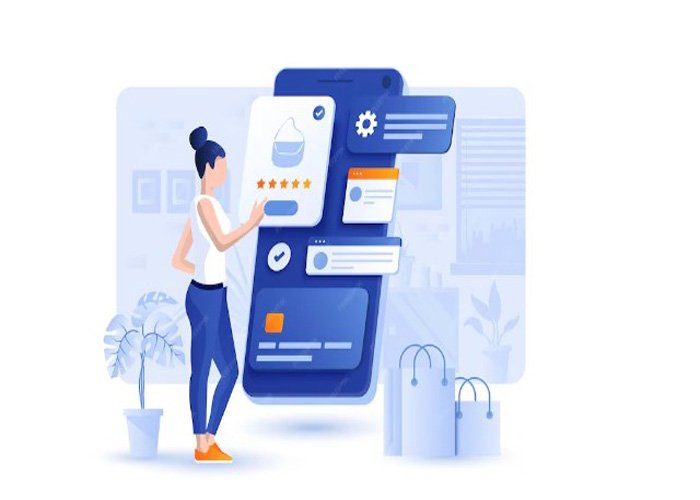
A Step-by-Step Guide to Updating Your Shopify Store’s Name
Detailed Instructions on How to Navigate the Shopify Dashboard to Update the Store’s Name
Updating your Shopify store’s name is a straightforward process that begins with logging into your Shopify admin dashboard. Once logged in, navigate to the “Settings” section found at the bottom left corner of the dashboard. Within Settings, select “General” to access your store’s general settings. Here, you will find the “Store details” section, where your current store name is displayed. Click into the store name field, delete the old name, and type in your new chosen name. Remember to save your changes by clicking the “Save” button at the top right corner of the page. This action will immediately update your store’s name across your Shopify admin and storefront.
Tips for Choosing a New Name That Resonates with Your Brand Identity and Target Audience
When choosing a new name for your Shopify store, consider the essence of your brand and its core values. The name should be memorable, easy to spell, and reflect the products or services you offer. Conducting market research and brainstorming sessions can help generate ideas that resonate with your target audience. Additionally, ensure the name is unique and not already in use or trademarked by another business to avoid potential legal issues. A good practice is to check the availability of matching domain names, as consistency between your store name and domain enhances brand recognition and credibility.
Switching Up Your Shopify Domain: How and Why?
Reasons to Consider Changing Your Shopify Domain
There are several reasons why a Shopify merchant might consider changing their store’s domain. A domain change can be part of rebranding efforts, to better align with your evolved business model or target market. It may also be necessary if your current domain name is difficult to remember, spell, or does not accurately reflect the nature of your business. Additionally, acquiring a more professional or keyword-rich domain can significantly improve your online store’s search engine optimization (SEO) and visibility.
A Straightforward Guide on How to Change Your Shopify Domain Without Losing Your Digital Footprint
Changing your Shopify domain starts with purchasing a new domain, either through Shopify or a third-party provider. Once you have your new domain, log into your Shopify admin, go to “Online Store” > “Domains”, and then select “Connect existing domain”. Enter your new domain name and follow the prompts to verify ownership and direct it to your Shopify store. If your new domain is purchased through Shopify, it will automatically be connected. To minimize the impact on your digital footprint, set up domain forwarding from your old domain to the new one, ensuring that customers and search engines are redirected to your new URL. Update any digital marketing materials, social media profiles, and business listings with your new domain to maintain consistency across your online presence.
Shopify Store Name versus Domain Name: Unpacking the Differences
The distinction between a Shopify store name and a domain name is crucial for branding and online presence. The store name is essentially the name of your business as it appears on your Shopify admin, receipts, and notifications. It’s a representation of your brand identity within the Shopify ecosystem and to your customers. On the other hand, the domain name is your website’s address on the internet, used by customers to find your online store. While the store name contributes to brand identity and customer perception, the domain name affects your store’s findability and SEO. Both are vital components of your online business, contributing to brand consistency, recognition, and overall online success. Balancing the two with thoughtful consideration ensures a cohesive and effective brand presence online.
Deciding to Refresh Your Shopify Presence: The Why Behind Store and Domain Changes
Discussion on the Pivotal Reasons for Considering a Refresh of Your Shopify Store’s Identity
Refreshing your Shopify store’s identity, including its name and domain, can be driven by various factors. Businesses may outgrow their original names, pivot their product offerings, rebrand to target a new audience, or seek to improve their marketability and SEO. A well-chosen name and domain that reflect the current essence and aspirations of the brand can rejuvenate the store’s image, enhance customer engagement, and open new avenues for growth.
The Impact of a Well-Chosen Name and Domain on Customer Perception and SEO
A thoughtfully selected store name and domain can profoundly affect customer perception, establishing a strong, memorable brand identity that resonates with the target audience. Additionally, a relevant and keyword-rich domain name can improve a store’s SEO, making it easier for potential customers to discover the store through search engines. This strategic alignment can lead to increased traffic, higher conversion rates, and a more substantial online presence.
Is Altering Your Shopify Store’s Identity Possible?
Clarification on the Feasibility of Changing a Shopify Store’s Name and Domain
Changing a Shopify store’s name and domain is indeed possible and can be a strategic move for businesses looking to realign their brand identity. Shopify provides the tools and flexibility to make these changes, allowing merchants to update their store name and domain directly from the Shopify admin dashboard. This section will clarify Shopify’s policies regarding such changes and introduce the tools available to merchants wishing to undertake this transformation.
Brief Overview of Shopify’s Policies and Tools Available for Such Changes
Shopify’s policies accommodate the renaming and re-domaining of stores, understanding that businesses evolve and their branding needs change over time. The platform offers straightforward options for updating store information, including the name and domain, while ensuring minimal disruption to the store’s operations. Additionally, Shopify offers guidance and support to help merchants manage the transition smoothly, including tips on forwarding old domains to new ones, which helps preserve search engine rankings and customer familiarity with the brand. This flexibility empowers merchants to adapt their online presence to better suit their brand’s current reality and future ambitions.

A Step-by-Step Guide to Updating Your Shopify Store’s Name
Detailed Instructions on How to Navigate the Shopify Dashboard to Update the Store’s Name
To update your Shopify store’s name, start by logging into your Shopify admin dashboard. Once logged in, navigate to the “Settings” section located at the bottom left corner of the dashboard. In the Settings menu, select “General” to access your store’s general settings. Here, you’ll find the “Store details” section, where the current store name is displayed. Click into the text box containing your store name, delete the existing name, and type in your new desired store name. After entering the new name, scroll down and click “Save” to apply the changes. Your Shopify store’s name will be updated immediately across your storefront and admin dashboard.
Tips for Choosing a New Name That Resonates with Your Brand Identity and Target Audience
When choosing a new name for your Shopify store, consider it an opportunity to strengthen your brand identity and connect more deeply with your target audience. Opt for a name that is memorable, easy to spell, and reflects the essence of your brand, whether it’s the products you sell, the values you champion, or the lifestyle you promote. Conducting market research and gathering feedback from current customers can provide valuable insights into how your brand is perceived and what name might resonate most. Additionally, ensure your chosen name is unique and not already in use or trademarked by another business, to avoid potential legal issues and confusion.
Switching Up Your Shopify Domain: How and Why?
Reasons to Consider Changing Your Shopify Domain
Changing your Shopify domain might be considered for several reasons, including rebranding, domain name availability, or aligning your domain more closely with your current business focus and keywords for better SEO. A domain change can signal a fresh start or a significant shift in your business direction, helping to attract new customers and re-engage existing ones. It can also improve your online visibility and search engine ranking if your new domain name is more relevant and memorable.
A Straightforward Guide on How to Change Your Shopify Domain Without Losing Your Digital Footprint
To change your Shopify domain without losing your digital footprint, first purchase your new domain through Shopify or transfer an existing domain to your Shopify store. Navigate to your Shopify admin dashboard, go to “Settings,” and then “Domains.” Here, you can add your new domain by clicking “Connect existing domain” or buy a new one by selecting “Buy new domain.”
SEO Considerations: Does Revamping Your Store’s Name or Domain Affect Visibility?
Analysis of How Changes in Name and Domain Can Impact SEO and Online Visibility
Changing your Shopify store’s name or domain can significantly affect your SEO and online visibility. Search engines like Google use your domain name to understand and rank your website. A change in the domain can disrupt this understanding temporarily, leading to fluctuations in search rankings. Similarly, altering the store name can affect the brand queries and the recognition by customers and search engines. These changes require careful planning and execution to ensure that the benefits of rebranding outweigh the temporary setbacks in SEO performance.
Tips on Mitigating Negative SEO Impacts During the Transition
To mitigate negative SEO impacts during the transition, consider the following tips:
- Plan Ahead: Before making any changes, devise a comprehensive SEO strategy to maintain visibility.
- 301 Redirects: Implement 301 redirects from your old domain to the new one to transfer the SEO value and keep users and search engines informed of the change.
- Update Your Backlinks: Reach out to websites linking to your old domain and ask them to update the links to your new domain.
- Communicate with Your Audience: Use social media, email newsletters, and your website to inform your customers about the change ahead of time.
- Monitor Your SEO Metrics: Keep an eye on your website’s performance through tools like Google Analytics and Search Console to address any issues promptly.
Safeguarding Your SEO While Updating Your Shopify Store’s Name and Domain
Best Practices for Maintaining SEO Rankings While Updating Your Store’s Name and Domain
Maintaining your SEO rankings while updating your store’s name and domain involves several best practices:
- Implement 301 Redirects Strategically: Ensure that every page from your old domain properly redirects to the corresponding page on your new domain to preserve link equity.
- Update All Online Assets: Beyond backlinks, update your domain name on all online platforms, including social media profiles, business directories, and anywhere else your store is mentioned.
- Consistent Brand Messaging: Ensure that your new store name and domain are consistently used across all channels to reinforce the new brand identity with search engines and customers alike.
- SEO Audit Post-Change: Conduct a thorough SEO audit after the transition to identify and rectify any issues that could impact your rankings.
Importance of 301 Redirects, Updating Backlinks, and Communicating Changes to Your Audience
301 redirects are crucial for telling search engines that a page has permanently moved to a new location, helping in transferring the SEO value to the new domain. Actively updating backlinks and communicating changes to your audience help in retaining the trust of both search engines and customers, ensuring a seamless transition to the new brand identity without losing your digital footprint.
Your Shopify Identity: Store Name Versus Domain
Delving Deeper into the Strategic Importance of Aligning Your Store Name and Domain with Your Brand’s Identity and Values
Aligning your Shopify store name and domain with your brand’s identity and values is strategic for building a strong online presence. The store name is often the first thing customers notice and remember about your brand, making it a crucial element of your identity. Meanwhile, the domain name affects not only SEO but also how easily customers can find and refer to your store. A cohesive and aligned store name and domain contribute to a memorable brand experience, enhancing recognition and loyalty among your target audience. This strategic alignment ensures that your brand’s identity is clearly communicated through every interaction, building a strong foundation for your online presence.
Four Key Motivations for Modifying Your Shopify Store’s Name
Embarking on a Rebranding Journey
A significant shift in a brand’s vision or an evolution in the target customer base often necessitates a change in the store’s name. As brands evolve, the original name may no longer reflect the current or future direction of the company. This misalignment can confuse potential customers and dilute the brand’s message. A rebranding journey, marked by a name change, allows businesses to realign their identity with their vision and audience, ensuring that the brand remains relevant and resonant.
Scaling Up: When Your Business Outgrows Its Name
How Business Growth and Expansion Can Render the Original Name Obsolete
As businesses scale and expand into new markets or product lines, their original names can become limiting or obsolete. A name that once perfectly encapsulated the essence of the brand might no longer do justice to its expanded offerings or geographical reach. In such cases, changing the store’s name becomes crucial to accurately represent the business’s current scale and scope, supporting further growth and preventing brand stagnation.
Merging Identities: The Aftermath of Acquiring a New Store
The acquisition of a new store or merger with another business presents unique challenges in merging store identities. A cohesive brand identity, underpinned by a unified name, is essential for presenting a united front to customers and maximizing brand equity. This process involves carefully considering the brand values and attributes of both entities to craft a new name that encapsulates the essence of the merged identities, ensuring a smooth transition for existing customers while attracting new ones.
Clarification: Correcting a Misleading Store Name
A store name that misleads customers about the nature of your business or its offerings can significantly hinder brand recognition and customer trust. Whether due to ambiguity, inaccuracy, or cultural insensitivity, a misleading name can detract from the brand’s perceived value. Correcting the store’s name to more accurately reflect the brand’s identity and product range is a critical step in clarifying the brand’s market positioning, enhancing credibility, and improving overall customer perception.
Insight into the Broader Implications of Name and Domain Changes on Search Engine Rankings
Changing your store’s name and domain can temporarily impact your SEO rankings due to alterations in URLs, brand mentions, and possibly the thematic relevance of content. Search engines need time to index the new domain and reassess the site’s authority and relevance under the new name. This period of adjustment can result in fluctuations in search visibility and traffic.

Maintaining SEO Health Post-Change: Strategic Moves
To maintain SEO health after a name or domain change, start by setting up 301 redirects for all old URLs to corresponding new URLs, preserving link equity. Update all internal links and backlinks wherever possible to reflect the new domain. Additionally, revise your site’s content, including meta tags and alt attributes, to include the new brand name, ensuring consistency and aiding in search engine recognition and customer familiarity.
Introducing Your New Identity: The Role of a Landing Page
A dedicated landing page can effectively communicate your store’s rebranding to customers. This page should clearly explain the reasons behind the name and domain change, highlight the benefits for customers, and reassure them that the quality of products and services remains unchanged. This transparency builds trust and helps maintain customer loyalty during the transition.
Leveraging Ads to Reclaim Lost Traffic
Targeted advertising campaigns can play a crucial role in reclaiming any traffic lost due to the rebranding process. Platforms like Google Ads and social media channels allow for precise targeting to reach your existing customer base and inform them of your new identity. These ads can direct users to the landing page explaining the changes, ensuring customers are aware of and understand your rebranding efforts.
Direct Engagement: Informing Your Customer Base
Direct engagement through social media, email newsletters, and even personal outreach can inform your customer base about the store’s new name and domain. These channels provide an opportunity to explain the rationale behind the change, the benefits to the customer, and any other relevant information. Personalized communication can foster a sense of community and customer loyalty, crucial during a rebranding phase.
Conclusion
Summarizing the Key Points Discussed in the Article
This guide has walked through the critical steps and considerations in renaming and re-domaining your Shopify store, from the initial decision-making process to maintaining SEO health and engaging with your customer base post-change. Each section provided practical strategies to ensure a smooth transition, aiming to minimize disruptions and maximize the benefits of rebranding.
Encouraging Readers to Approach the Renaming and Re-domaining Process as an Opportunity for Growth and Rebranding
Renaming and re-domaining your Shopify store presents a unique opportunity for growth and transformation. While the process involves careful planning and execution, the potential benefits—a stronger brand identity, improved customer perception, and enhanced market positioning—far outweigh the challenges. Embrace this journey as a pivotal moment in your brand’s evolution, positioning your business for future success and deeper connections with your audience.

Muhammad Saleem is the Managing Editor of Astraic, a leading online publication that covers the Web development and Digital Marketing. He has over a decade of experience in this industry, and has worked as a journalist, editor, and analyst for a variety of publications and organizations.

