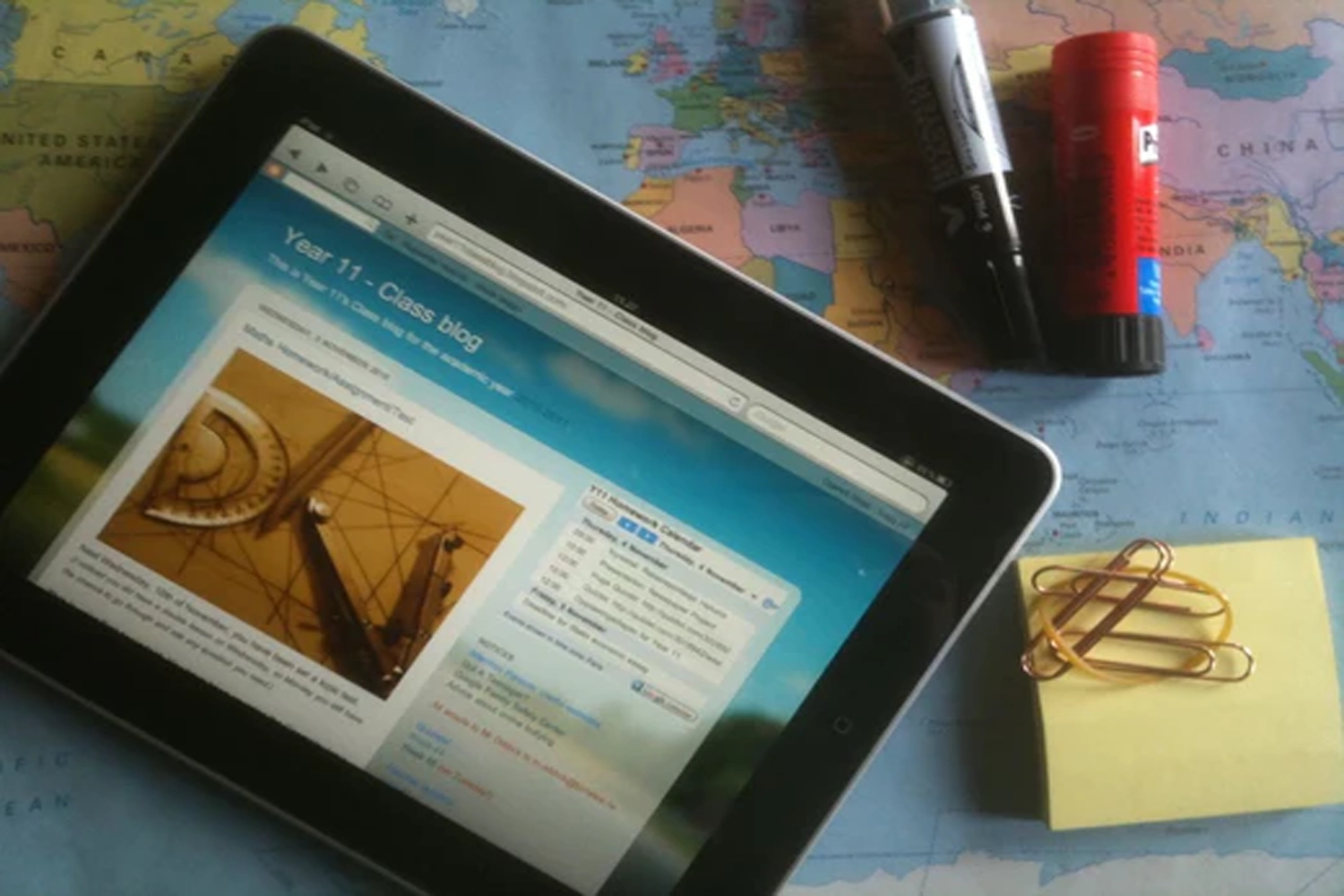
How to Use Google Analytics?
Introduction
Struggling to get a grip on your website’s performance? Google Analytics is your go-to, packed with insights to tweak your online game. Whether you’re starting out or digging deeper, we’re cutting through the noise to spotlight what matters.
Key Takeaways
- Google Analytics is a robust platform that helps you track and analyze your website’s performance, user behavior, and much more, allowing for data-driven decision-making.
- Setting up Google Analytics involves creating an account, adding your website details, and implementing the tracking code on your site either manually or via plugins.
- The platform offers various reports such as Real-Time, Audience, Acquisition, Behavior, and Conversions that provide valuable insights into user engagement and website effectiveness.
- Custom dashboards and reports can be configured in Google Analytics to focus on specific metrics and data points that are most relevant to your business goals.
- Leveraging Google Analytics data assists in optimizing your website, understanding attribution models, and ultimately supports business growth through informed strategic actions.
Discovering Google Analytics
Jumping into Google Analytics opens up a world where data turns into insights. This tool isn’t just about numbers; it’s about understanding the why and how behind each visit to your site. From the second someone lands on your page to every click, scroll, or purchase they make, Google Analytics tracks it all. It’s like having a bird’s-eye view of the customer journey, showing you exactly where to boost your game.
Let’s break it down:
- Users: Who’s coming to your site.
- Views: What they’re checking out.
- Sessions: How long they’re sticking around.
- Events: What catches their interest.
- Conversions: When they’re making moves, like filling out forms or hitting ‘buy’.
Getting the hang of these basics sets you up to really get what Google Analytics is all about. It’s like piecing together a puzzle, where every bit of data helps you see the big picture. This isn’t just about tracking; it’s about tweaking and growing your online presence, all while keeping the conversation going with your audience. Let’s keep it simple, make it meaningful, and always stay on the move.
The Importance of Google Analytics for Your Digital Strategy
In today’s world, understanding the digital scene is everything, and Google Analytics is your secret weapon. It’s like the map in your digital strategy’s treasure hunt, showing you where the gold—aka your users—are hiding and how they move and act on your website. With Google Analytics, you’re not just guessing what works; you’re using hard data to back up every move you make.
Here’s what it brings to the table:
- Deep dives into user behavior: See exactly how visitors interact with your site.
- Checks on website health: Get the lowdown on where your traffic’s coming from and how people are engaging with your content.
- Trend spotting: Spot what’s hot and tweak your strategy in real-time.
- Mix and match data: Pull in info from other tools for the full picture.
Getting into Google Analytics means more than just collecting numbers. It’s about turning those numbers into clear steps forward, boosting your online game. It’s crucial for anyone wanting to stand out in the crowded online marketplace.
Key Tracking Capabilities: What Google Analytics Offers
Google Analytics isn’t just about counting visitors; it’s your window into the heart of your website’s performance. It lets you peek into where your audience comes from, how they play on your site, and the punch your social media efforts are packing.
Here’s the scoop on what you can track:
- Live action on your site: Watch user moves as they happen.
- Who’s visiting: Dive into demographics, interests, and actions.
- Traffic sources: Pinpoint what’s funneling users to you.
- User journey: See the path visitors take and what grabs their attention.
- Goal achievement: Check how well your site converts visits into action.
Google Analytics makes this intel accessible, whether you’re just starting out or deep into data. It’s about making sense of visits, clicks, and conversions, giving you the clarity to push your strategy further.

Setting Up Google Analytics
Registering and Integrating Your Site
Getting your site on Google Analytics starts with a simple sign-up, but the real game begins with setting it up to track your site’s moves. You’ll get a unique tracking code to stick on your site, kind of like giving it a digital ID card that lets Google keep an eye on who’s coming and going.
Here’s how to get it done:
- Pick the setup that matches your site’s vibe (be it a simple blog or a bustling online store) to get the cleanest data.
- Slot the global site tag right after the opening <head> tag on every page you want insights on.
- Using a CMS like WordPress or Shopify? Just pop your Google tag ID into the spot they’ve set aside for it.
- Make sure it’s all working by jumping into your Google Analytics and peeking at the Real-Time reports while you do a quick site tour. Seeing your own visit means you’re good to go.
No need to be a tech wizard to get this sorted. Just a few steps and you’re all set to gather the intel you need to boost your site’s performance.

Implementing Tracking Codes: Manual and Plugin Methods
After you’ve got your site hooked up with Google Analytics, the next big move is to get the tracking codes up and running. These codes are your golden ticket to start pulling in data. You’ve got two ways to go about it: the DIY method where you dive into the HTML, or the chill route with a plugin that does the heavy lifting.
If you’re cool with code, grab that tracking snippet and plant it right at the top of the <head> section across your site’s pages. It’s a bit hands-on but nothing too wild if you know your way around the backend.
Not so keen on coding? No stress. If you’re on a platform like WordPress, there’s a bunch of plugins ready to seamlessly weave Google Analytics into your site, no code wrestling required.
- Manual Way: Slot the tracking code into the <head> section yourself.
- Plugin Power: Let a CMS plugin handle the integration for you.
- Tag Manager Tactic: Already on Google Tag Manager? Add Google Analytics as another tag and you’re all set.
Don’t forget to do a quick check in Google Analytics to make sure everything’s ticking over nicely. A peek at the real-time stats will let you know if you’re good to go.
Testing for Success: Verifying Your Tracking Setup
After you’ve hooked up your site with Google Analytics, double-checking that everything’s ticking right is key. Head over to your Google Analytics, hit up the Real-Time reports, and take a scroll through your site on another tab or your phone. You should spot at least one active user (yep, that’s you) lighting up the dashboard.
If you’ve turned on ‘Enhanced measurement,’ your site’s already keeping tabs on a bunch of actions visitors take. But you’ve got the freedom to tweak this to fit what you’re curious about. Here’s a quick run-through to make sure your tracking’s on point:
- Peek at Real-Time reports to see data coming in live.
- Make sure ‘Enhanced measurement’ events are doing their thing.
- Run a test on any custom events you’ve set up.
- Check if you’ve got cross-domain tracking configured for any site-to-site adventures.
The aim? Smooth, uninterrupted data flowing into GA4, giving you the insight scoop to refine your online moves.
Mastering Google Analytics Reporting
Real-Time, Audience, and Acquisition Insights
Seeing how your content and campaigns play out in real-time is a game-changer, and that’s where Google Analytics’ Real-Time reports come into play. They let you catch the vibe of your site’s current scene—perfect for tracking the instant buzz around new posts or offers.
Diving into the Audience report, you get the full scoop on who’s dropping by your site. It breaks down the who’s who, from age and interests to how they behave online. Keeping an eye on this helps you tailor your content and strategy to fit your crowd.
Then there’s the lowdown on where your visitors are coming from with Acquisition insights. Wanna see how your social media hustle is paying off? Hit up the Traffic Acquisition report, tweak it to zoom in on social traffic, and boom—you’ve got your answer.
But it’s not just about the now. Understanding how engaged your visitors are over time is key. Google Analytics dishes out metrics like views per user and how long they hang around—giving you a clear picture of whether your site’s sticky enough to keep them coming back for more. And conversions? They’re the endgame, showing if your site’s got the mojo to nudge visitors into action.
Here’s a quick look at some key engagement metrics:
| Metric | Description |
|---|---|
| Views per user | Average number of page views per user |
| Average engagement time | Time the page was actively in focus |
| Conversions | Number of desired actions completed |
To delve deeper, segment your audience to understand how different groups interact with your site. For example, you might track engagement for ‘Advocates’ who share content, ‘Subscribers’ who sign up for emails, and ‘Customers’ who make purchases. This segmentation can reveal valuable insights into which aspects of your site resonate with each group, allowing for more targeted optimization strategies.

Custom Dashboards and Reports for Enhanced Analysis
Custom dashboards and reports are pivotal for drilling down into the specifics of your website’s performance. They empower you to tailor your analysis to your unique business needs, providing a clearer picture of what’s working and what isn’t. By configuring custom metrics, you can track and analyze data that’s most relevant to your goals.
For instance, an e-commerce site might create a dashboard to monitor metrics like cart abandonment rates, average order value, and conversion rates by product category. Here’s a simple table illustrating how such data could be structured:
| Metric | This Week | Last Week | Change (%) |
|---|---|---|---|
| Cart Abandonment Rate | 60% | 55% | +9.09% |
| Average Order Value ($) | $45 | $50 | -10.00% |
| Conversion Rate | 2.5% | 2.0% | +25.00% |
Beyond the numbers, custom reports can include qualitative insights. For example, you might tag user sessions with ‘high engagement’ or ‘quick exit’ to identify patterns in user behavior. This level of customization ensures that you’re not just collecting data, but also interpreting it in a way that informs strategic decisions.
Leveraging Google Analytics for Optimization and Growth
Strategies for Website Improvement
To level up your website, zero in on areas for improvement using Google Analytics. Spot pages where visitors dip out or conversions lag; these spots are ripe for a tune-up.
Set clear goals and track them with Key Performance Indicators (KPIs) that mesh with your business objectives. Regularly review your data and adjust your approach based on insights.
For boosting organic traffic, start with these steps:
- Amplify your organic reach.
- Sharpen your keyword strategy.
- Bust SEO myths.
- Develop a solid blog plan.
Staying on top of Google Analytics data simplifies decision-making, fostering your site’s growth.
Understanding and Applying Different Attribution Models
When it comes to attribution models, they help decode which marketing efforts are truly paying off. Choosing between ‘Last Click’ and ‘First Click’ models, among others, influences how you credit conversions.
To use attribution models effectively:
- Identify key conversions and map out the customer journey.
- Pick a model that aligns with your goals and strategy.
- Analyze how different models affect your conversion insights.
- Continually test to identify the most accurate model for your needs.
Finding the right attribution model provides deeper insights, allowing for optimized marketing strategies and enhanced outcomes.
Using Analytics for Business Insights and Growth
Harnessing the power of Google Analytics can transform data into actionable insights that drive business growth. Identify trends and patterns in customer behavior to tailor your marketing strategies effectively. By analyzing the data, you can focus on what works and discard strategies that do not yield results.
To illustrate the impact of Google Analytics on business decisions, consider the following table showing a simplified analysis of user engagement metrics:
| Metric | Before Implementation | After Implementation | Improvement |
|---|---|---|---|
| Bounce Rate | 45% | 35% | -10% |
| Conversion Rate | 2% | 4% | +2% |
| Average Session Duration | 1:30 min | 2:15 min | +45 sec |
These metrics can guide you in refining your website’s user experience and content strategy. For instance, a decrease in bounce rate suggests that visitors find your site more engaging, while an increase in conversion rate indicates that more visitors are taking desired actions.
Finally, leverage the insights gained from Google Analytics to make informed decisions about product development, marketing campaigns, and customer service improvements. By continuously monitoring and analyzing your data, you can ensure that your business not only keeps pace with the competition but also sets new benchmarks for success.
Conclusion
As we’ve journeyed through the intricacies of Google Analytics, it’s clear that this powerful tool is indispensable for anyone looking to gain a deeper understanding of their website’s performance and user engagement. From setting up your account to diving into the wealth of data available through various reports, Google Analytics offers a comprehensive suite of features to track, analyze, and optimize your digital presence. Whether you’re a first-time user or looking to refine your existing strategies, the insights provided by Google Analytics can help you make data-driven decisions that propel your business forward. Embrace the power of analytics, and let the data guide your path to digital success.
Frequently Asked Questions
How do I create a Google Analytics account?
To create a Google Analytics account, go to google.com/analytics, sign in with your Google account, and click ‘Start measuring’. If you already have an account, click the gear icon to access the admin area, then click ‘Create Account’ to set up a new one.
What are the first steps to using Google Analytics for my website?
After creating a Google Analytics account, add your website by providing the name, URL, and industry category. Then, create a Google Analytics 4 property to generate your unique tracking code and install it on your website.
Is Google Analytics free to use?
Yes, Google Analytics is a free analytics tool that provides in-depth insights into your website and app performance, and integrates with other Google marketing and advertising products.
How do I install the Google Analytics tracking code on my website?
Once you have created a Google Analytics 4 property and obtained your unique tracking code, you can install it on your website either manually by adding the code to your website’s HTML, or by using a plugin if your site runs on a CMS like WordPress.
How can I analyze important pages using Google Analytics?
To analyze your website’s content performance, use the ‘Pages and screens’ report in Google Analytics. This report provides information on your best and worst-performing content, helping you refine your marketing strategy.
What insights can Google Analytics provide about my website?
Google Analytics offers insights on visitor numbers, traffic sources, user behavior, social media activities, mobile app traffic, and more. It also allows you to identify trends and integrate other data sources for comprehensive business decision-making.

Muhammad Saleem is the Managing Editor of Astraic, a leading online publication that covers the Web development and Digital Marketing. He has over a decade of experience in this industry, and has worked as a journalist, editor, and analyst for a variety of publications and organizations.

