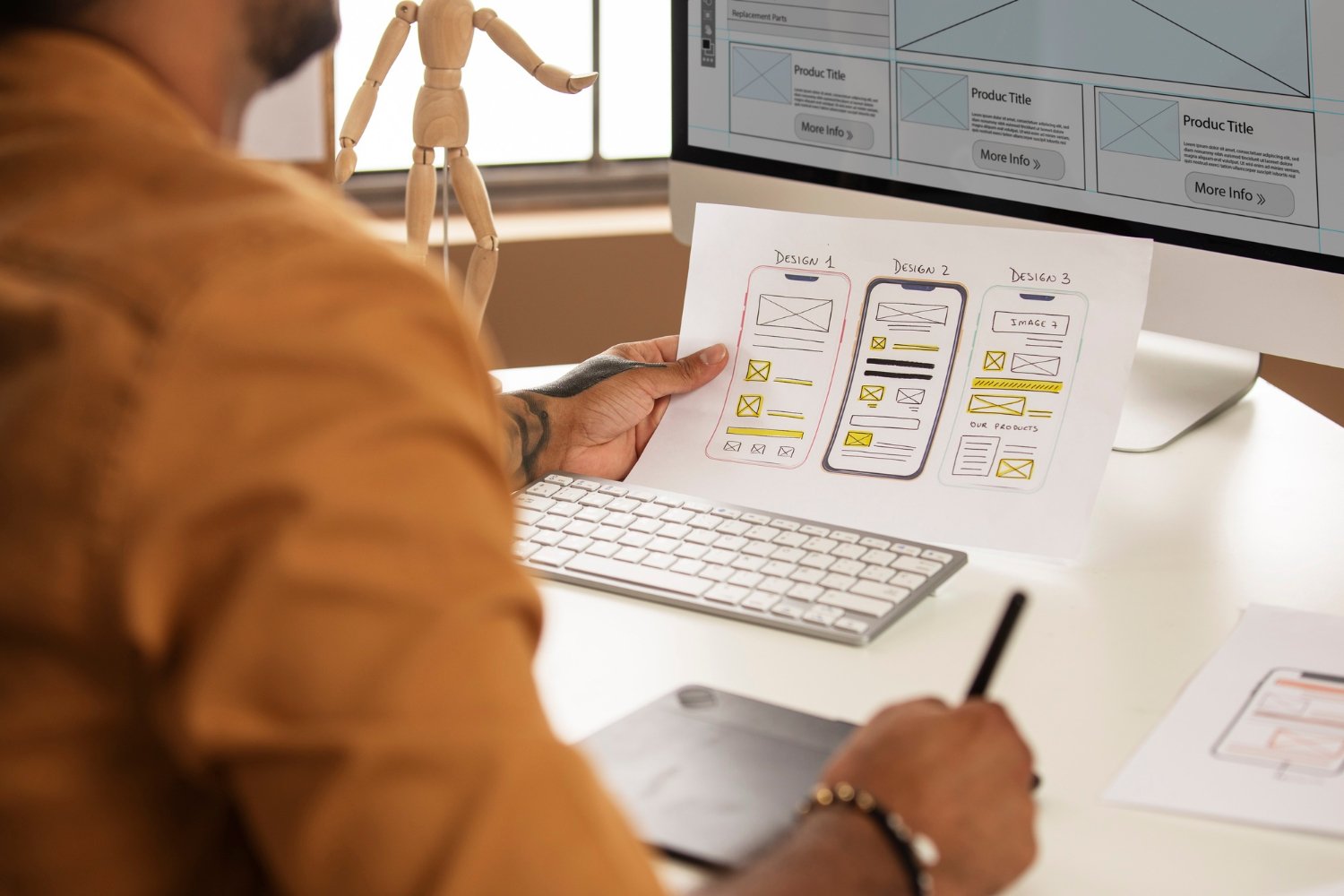
How long does it take to learn UI design?
Introduction to UI Design
Understanding UI Design: UI (User Interface) Design is a critical aspect of the tech industry, focusing on the design of interfaces for software and applications. It’s about enhancing the user’s experience by making interactive elements both easy to use and aesthetically pleasing. This involves the design of screens, pages, and visual elements like buttons and icons.
Importance in Today’s Digital Landscape: In our increasingly digital world, UI Design has become essential. It plays a pivotal role in determining the success of a digital product. A well-designed interface can greatly influence user satisfaction, usability, and accessibility, making it crucial for businesses that want to stay competitive in the digital market.
Unlocking UI Design: A Free Introductory Course
Overview of Free Resources: There’s a wealth of free resources available for aspiring UI designers. These range from online tutorials and blog posts to free courses offered by various educational platforms. They provide an accessible entry point for beginners to start learning the fundamentals of UI design.
Benefits of Starting with a Free Course: Beginning with a free course allows you to explore UI design without a financial commitment. It’s a risk-free way to gauge your interest and aptitude in the field. These courses often cover basic principles and tools, providing a solid foundation for future learning.

Journey to Mastery: Learning UI Design Skills
Key Skills Required: To master UI design, one needs a blend of technical and creative skills. This includes proficiency in design tools like Adobe XD or Sketch, an understanding of color theory and typography, and skills in wireframing and prototyping. Additionally, soft skills like communication and problem-solving are vital.
Timeline for Skill Acquisition: The timeline for acquiring these skills varies based on individual dedication and learning pace. Generally, with consistent practice and study, one can acquire fundamental skills in a few months, while mastery may take a couple of years of dedicated learning and practical experience.
Crafting Your Skills: Building a UI Design Portfolio
Importance of a Portfolio: A portfolio is crucial in the UI design industry. It showcases your skillset and design thinking process to potential employers or clients. It’s a practical demonstration of your ability to solve user problems through design.
Tips for Creating an Impressive Portfolio: To create an impressive portfolio, include a variety of projects that showcase different skills and techniques. Detail your design process for each project, from research to final design. Ensure your portfolio is well-organized and reflects your unique style and creativity.
Transition to Professional: Securing a Job in UI Design
Job Market Overview: The job market for UI designers is robust and growing, with demand in tech companies, advertising agencies, and freelance opportunities. Skills in UI design are in high demand as companies seek to improve their digital presence.
Strategies for Job Hunting: To secure a job in UI design, network within the industry, maintain an up-to-date portfolio, and stay informed about the latest design trends and tools. Applying for internships or entry-level positions can also provide valuable experience and open doors to future opportunities.
The Roadmap to UI Design: Comprehensive Overview
Step-by-Step Guide to Becoming a UI Designer:
- Start with Basic Understanding: Learn the fundamentals of UI design.
- Practice with Tools: Get hands-on experience with design tools.
- Build a Portfolio: Create a diverse range of work to showcase your skills.
- Seek Feedback: Use feedback to improve your designs.
- Stay Updated: Keep up with the latest trends and technology.
- Gain Real-World Experience: Work on real projects, whether personal, freelance, or internships.
Discovering UI Design: What You Need to Know
Basic Concepts and Principles: Understand the principles of good UI design, such as simplicity, consistency, and user-centric design. Learn about layout, color theory, typography, and user flow.
How to Begin Your Learning Journey: Start by exploring free online resources and practicing with design software. Join online communities or forums to connect with other learners and professionals.
Realizing Your UI Design Career: Estimated Learning Time
Average Time to Learn UI Design: On average, it takes about 6-12 months to learn the basics of UI design. However, becoming proficient may take a couple of years of practice and continuous learning.
Factors Influencing Learning Time: The time it takes to learn UI design depends on your background, the time you dedicate to learning, and your access to resources and mentorship.

Beyond Basics: Advancing in UI Design
Advanced Skills and Techniques: To advance in UI design, it’s crucial to delve into more complex skills and techniques. This includes mastering advanced software features, understanding complex user research methodologies, and staying updated with the latest design trends and technologies.
Continual Learning and Improvement: The field of UI design is ever-evolving, making continual learning a necessity. This means actively seeking new knowledge, attending workshops, webinars, and conferences, and staying connected with the design community.
Balancing Time and Learning in UI Design
Effective Time Management Strategies: Managing time effectively is key to progressing in UI design. This involves prioritizing tasks, setting achievable deadlines, and using tools and techniques to stay organized.
Balancing Learning with Other Commitments: It’s essential to find a balance between learning UI design and other life commitments. This might involve setting specific hours for study, learning to say no to unnecessary tasks, and finding efficient ways to learn, such as through online courses or podcasts.
Personal Commitment: Tailoring Your UI Design Journey
Customizing the Learning Path: Everyone’s learning path in UI design is unique. It’s important to tailor the journey according to personal interests, career goals, and learning style. This might mean focusing more on certain aspects of UI design that align with individual aspirations.
Setting Realistic Goals: Setting realistic and achievable goals helps maintain focus and motivation. These goals could range from completing a certain number of projects to mastering a new design tool within a specified time frame.
Understanding UX & UI: Foundational Concepts
Difference Between UX and UI: Understanding the difference between User Experience (UX) and User Interface (UI) is foundational. While UI focuses on the look and layout of a product, UX is about the overall feel and functionality from the user’s perspective.
Integrating UX Principles in UI Design: Integrating UX principles into UI design ensures that the interfaces are not only visually appealing but also user-friendly and functional. This involves considering aspects like usability, accessibility, and user satisfaction.
Transforming Skills into Opportunities: Careers in UI Design
Career Opportunities and Growth: The skills acquired in UI design can open doors to various career opportunities, including roles in web design, app development, and digital marketing. There is significant potential for growth and specialization within the field.
Transitioning from Learning to Working: Transitioning from learning to working in the field of UI design involves building a strong portfolio, networking, and staying updated with industry demands. Internships or freelance projects can be a great way to start.
The Learning Curve: Factors Affecting Your UI Design Education
Challenges and How to Overcome Them: Challenges in learning UI design can include staying motivated, managing time, and keeping up with rapid technological changes. Overcoming these challenges involves persistence, effective time management, and seeking support from the design community.
Importance of Perseverance: Perseverance is key in mastering UI design. The learning curve can be steep, but with consistent effort and a willingness to learn from mistakes, one can achieve proficiency and success in the field.
Exclusive Look: Free Online Course in UI Design
Highlighting a Specific Free Course: Exploring a specific free online course in UI design can provide insights into what beginners can expect. These courses often cover basic principles, tools, and techniques essential for starting a career in UI design.
What to Expect and Gain: Participants can expect to gain a foundational understanding of UI design principles, hands-on experience with design tools, and an introduction to industry practices and terminologies.

Hands-On Learning: Advanced Training in UI Design
Importance of Practical Experience: In UI design, practical experience is as important as theoretical knowledge. Engaging in real-world projects, internships, or collaborative works provides invaluable insights and skills.
Finding Advanced Training Opportunities: Advanced training opportunities can be found in specialized workshops, online courses with project-based learning, or mentorship programs. These provide deeper knowledge and hands-on experience in advanced UI design concepts.
Key Takeaways: Learning UI Design Efficiently
Summary of Important Points: To learn UI design efficiently, focus on continual learning, effective time management, integrating UX principles, and gaining practical experience. Customizing the learning path and setting realistic goals are also crucial.
Tips for Efficient Learning: Efficient learning tips include staying organized, setting clear goals, actively participating in the design community, and applying learned skills in practical projects. Remember, perseverance and adaptability are key to success in UI design.
FAQs
Q1. What is the average time required to learn the basics of UI design?
Ans: The average time to learn the basics of UI design is typically between 6 to 12 months. This duration can vary based on the individual’s prior experience, learning pace, and the depth of skills they wish to acquire.
Q2. Can I learn UI design faster with a background in graphic design or a related field?
Ans: Yes, having a background in graphic design or a related field can expedite your learning process in UI design. Familiarity with design principles, software, and creative thinking can give you a head start.
Q3. How much time should I dedicate weekly to learn UI design effectively?
Ans: Dedicating at least 10-15 hours per week to study and practice UI design can lead to effective learning. Consistent practice is key to developing and honing your skills.
Q4. Does participating in real-world projects affect the learning time of UI design?
Ans: Engaging in real-world projects can significantly enhance your learning experience and might reduce the overall time it takes to become proficient. Practical application of skills accelerates learning and provides valuable experience.
Q5. Are online courses sufficient for learning UI design, or should I consider formal education?
Ans: Online courses can be sufficient for learning UI design, especially for beginners or those looking to enhance specific skills. However, formal education can provide a more structured learning path and potentially cover more comprehensive aspects of design. The choice depends on your learning style, career goals, and resources.

Muhammad Moiz, a Dartmouth College Computer Science major, is an experienced and respected figure in the fields of digital marketing and programming. Moiz excels in demystifying complex technical topics, making him a valuable resource for both seasoned professionals and those new to the tech world.

