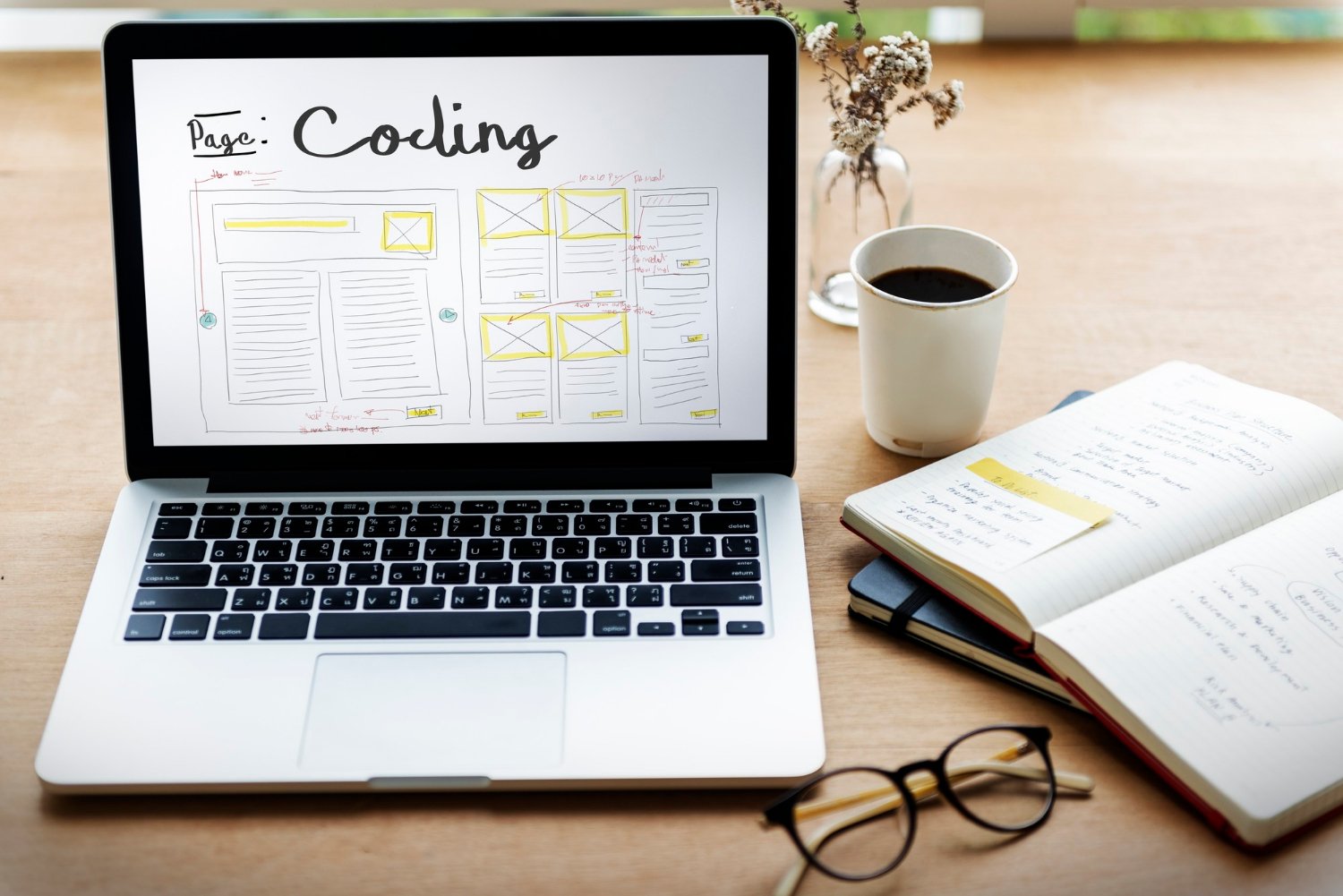
Comprehensive Guide to Converting HTML to PDF
Introduction to HTML to PDF Conversion
Converting HTML documents to PDF format is essential in today’s digital world. Whether for business reports, legal documentation, or web content preservation, the need for such conversion arises frequently. This process ensures that the complex layout and design of web pages are maintained consistently when viewed on different devices and platforms. By converting HTML to PDF, we can capture the dynamic content of web pages in a static and universally accessible format.
The importance of HTML to PDF conversion lies in its ability to preserve the original layout, fonts, and images of a web document, ensuring that it appears the same on any device. This is particularly crucial in contexts where the exact representation of the content is as important as the content itself, such as legal documents, invoices, and official communications.

Top Methods for HTML to PDF Conversion
Method 1: Utilizing PDFelement for HTML to PDF Conversion
PDFelement is a comprehensive tool that stands out for its robust features in converting HTML to PDF. It offers a user-friendly interface and a range of functionalities that make the conversion process both efficient and effective.
Exploring the Fundamentals of HTML to PDF Conversion
The fundamentals of converting HTML to PDF revolve around understanding how web content is structured and how it can be accurately replicated in a PDF document. HTML (Hypertext Markup Language) is the standard language for creating and designing web pages. It defines the structure and layout of a web document by using a variety of tags and elements.
During the conversion process, it’s essential to maintain the fidelity of the original HTML document. This includes preserving the layout, fonts, colors, and overall design. Challenges often arise due to differences in how web browsers render HTML and how PDF readers display content. Therefore, an effective conversion tool or method must accurately interpret CSS (Cascading Style Sheets), which controls the visual appearance of HTML documents, and JavaScript, which might add interactivity to the web pages.
PDFelement’s Relevance in Conversion:
Ease of Use
PDFelement is designed with an intuitive interface, which is a major advantage for users across all skill levels. This user-friendly aspect is particularly beneficial for those who may not have extensive technical knowledge or experience with document conversion tools. The interface is structured to guide the user through each step of the conversion process, making it straightforward and hassle-free. This ease of use eliminates the common frustrations and complexities associated with converting HTML to PDF, enabling users to accomplish their tasks quickly and efficiently.
High-Quality Output
One of the key strengths of PDFelement is its ability to produce high-quality PDF documents that closely mirror the original HTML files. When converting HTML to PDF, it’s crucial to maintain the integrity of the original document, including its layout, fonts, and formatting. PDFelement excels in this area, ensuring that the converted PDFs maintain the visual fidelity of the original HTML. This is particularly important for documents where the layout and design are critical, such as professionally designed reports, brochures, and web pages.
Advanced Features
Beyond its basic conversion capabilities, PDFelement offers a suite of advanced features that enhance its functionality. These features include:
- Editing Converted PDFs: Users can easily make changes to the converted PDFs. This includes editing text, modifying images, and rearranging the layout, providing a level of flexibility that is often needed after conversion.
- Adding Annotations: The tool allows users to add annotations to their PDFs. This can include notes, comments, highlights, and other markup elements, making it an ideal choice for collaborative projects or document review processes.
- Securing Documents with Encryption: Security is a paramount concern in document management. PDFelement addresses this by offering encryption features, allowing users to secure their PDF documents. This ensures that sensitive information remains confidential, making PDFelement a reliable choice for handling important or private documents.
Saving the Converted HTML as PDF
Instructions on Saving the Final Output
Saving the converted HTML as a PDF using tools like PDFelement involves a straightforward process. After conversion, the user should review the document for any discrepancies in layout or formatting. Then, by selecting ‘Save As’ from the ‘File’ menu and choosing PDF as the format, the document can be saved in the desired location. This step is crucial for preserving the integrity of the HTML document in its new PDF format.

Reasons to Choose PDFelement for HTML to PDF Conversion
Advantages and Unique Features of PDFelement
PDFelement is favored for its user-friendly interface, making the conversion process accessible to all users. The high-quality output is another significant advantage, as it ensures that the layout and formatting of the original HTML are maintained. Additionally, PDFelement provides advanced features such as editing capabilities, annotations, and document encryption, making it a versatile tool for various PDF management tasks.
Method 2: Using Adobe Acrobat for HTML to PDF Conversion
Adobe Acrobat stands out in the realm of HTML to PDF conversion for its high-quality conversion capabilities and advanced editing features. It integrates well with other Adobe products, offering a comprehensive solution for users who are already part of the Adobe ecosystem.
Method 3: Online Tools for HTML to PDF Conversion
Online tools for HTML to PDF conversion are known for their ease of access and convenience. However, they often vary in the quality of conversion and might pose security concerns for sensitive documents. These tools are best suited for quick, non-sensitive conversions.
Method 4: Leveraging Google Chrome for HTML to PDF Conversion
Google Chrome offers a simple method for converting HTML pages to PDF using its built-in ‘Print’ feature. This method, requiring no additional software, is ideal for users needing a basic conversion without advanced features.
HTML to PDF Conversion with JavaScript
Selecting the Right JavaScript Library
The choice of JavaScript library is crucial in HTML to PDF conversion. Libraries like jsPDF or Puppeteer offer different features and complexities. The selection should be based on the ease of use, comprehensive documentation, and active community support.
Optimizing HTML Content for Conversion
Optimizing HTML content for PDF conversion involves ensuring clean, validated HTML and responsive design. This ensures adaptability to different PDF page sizes and includes optimizing images and embedding fonts for consistency.
Managing CSS Styles in PDF Conversion
Managing CSS styles during the conversion process can be challenging. Using inline styles and print media queries can help maintain the desired layout in the PDF. Testing and adjusting the output are necessary steps for achieving the best results.
Configuring PDF Output Settings
Configuring the PDF output settings appropriately is vital for obtaining the desired results. These settings include adjustments to page size, margins, and orientation.
Security Considerations in Conversion
Security considerations during HTML to PDF conversion involve cautious handling of sensitive data, especially when using online converters, secure storage of the converted files, and employing encryption tools for protecting the content.
Testing and Debugging the PDF Output
Testing and debugging the PDF output are essential steps to ensure its quality and accuracy. This involves testing the PDF across different devices, using debugging tools to identify and resolve issues, and incorporating feedback for continuous improvement.

Summary of HTML to PDF Conversion Techniques and Recommendations
The journey of converting HTML to PDF encompasses various techniques and tools, each with its unique strengths and considerations. This article explored several methods, from using comprehensive software solutions like PDFelement and Adobe Acrobat to leveraging online tools and browser-based options like Google Chrome. Additionally, the utilization of JavaScript and its libraries for a more programming-centric approach was discussed.

As a seasoned professional with a unique blend of skills in Computer Design and Digital Marketing, I bring a comprehensive perspective to the digital landscape. Holding degrees in both Computer Science and Marketing, I excel in creating visually appealing and user-friendly designs while strategically promoting them in the digital world.

