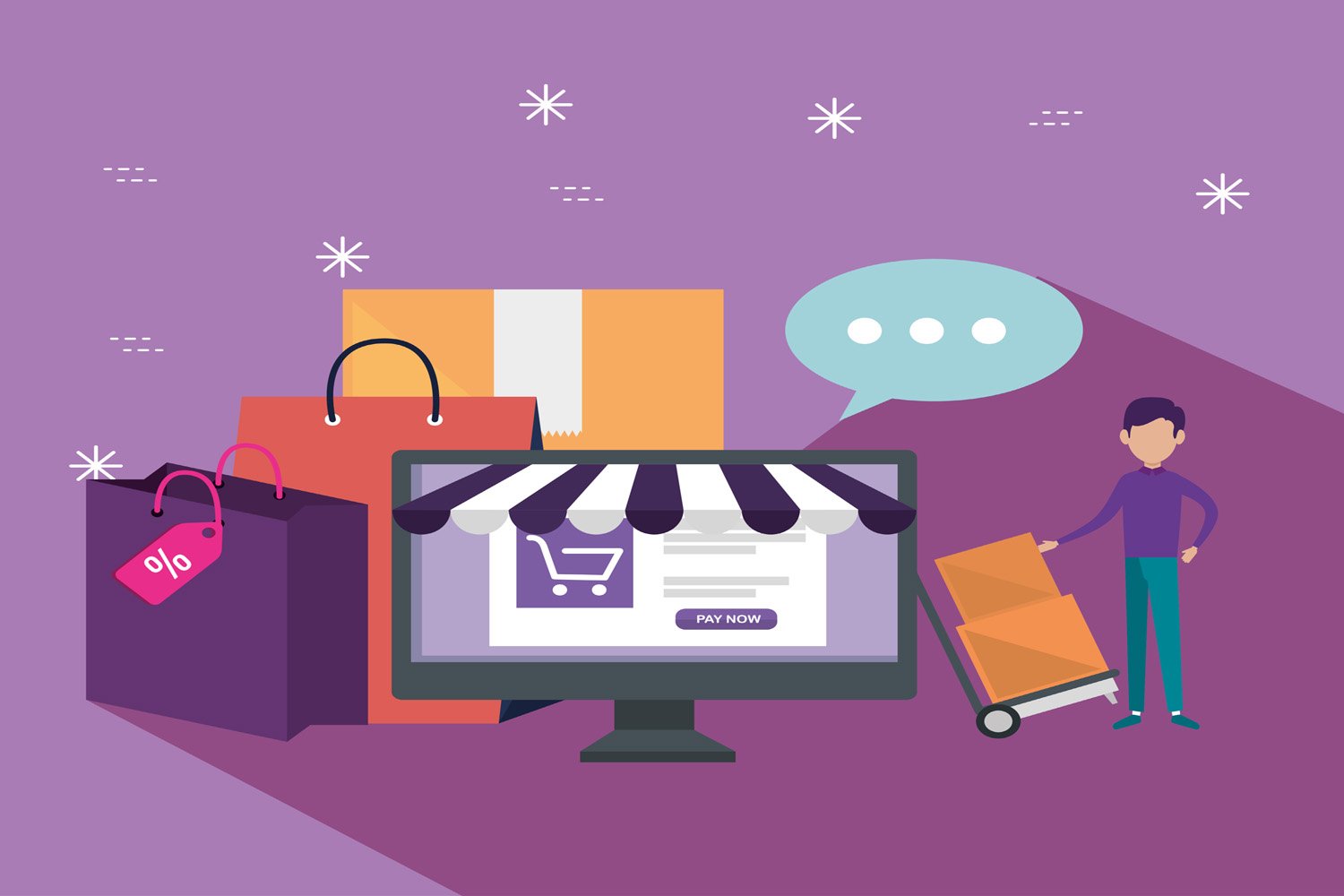
Boosting Your Shopify Store’s Success with Custom Personalization Boxes
Elevating Your Shopify Store: The Power of Personalization
The Importance of Personalization
In today’s digital marketplace, personalization has emerged as a key differentiator for e-commerce businesses. Personalization refers to the practice of creating a more engaging and tailored shopping experience for customers by leveraging data and insights about their preferences, behaviors, and previous interactions. For Shopify store owners, embracing personalization can significantly enhance customer satisfaction, increase loyalty, and boost sales. By presenting shoppers with personalized product recommendations, customized offers, and content that resonates with their individual needs, businesses can create a more compelling and memorable shopping experience.
Unlocking the Potential of Personalized Shopping Experiences
Personalized shopping experiences are not just about recommending products based on past purchases. They encompass a holistic approach that includes personalized email marketing, tailored website content, customized promotions, and even personalized packaging. This level of personalization requires a deep understanding of your customers’ preferences, which can be achieved through data analysis and customer feedback. Shopify store owners can utilize various tools and plugins available on the platform to gather and analyze customer data, enabling them to deliver highly personalized shopping experiences.
Why Your Shopify Store Can’t Afford to Skip Personalization
Ignoring the potential of personalization can leave your Shopify store at a significant disadvantage. In a market saturated with options, customers are increasingly expecting personalized experiences. Stores that fail to provide these experiences risk losing customers to competitors who can cater to individual preferences more effectively. Personalization also plays a crucial role in improving conversion rates and increasing average order values. By presenting customers with products and offers that align with their interests, stores can encourage more frequent purchases and larger transactions.
Understanding Shopify’s Product Variants
Product variants are a fundamental feature of Shopify that allows store owners to offer multiple versions of a single product, each with different attributes like size, color, or material. This feature is essential for providing a personalized shopping experience, as it enables customers to find the exact product that meets their needs. Effectively managing and showcasing product variants can significantly enhance the customer’s shopping experience, making it easier for them to browse and select products.
The Role of Product Variants in Customizing Your Shopify Experience
Product variants play a pivotal role in customizing the Shopify experience. They not only provide customers with a range of options but also allow businesses to showcase the diversity of their products. By effectively organizing and presenting variants, Shopify store owners can make the shopping process more intuitive and satisfying for customers. This can involve using high-quality images for each variant, clear and descriptive variant names, and an easy-to-navigate product selection interface.
Maximizing Sales Through Effective Use of Product Variants
To maximize sales, Shopify store owners should strategically use product variants to cater to the diverse preferences of their customer base. This includes offering a broad range of options to meet different tastes and needs, as well as leveraging product variants in marketing campaigns to highlight the variety available in the store. Additionally, analyzing sales data for different variants can provide valuable insights into customer preferences, allowing for more targeted inventory management and marketing strategies.
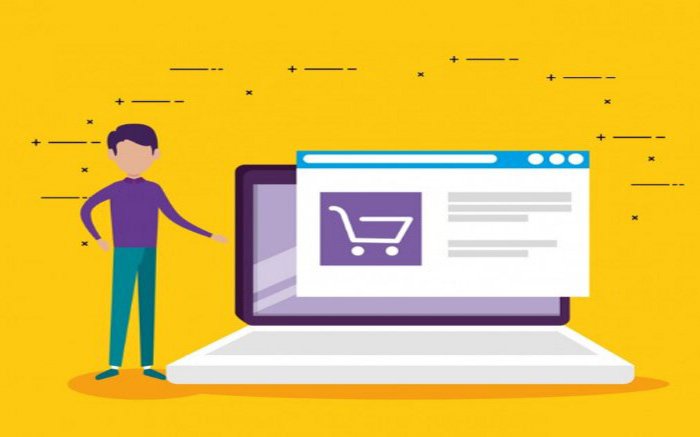
The Essence of Personalization Boxes
Navigating the World of Shopify Personalization Boxes
Shopify personalization boxes are innovative tools that allow store owners to offer customized options to their customers directly on the product page. This feature is essential for businesses that sell products with various customizable options, such as engraved jewelry, monogrammed bags, or personalized gift items. By integrating personalization boxes into their Shopify store, merchants can provide a seamless and interactive shopping experience, allowing customers to input their preferences and see a preview of their customized product in real time.
A Deep Dive into the Functionality and Benefits of Personalization Boxes
Personalization boxes extend beyond mere text fields; they can include dropdown menus, file uploads, color pickers, and more, depending on the product’s customization requirements. This functionality not only enhances user engagement but also significantly reduces the likelihood of returns, as customers receive a product that matches their specifications precisely. Additionally, personalization boxes can increase the perceived value of products, encouraging customers to spend more on unique items tailored to their preferences.
Implementing Personalization Boxes
The process of implementing personalization boxes on your Shopify store involves several key steps. Initially, it requires identifying the products in your catalog that can be personalized and determining the type of customization to offer. Following this, store owners must select the appropriate Shopify app or custom development solution to add personalization fields to their product pages. It’s crucial to ensure that the implementation is intuitive and user-friendly, providing clear instructions and feedback to customers as they customize their products.
The Ultimate Guide to Adding a Personalization Box on Your Shopify Store
Adding a personalization box to your Shopify store typically starts with choosing the right app from the Shopify App Store. There are several apps designed specifically for this purpose, each offering different features and customization options. Once an app is selected, you can configure it to match your products’ specific needs, including setting up the personalization options, customizing the appearance of the personalization box, and integrating it with your product pages. Testing the functionality thoroughly before launching is essential to ensure a smooth customer experience.
Selecting the Perfect App for Seamless Personalization
Choosing the right app for adding personalization boxes to your Shopify store is a critical decision. The ideal app should not only offer the customization options you need but also be compatible with your store’s theme and provide a seamless integration. It should have a user-friendly interface for both the store owner and the customers, ensuring that the process of customizing products is straightforward and enjoyable. Additionally, consider the app’s reviews, support services, and pricing to ensure it meets your business’s requirements.
Customization Tactics: Designing Your Unique Personalization Box
Designing your unique personalization box involves several customization tactics to ensure it aligns with your brand and meets your customers’ needs. This includes choosing the right layout and design elements to make the personalization options clear and accessible. You should also consider the user experience, ensuring that customers can easily enter their customization details and understand how those details will affect the final product. Providing examples or previews of personalized products can help customers make informed decisions and reduce uncertainty about their custom orders.

Optimizing the Customer Experience
Enhancing User Engagement Through Personalization Boxes
Personalization boxes play a crucial role in enhancing user engagement on Shopify stores. By enabling customers to tailor products according to their preferences, these tools provide a more interactive and engaging shopping experience. The key to maximizing engagement lies in the seamless integration of personalization options that are intuitive and fun to use. Offering a live preview of customized products, for instance, can significantly increase the time customers spend on your site, thereby deepening their connection to your brand.
Boosting Conversion Rates: Strategic Use of Personalization Boxes
The strategic use of personalization boxes can be a game-changer for boosting conversion rates. By offering customers the option to personalize products, you not only cater to their specific needs and preferences but also add value to their purchase. This heightened perceived value can encourage customers to complete their purchases and even opt for higher-priced items. Implementing personalization boxes in a way that highlights the exclusivity and uniqueness of customized products can significantly influence buying decisions, leading to improved conversion rates.
Utilizing Website Popups to Grow Your Shopify Store
Popups, when used correctly, can be a powerful tool for growing your Shopify store. They can serve various purposes, such as capturing email addresses, offering discounts, or promoting special offers. The key to their effectiveness lies in their timing, relevance, and the value they provide to the user. For instance, a well-timed popup offering a discount on a customer’s first purchase can be a strong incentive for completing a transaction. Ensuring that popups are not intrusive but rather add value to the shopping experience is crucial for their success.
Advanced Customization and Troubleshooting
Exploring Advanced Techniques for Personalization Box Customization
To further enhance the customer experience, exploring advanced customization techniques for personalization boxes is essential. This can involve integrating AI to offer product recommendations based on customer inputs or past behavior, enabling more complex customization options that allow for detailed and multi-faceted personalization, or even using augmented reality (AR) to provide a more immersive customization experience. These advanced techniques can set your store apart and provide a cutting-edge shopping experience.

Solving Common Challenges in Personalization Box Implementation
Implementing personalization boxes can come with its set of challenges, including technical issues, user interface problems, or difficulties in managing the added complexity to product inventory. Addressing these challenges often requires a combination of technical know-how, user experience design, and strategic planning. Regularly testing the personalization feature, soliciting customer feedback, and staying updated with new Shopify features and apps can help in effectively solving these challenges.
Integrating Social Proof and Customer Reviews for Greater Impact
Integrating social proof and customer reviews within or alongside personalization boxes can significantly enhance their impact. Showcasing customer-created personalizations, reviews, or user-generated content can inspire trust and encourage others to explore personalized options. This not only serves as social proof of your products’ quality and popularity but also demonstrates the variety of customization that is possible, further incentivizing customers to engage with personalization options and complete their purchases.
Monitoring and Leveraging Data
Tracking the Impact: Analyzing Personalization Box Performance
To truly understand the effectiveness of personalization boxes on your Shopify store, it’s crucial to monitor their performance through data analysis. This involves tracking key metrics such as conversion rates, average order value, and customer engagement levels specific to personalized products. By employing analytics tools, you can gain insights into how customers interact with personalization options, which features are most popular, and areas that may require improvement. This data-driven approach allows for informed decisions on how to optimize personalization boxes to better meet customer needs and drive sales.
Harnessing Customer Data to Refine Personalization Strategies
Customer data is an invaluable resource for refining and enhancing personalization strategies. By analyzing customer behavior, preferences, and feedback, you can identify trends and patterns that inform the customization of personalization boxes. This might include adjusting the range of options based on popularity, simplifying the customization process, or introducing new features to meet emerging customer demands. Effectively harnessing this data can lead to a more tailored shopping experience that resonates with your target audience, encouraging repeat business and customer loyalty.
Conclusion
Best Practices for Maximizing Success with Shopify Personalization Boxes
To maximize success with Shopify personalization boxes, several best practices should be followed. Firstly, ensure that personalization options are clearly presented and easy to use, with a user interface that enhances the shopping experience. Regularly update and refine these options based on customer feedback and data analysis. Also, consider the visual appeal of your personalization boxes and ensure they are consistent with your brand’s aesthetic. Lastly, promote your personalized products through marketing campaigns to raise awareness and drive interest. By adhering to these best practices, you can create a compelling and customized shopping experience that sets your Shopify store apart.
Evolving Your Store: Next Steps in Shopify Personalization
As e-commerce continues to evolve, so too should your approach to personalization. The next steps in Shopify personalization involve exploring emerging technologies and trends that can further enhance the customization experience. This could include integrating AI to provide more intelligent and dynamic personalization options, using AR for virtual product previews, or leveraging machine learning to predict customer preferences. Additionally, consider expanding personalization beyond products to include personalized marketing messages, recommendations, and content. By continuously innovating and expanding your personalization capabilities, you can stay ahead of the competition and meet the ever-changing expectations of your customers.

As a seasoned professional with a unique blend of skills in Computer Design and Digital Marketing, I bring a comprehensive perspective to the digital landscape. Holding degrees in both Computer Science and Marketing, I excel in creating visually appealing and user-friendly designs while strategically promoting them in the digital world.

