
Exploring Shopify’s Broadcast Theme: A Comprehensive Review
Introduction to Shopify’s Broadcast Theme
Brief Overview of Shopify as a Platform for E-commerce
Shopify is a leading e-commerce platform that enables businesses to create and manage online stores easily. It offers a wide range of features and tools for building, customizing, and marketing online stores, making it a popular choice for entrepreneurs and businesses of all sizes. With Shopify, users can design visually appealing storefronts, manage product listings, process orders, and track sales and customer data, providing a comprehensive solution for selling products and services online.
Introduction to the Broadcast Theme and Its Popularity Among Shopify Users
The Broadcast theme is a highly popular Shopify theme known for its modern design, customizable features, and user-friendly interface. It offers a range of advanced customization options, allowing users to personalize their online stores to reflect their brand identity and showcase their products effectively. With its clean layout, responsive design, and intuitive navigation, the Broadcast theme has gained popularity among Shopify users seeking a professional and visually engaging storefront for their e-commerce businesses.

Understanding the Pricing Structure
Detailed Breakdown of the Broadcast Theme’s Pricing
The pricing structure of the Broadcast theme typically includes a one-time fee for purchasing the theme license, which grants users access to download and use the theme on their Shopify store. The cost of the Broadcast theme may vary depending on factors such as the level of support and updates included, as well as any additional features or services offered by the theme developer. Buyers should carefully review the pricing details and terms of use to ensure they understand the full cost and benefits of purchasing the Broadcast theme for their Shopify store.
Comparison with Other Shopify Themes to Highlight Value
When considering the pricing of the Broadcast theme, it’s essential to compare it with other Shopify themes available in the marketplace to assess its value proposition. While the initial cost of the Broadcast theme may be higher than some other themes, its advanced customization options, responsive design, and robust features may justify the investment for users seeking a premium and customizable e-commerce solution. By comparing features, functionality, and user reviews, buyers can determine whether the Broadcast theme offers the best value for their specific needs and budget.
Exploring Broadcast Theme’s Presets
Overview of Available Presets and Their Distinct Visual Styles
The Broadcast theme offers a range of preset layouts and styles to suit different design preferences and business types. Each preset comes with a distinct visual style, color scheme, and layout structure, allowing users to quickly customize their store’s appearance without extensive design knowledge or coding skills. From minimalist and modern designs to bold and vibrant styles, the Broadcast theme’s presets cater to a diverse range of branding and aesthetic preferences, providing flexibility and versatility for Shopify users.
Tips on Selecting the Right Preset for Your Store
When selecting a preset for your Shopify store with the Broadcast theme, it’s essential to consider factors such as your brand identity, target audience, and product offerings. Choose a preset that aligns with your brand’s aesthetic and communicates your unique value proposition effectively. Additionally, consider the usability and functionality of the preset, ensuring it provides the necessary features and layout options to showcase your products and engage visitors. Experiment with different presets, customize elements to match your branding, and solicit feedback from colleagues or customers to ensure you select the right preset for your store’s success.
Core Features of the Broadcast Theme
Importance of Mobile Responsiveness in Today’s Market
Mobile responsiveness has become increasingly critical in today’s market due to the widespread use of smartphones and tablets for online browsing and shopping. With more consumers accessing websites on mobile devices, it’s essential for e-commerce businesses to ensure their websites are optimized for mobile viewing. Mobile responsiveness improves user experience, reduces bounce rates, and enhances SEO performance, as search engines prioritize mobile-friendly websites in their rankings.
How Broadcast Theme Ensures Optimal Display on All Devices
The Broadcast theme employs adaptive and responsive design principles to ensure optimal display on all devices. It utilizes fluid grids and flexible layouts that automatically adjust to fit different screen sizes and resolutions, providing a seamless browsing experience across desktops, laptops, smartphones, and tablets. Additionally, the theme incorporates mobile-friendly navigation, touch-friendly elements, and optimized image loading to enhance performance and usability on mobile devices. By prioritizing mobile responsiveness, the Broadcast theme ensures that Shopify users can reach and engage with their audience effectively across all devices.
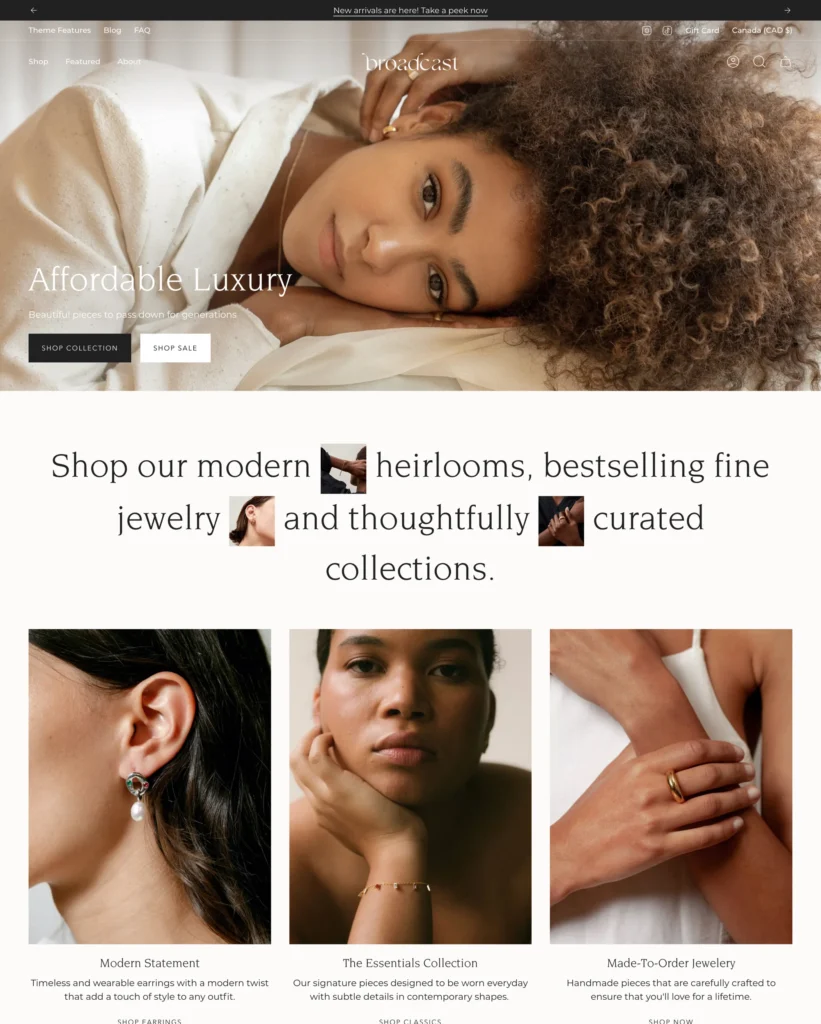
Homepage Customization Options
Key Customizable Elements on the Homepage
The Broadcast theme offers a variety of customizable elements on the homepage to help users create unique and engaging layouts. These elements may include the header and navigation menu, hero banners or slideshows, featured product sections, promotional banners, testimonials, and social media integration. Users can easily customize these elements using the theme’s intuitive settings and drag-and-drop interface, allowing for personalized branding and messaging that resonates with their target audience.
Using Drag-and-Drop Sections for Personalization
One of the standout features of the Broadcast theme is its drag-and-drop interface for homepage customization. This user-friendly tool enables Shopify users to easily add, remove, and rearrange content sections on their homepage without any coding knowledge. Users can simply drag pre-designed sections into place, customize the content and styling, and preview changes in real-time. This flexibility empowers users to create dynamic and visually appealing homepage layouts that showcase their products and promotions effectively, enhancing the overall aesthetic and usability of their online store.
Innovative Product Display Grid
Benefits of the Broadcast Theme’s Product Grid Layout
The Broadcast theme’s product grid layout offers several benefits for e-commerce businesses. It organizes product listings into a clean and structured format, making it easy for customers to browse and compare products at a glance. This intuitive layout improves navigation and user experience, reducing friction in the buying process and increasing the likelihood of conversions. Additionally, the grid layout allows for flexible customization options, such as adjusting the number of products displayed per row, the size and spacing of product images, and the inclusion of additional product information. These customization options enable users to create visually compelling product pages that showcase their merchandise effectively and drive sales.
Enhanced Quick View Capability
How the Quick View Feature Enhances Shopping Experience
The quick view feature is a valuable tool that enhances the shopping experience for customers by allowing them to preview product details without leaving the current page. With this feature, shoppers can quickly access essential information such as product images, descriptions, prices, and available options, enabling them to make informed purchasing decisions more efficiently. By eliminating the need to navigate to individual product pages, the quick view feature streamlines the browsing and shopping process, saving time and reducing friction for customers.
Integration of Quick View with Product Discovery
Integrating the quick view feature with product discovery mechanisms such as product carousels, featured collections, and search results enhances its usability and effectiveness. By strategically placing quick view buttons or icons next to product thumbnails or listings, users can easily access the quick view modal window to view product details without interrupting their browsing experience. Additionally, incorporating filtering and sorting options within the quick view window allows users to refine their product search and discover relevant items more efficiently, further improving the overall shopping experience.
Integration with Social Media Platforms
Methods for Linking Social Media Accounts
The Broadcast theme offers seamless integration with popular social media platforms, allowing users to link their social media accounts directly to their Shopify store. Users can typically configure social media links through the theme’s settings or customization options, where they can input their social media profile URLs or handles. Additionally, some themes may offer social media integration plugins or apps that provide advanced features such as social sharing buttons, social feeds, or social login options to enhance engagement and connectivity with customers across various platforms.
Advantages of Social Media Integration for Engagement and Sales
Social media integration offers several advantages for e-commerce businesses, including increased brand visibility, customer engagement, and sales opportunities. By linking social media accounts to their Shopify store, users can leverage their social media presence to drive traffic, generate leads, and promote products to a wider audience. Additionally, social media integration enables users to share product updates, promotions, and customer testimonials directly on social platforms, fostering community engagement and trust. Furthermore, social media integration can facilitate seamless social commerce experiences, allowing customers to shop directly from social media posts or ads, thereby increasing conversion rates and revenue.
Advanced Multi-Level Navigation Menu
Designing a User-Friendly Navigation Menu
Designing a user-friendly navigation menu is essential for helping customers navigate a Shopify store effortlessly and find the products they’re looking for quickly. The Broadcast theme offers advanced multi-level navigation menus that allow users to organize collections and products hierarchically, making it easier for customers to browse through different categories and subcategories. When designing the navigation menu, users should prioritize simplicity, clarity, and consistency in menu structure, labels, and navigation paths to minimize confusion and enhance usability.
Best Practices for Organizing Collections and Products
When organizing collections and products within the navigation menu, users should follow best practices to ensure a logical and intuitive browsing experience. This may include categorizing products into broad product categories or collections and further dividing them into subcategories based on product types, features, or attributes. Users should use descriptive and concise labels for menu items and submenus to facilitate easy navigation and help customers understand the content hierarchy. Additionally, users should regularly review and optimize the navigation menu based on customer feedback, browsing behavior, and changes in product offerings to maintain relevance and effectiveness.

Blogging Made Easy with Integrated Features
Importance of Blogging in E-commerce
Blogging plays a crucial role in e-commerce by providing opportunities for businesses to engage with their audience, establish authority in their niche, and drive organic traffic to their website. A well-maintained blog allows businesses to share valuable content such as product guides, industry insights, how-to articles, and customer stories, which not only educates and entertains readers but also helps build brand awareness and loyalty over time. By consistently publishing high-quality blog posts, businesses can attract and retain customers, boost SEO rankings, and differentiate themselves from competitors in the crowded online marketplace.
How to Leverage the Broadcast Theme for Content Marketing
The Broadcast theme offers integrated features and tools that make blogging easy and accessible for Shopify users. With built-in blogging functionality, users can create and manage a blog directly within their Shopify store, eliminating the need for third-party platforms or plugins. The theme typically provides customizable blog templates, post layouts, and formatting options, allowing users to create visually appealing and engaging blog posts that align with their brand aesthetic. Additionally, users can leverage features such as tags, categories, and commenting systems to organize and enhance the interactivity of their blog content. By leveraging the blogging capabilities of the Broadcast theme, users can harness the power of content marketing to attract, engage, and convert customers effectively.
Engagement Boosting Promo Banners and Pop-ups
Strategies for Using Banners and Pop-ups Effectively
Implementing engaging promo banners and pop-ups can significantly enhance customer engagement and conversion rates on your Shopify store. To maximize effectiveness, consider strategically timing the display of banners and pop-ups to coincide with specific customer actions or behaviors, such as upon entering the website, after a certain period of browsing, or upon adding items to the cart. Additionally, use compelling visuals, concise messaging, and clear call-to-action buttons to capture attention and encourage desired actions, such as signing up for newsletters, claiming discounts, or exploring new arrivals. Regularly test different designs, messaging, and placement options to identify what resonates best with your audience and drives the desired outcomes.
Customizing These Features to Match Brand Identity
Customizing promo banners and pop-ups to align with your brand identity is essential for maintaining consistency and reinforcing brand recognition. Use brand colors, fonts, logos, and imagery to ensure that banners and pop-ups seamlessly integrate with the overall look and feel of your Shopify store. Additionally, consider tailoring messaging and promotions to reflect your brand voice and values, resonating with your target audience and building brand authenticity. By customizing these features to match your brand identity, you can create a cohesive and memorable shopping experience that strengthens customer loyalty and drives repeat business.
Multilingual Support for European Markets
Setting Up Your Store in Multiple Languages
Expanding multilingual support for your Shopify store is crucial for reaching and engaging with diverse audiences in European markets. Shopify offers built-in multilingual capabilities or integrates with third-party apps that enable users to create and manage stores in multiple languages effortlessly. To set up your store in multiple languages, configure language settings, create translated versions of product descriptions, navigation menus, and checkout pages, and implement language switchers to allow customers to select their preferred language. Additionally, consider localizing content, currency, and shipping options to cater to the specific preferences and needs of each target market effectively.
Benefits of Reaching a Wider Audience
Reaching a wider audience through multilingual support offers several benefits for e-commerce businesses operating in European markets. By offering content and shopping experiences in customers’ native languages, businesses can enhance accessibility, comprehension, and trust, leading to increased engagement, conversions, and customer satisfaction. Additionally, expanding into new markets allows businesses to tap into untapped revenue opportunities, diversify customer base, and reduce dependence on a single market or currency. Furthermore, demonstrating cultural sensitivity and commitment to linguistic diversity can strengthen brand reputation and differentiate businesses from competitors in competitive markets.

Advantages and Limitations of the Broadcast Theme
The Benefits of Using Broadcast Theme
The Broadcast theme offers several key advantages that can positively impact online stores. Some of these benefits include its modern and customizable design, responsive layout, and user-friendly interface, which enable users to create visually appealing and engaging storefronts that resonate with their target audience. Additionally, the theme’s built-in features such as quick view capability, social media integration, and advanced navigation menu enhance usability, functionality, and customer experience, driving increased engagement and conversions. Overall, the Broadcast theme empowers Shopify users to create professional and successful online stores that stand out in the competitive e-commerce landscape.
Potential Drawbacks to Consider
Despite its many advantages, the Broadcast theme may have some limitations that users should consider. These limitations may include limited customization options for certain design elements, compatibility issues with third-party apps or integrations, and potential performance constraints with large product catalogs or high traffic volumes. However, many of these drawbacks can be mitigated or overcome through proactive planning, careful configuration, and regular updates and optimizations. By understanding and addressing potential limitations, users can maximize the benefits of the Broadcast theme and create thriving online stores that meet their business goals and objectives.
Ideal User Profile for Shopify’s Broadcast Theme
Characteristics of Businesses That Will Benefit the Most from Broadcast
Businesses that will benefit the most from Shopify’s Broadcast theme typically share certain characteristics. They are often those looking for a visually appealing and customizable e-commerce solution that allows them to showcase their products effectively. These businesses may prioritize modern design, user-friendly navigation, and seamless integration of features such as quick view capability and social media integration. Additionally, they may have a diverse product catalog or a focus on storytelling and branding to engage with their audience effectively.
Examples of Niches or Industries Where Broadcast Excels
The Broadcast theme excels in various niches and industries where visual aesthetics and user experience are paramount. Examples include fashion and apparel brands, lifestyle and home decor retailers, beauty and cosmetics companies, and artisanal or handmade goods sellers. Additionally, businesses in niches such as jewelry, accessories, vintage or retro products, and subscription boxes can leverage the customizable design and advanced features of the Broadcast theme to create unique and memorable online storefronts that resonate with their target audience.
Successful Shopify Stores Leveraging Broadcast Theme
Case Studies of Satya Jewelry, The Nineties, and Hundred Club
Satya Jewelry, The Nineties, and Hundred Club are prime examples of successful Shopify stores leveraging the Broadcast theme. Satya Jewelry, a spiritual and wellness-focused jewelry brand, utilizes the theme’s sleek design and intuitive navigation to showcase its collections and connect with customers on a deeper level. The Nineties, an online vintage clothing store, leverages Broadcast’s customization options to create a nostalgic and immersive shopping experience that resonates with its target audience. Hundred Club, a subscription-based wine club, uses the theme’s advanced features such as quick view and social media integration to engage with customers and drive conversions effectively.
Lessons Learned and Actionable Insights from These Success Stories
These success stories offer valuable lessons and actionable insights for businesses looking to leverage the Broadcast theme. They highlight the importance of understanding your target audience, crafting compelling brand stories, and leveraging the theme’s customization options to create unique and memorable online experiences. Additionally, they underscore the significance of integrating features such as quick view capability, social media integration, and advanced navigation to enhance user experience and drive sales. Overall, these case studies demonstrate how businesses can leverage the Broadcast theme to achieve their goals and stand out in the competitive e-commerce landscape.
Advanced Customization Insights
Expert Tips for Shopify Store Optimization
For Shopify store owners using the Broadcast theme, implementing advanced tactics for store optimization can further enhance performance and drive success. Expert tips may include optimizing website speed and performance, implementing SEO best practices, leveraging data analytics for informed decision-making, and experimenting with conversion rate optimization strategies. Additionally, users can explore advanced customization options within the Broadcast theme to tailor their storefronts to specific audience preferences and improve overall user experience.
Deep Dive: Broadcast Theme Customization Analysis
A deep dive into Broadcast theme customization goes beyond the basics to explore advanced techniques for tailoring the theme to suit unique branding and functionality requirements. This may include customizing CSS styles, HTML templates, and Liquid code to create custom layouts, animations, and interactive elements. Users can also explore integrating third-party apps and APIs to extend the theme’s functionality and add new features or integrations. By conducting a thorough customization analysis, Shopify store owners can unlock the full potential of the Broadcast theme and create a truly customized and high-performing online storefront.

Choosing the Perfect Broadcast Child Theme
Guide to Selecting and Tweaking a Child Theme for Unique Needs
Selecting the perfect Broadcast child theme involves considering your specific design requirements, branding goals, and functionality needs. Start by browsing available child themes in the Shopify theme store or third-party marketplaces, paying attention to design aesthetics, layout options, and included features. Evaluate each child theme’s demo sites and preview customization options to ensure compatibility with your vision. Once you’ve chosen a child theme, tweak its settings, colors, fonts, and layout elements to align with your brand identity and optimize user experience. Consider consulting with a web designer or developer for further customization and refinement.
Key Design Elements of Broadcast Theme
Discussion on Hero Banners, Custom Features, and Add-to-Cart Buttons
The Broadcast theme boasts several key design elements that contribute to its visual appeal and functionality. Hero banners serve as prominent visual elements that capture visitors’ attention and highlight key products or promotions. Custom features such as quick view capability, social media integration, and advanced navigation menus enhance user experience and engagement. Add-to-cart buttons play a crucial role in encouraging conversions by making it easy for customers to add products to their carts. Additionally, lifestyle imagery plays a significant role in conveying brand identity and product value, influencing purchasing decisions and driving conversions.
Importance of Lifestyle Imagery and Its Impact on Conversions
Lifestyle imagery plays a vital role in the success of e-commerce websites, including those built on the Broadcast theme. High-quality lifestyle images help create a visual narrative that resonates with customers, allowing them to envision themselves using the products in their daily lives. Lifestyle imagery humanizes the brand, evokes emotion, and builds trust with potential customers, ultimately leading to higher conversion rates. By incorporating lifestyle imagery strategically throughout the website, businesses can convey their brand story, showcase product benefits, and inspire customer engagement and loyalty.
Assessing Mobile Responsiveness
Techniques for Ensuring a Smooth Mobile Shopping Experience
Assessing mobile responsiveness is crucial for ensuring a seamless shopping experience for users across all devices. Techniques for optimizing mobile responsiveness within the Broadcast theme include testing the website’s performance on various mobile devices and screen sizes, optimizing image sizes and loading times, and implementing responsive design principles such as fluid layouts and touch-friendly navigation. Additionally, consider leveraging mobile-specific features such as swipe gestures, tap targets, and mobile-friendly forms to enhance usability and conversion rates on mobile devices. Regularly monitor and optimize mobile responsiveness to address any issues and provide a frictionless shopping experience for mobile users.
SEO Optimization within Broadcast Theme
The Broadcast theme offers built-in features and customization options that facilitate SEO optimization for Shopify stores. These may include customizable meta titles, descriptions, and URLs for product pages, collection pages, and blog posts, as well as schema markup for rich snippets and structured data. Additionally, users can leverage additional SEO strategies such as keyword research, content optimization, link building, and local SEO tactics to improve search engine visibility and rankings. Regularly monitor website performance, track key metrics, and implement SEO best practices to ensure ongoing optimization and visibility in search engine results.
Highlighting Top Features of the Broadcast Theme
The Broadcast theme offers a wide range of compelling features and customizations that empower Shopify store owners to create visually stunning and highly functional online storefronts. From customizable hero banners and advanced navigation menus to social media integration and mobile responsiveness, the theme provides the tools and flexibility needed to create unique and engaging shopping experiences for customers. By highlighting its top features and customizations, businesses can showcase the benefits of using the Broadcast theme and attract potential users seeking a versatile and user-friendly e-commerce solution.
Final Thoughts
In conclusion, the Broadcast theme offers an extensive range of features, design elements, and customization options that make it a standout choice for Shopify store owners. Its versatility, user-friendly interface, and aesthetic appeal make it suitable for a wide range of businesses and industries. By prioritizing mobile responsiveness, SEO optimization, and compelling design elements such as hero banners and lifestyle imagery, businesses can leverage the full potential of the Broadcast theme to create immersive and engaging shopping experiences for their customers. Overall, the Broadcast theme is a powerful tool for driving conversions, building brand identity, and achieving success in the competitive e-commerce landscape.

Muhammad Saleem is the Managing Editor of Astraic, a leading online publication that covers the Web development and Digital Marketing. He has over a decade of experience in this industry, and has worked as a journalist, editor, and analyst for a variety of publications and organizations.

